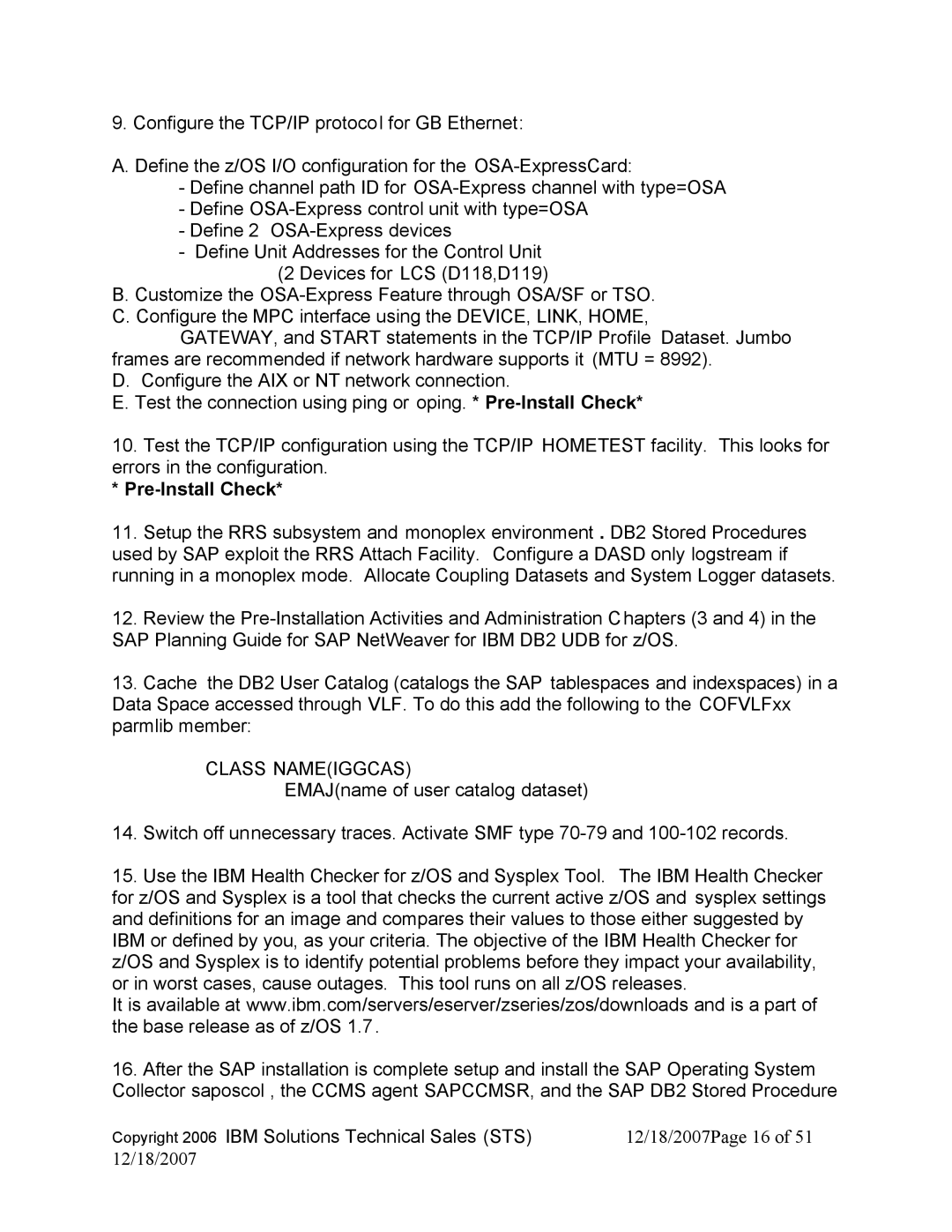DB2 V8, DB2 9 specifications
IBM DB2 is a family of data management products that provide powerful capabilities for managing large amounts of data. Among its various versions, DB2 9 and DB2 V8 stand out due to their advanced features and technologies that cater to both enterprise needs and modern database requirements.DB2 9, also known as "Viper," was a significant release that brought substantial enhancements to the database management system. One of its standout features is its support for XML data. This version introduced a native XML storage architecture, allowing users to store, retrieve, and manage XML data efficiently. The advanced query capabilities for XML data made it easier to integrate both structured and unstructured information into applications.
Another notable aspect of DB2 9 is its enhanced security features. It introduced features like label-based access control, ensuring that sensitive data could be properly managed according to the security policies of an organization. This version also included a transparent data encryption mechanism, protecting data at rest without impacting performance.
DB2 V8, released prior to DB2 9, presented several key features that had a lasting impact on database technology. One of its major advancements was the introduction of pureXML, which laid the groundwork for handling XML data. DB2 V8 also provided improved performance through enhancements such as table partitioning, which allowed for more efficient data organization and retrieval.
Additionally, DB2 V8 emphasized high availability and disaster recovery, incorporating features like DB2 HADR (High Availability Disaster Recovery). This allowed organizations to ensure data continuity even in the event of system failures, a critical aspect for enterprise environments that rely on uninterrupted access to their data.
Both versions of DB2 leveraged advanced technologies such as multi-version concurrency control (MVCC), which enhanced transaction integrity and performance. Their ability to support various platforms, including Linux, UNIX, and Windows, demonstrated IBM's commitment to providing flexible solutions tailored to different environments.
In summary, both IBM DB2 9 and DB2 V8 established a strong foundation in the database management ecosystem. With features focused on XML data management, enhanced security, performance improvements, and high availability, these versions have equipped organizations with the tools necessary to handle contemporary data challenges efficiently and effectively. Their legacy continues to influence database technology today, highlighting IBM's enduring impact on data management solutions.