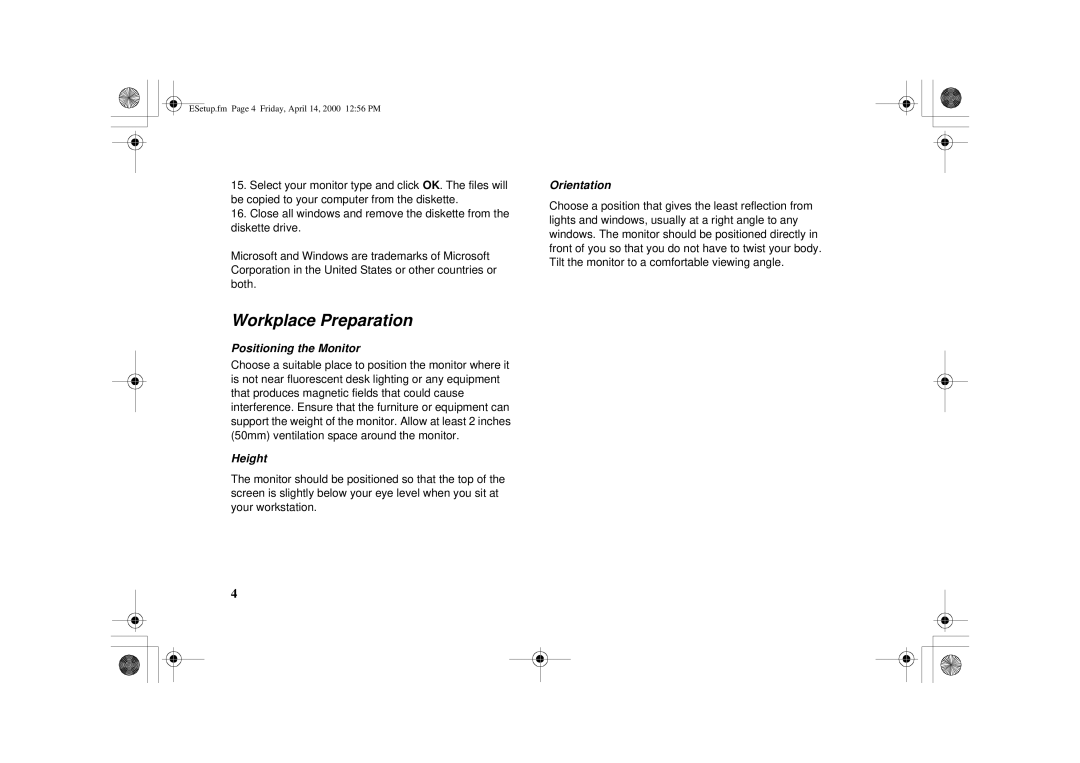G 78 specifications
IBM G 78 is a sophisticated computing solution designed to meet the needs of modern businesses, offering a robust platform for data processing and analytics. This system is part of IBM's commitment to delivering high-performance computing while prioritizing energy efficiency and scalability. The G 78 is designed for organizations that require a reliable infrastructure to support workflows ranging from traditional transactional processing to complex artificial intelligence algorithms.One of the main features of the IBM G 78 is its advanced processing architecture, which incorporates high-performance multi-core processors. These processors enable the system to handle demanding workloads efficiently, providing significant enhancements in speed and performance compared to its predecessors. This architecture allows for simultaneous execution of multiple tasks, reducing latency and improving overall throughput.
The G 78 also offers notable memory capacity and bandwidth, enabling it to manage large datasets effectively. It supports dynamic memory scaling, which allows organizations to adjust resources based on changing demands. This flexibility is crucial for businesses that experience fluctuating workloads, as it ensures optimal performance without incurring unnecessary costs.
In terms of storage, the IBM G 78 is equipped with cutting-edge SSD technology, offering fast data access and high reliability. This is particularly beneficial for applications that require quick data retrieval and real-time analytics. The system's scalability extends to its storage capabilities, allowing businesses to expand their storage infrastructure as their data needs grow.
Security is a critical aspect of the IBM G 78, which comes equipped with advanced encryption features and security protocols. These measures provide robust protection for sensitive data, ensuring compliance with industry standards and safeguarding against potential threats.
Furthermore, the IBM G 78 seamlessly integrates with various cloud computing services, offering organizations the flexibility to leverage hybrid cloud environments. This capability allows for effortless data migration and management across on-premises and cloud solutions, promoting agility and innovation.
In conclusion, the IBM G 78 is a powerful and versatile computing platform that brings together advanced processing power, scalability, and security features. It is an ideal solution for organizations looking to enhance their IT infrastructure, streamline operations, and leverage data-driven insights for competitive advantage. With its innovative technologies and robust characteristics, the IBM G 78 is well-positioned to support the evolving demands of the digital landscape.