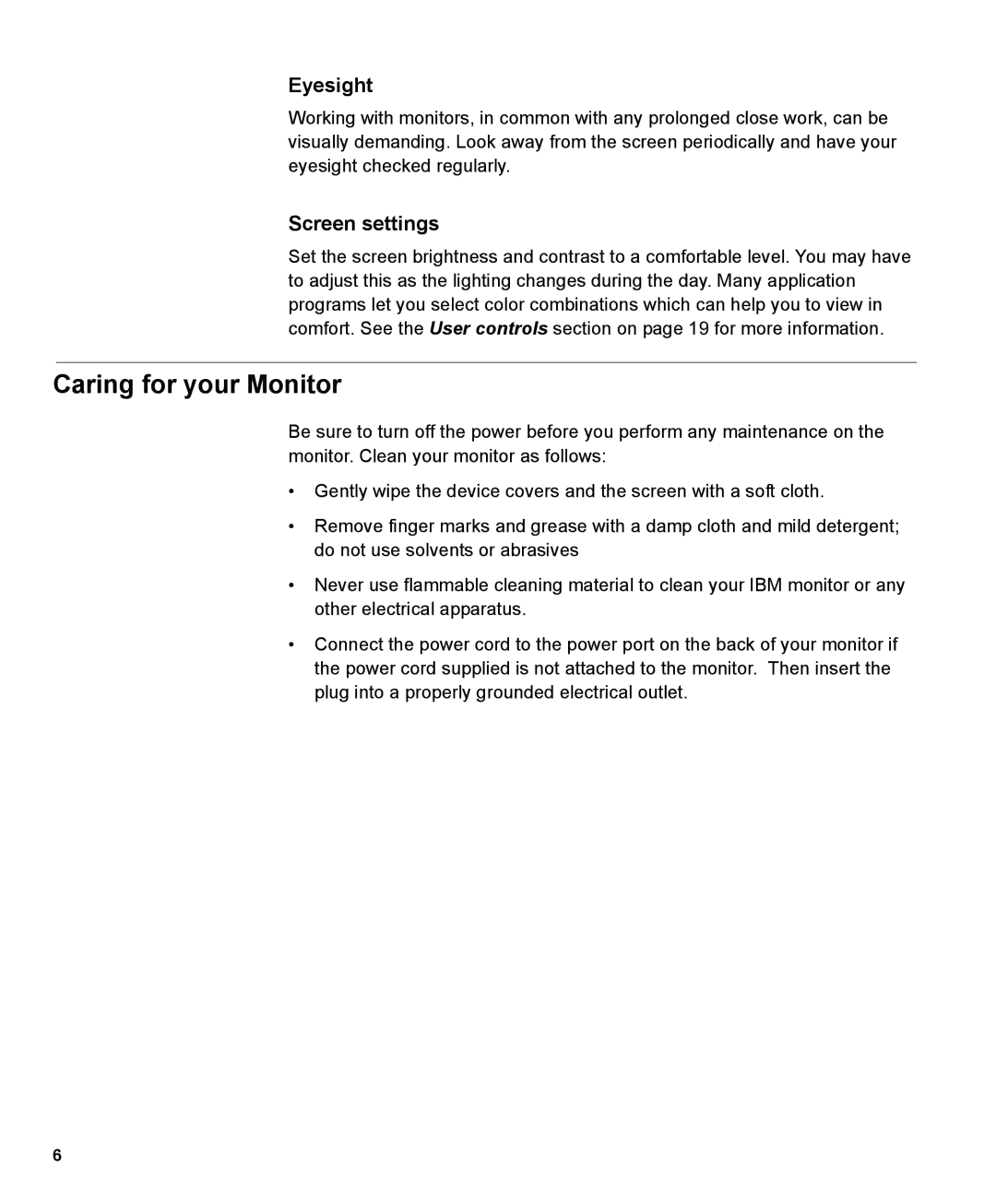Eyesight
Working with monitors, in common with any prolonged close work, can be visually demanding. Look away from the screen periodically and have your eyesight checked regularly.
Screen settings
Set the screen brightness and contrast to a comfortable level. You may have to adjust this as the lighting changes during the day. Many application programs let you select color combinations which can help you to view in comfort. See the User controls section on page 19 for more information.
Caring for your Monitor
Be sure to turn off the power before you perform any maintenance on the monitor. Clean your monitor as follows:
•Gently wipe the device covers and the screen with a soft cloth.
•Remove finger marks and grease with a damp cloth and mild detergent; do not use solvents or abrasives
•Never use flammable cleaning material to clean your IBM monitor or any other electrical apparatus.
•Connect the power cord to the power port on the back of your monitor if the power cord supplied is not attached to the monitor. Then insert the plug into a properly grounded electrical outlet.
6