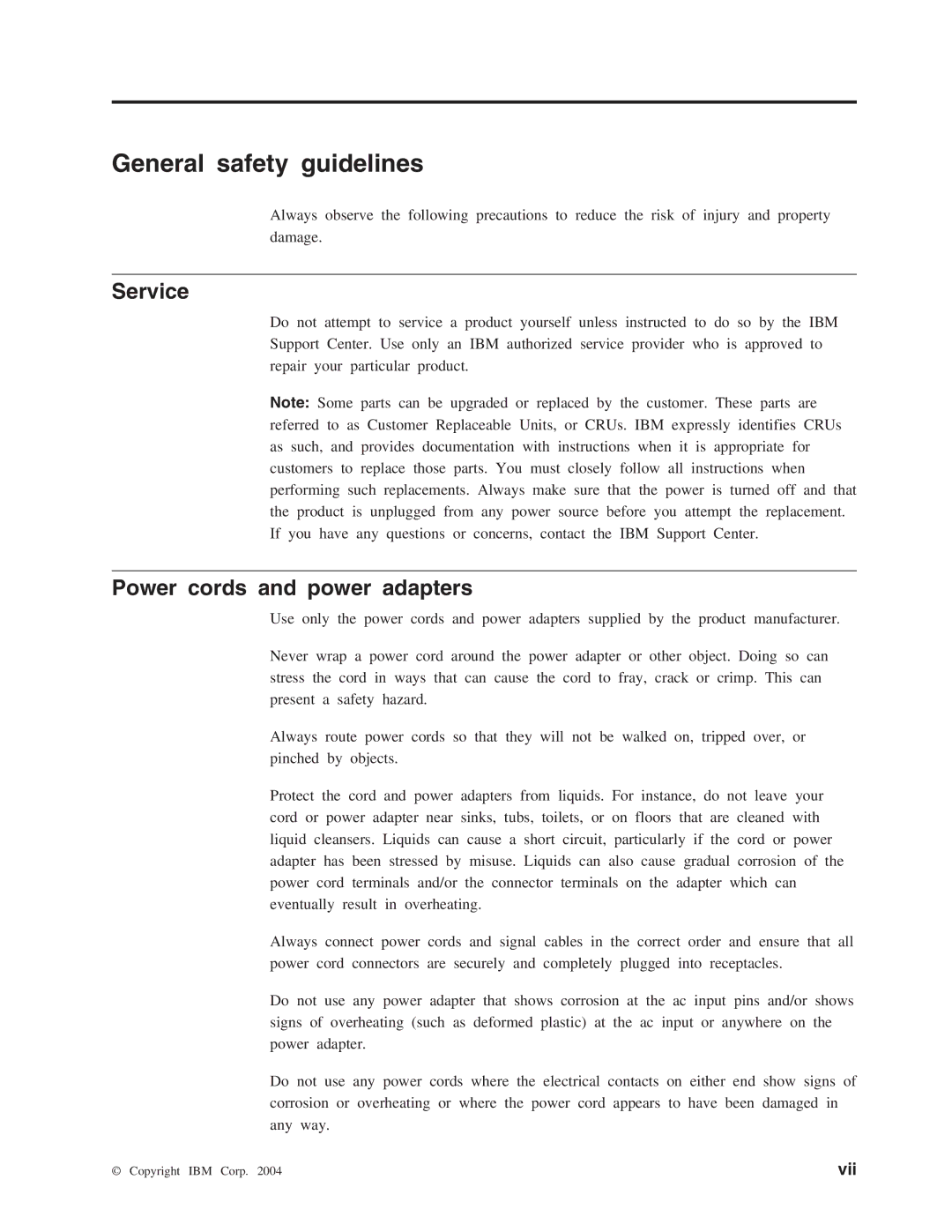M400 specifications
The IBM M400 is an advanced modular server designed to address the growing demands of enterprises for flexibility, performance, and scalability in their IT infrastructure. As part of IBM's broader portfolio of hybrid cloud offerings, the M400 incorporates cutting-edge technologies to support a wide range of workloads including artificial intelligence (AI), data analytics, and enterprise applications.One of the standout features of the IBM M400 is its modular architecture. This allows organizations to customize their server configurations based on specific workload requirements. With options for various processors, memory configurations, and storage technologies, the M400 provides an adaptable solution for businesses of all sizes. The server can easily scale up or down as needed, promoting cost efficiency by aligning resources with actual usage.
The IBM M400 supports IBM's Power Systems, which are known for their robust performance in data-intensive environments. Equipped with the latest POWER architecture, the M400 delivers exceptional processing power and energy efficiency. This makes it particularly well-suited for AI workloads that require vast computational resources, enabling organizations to harness machine learning models and predictive analytics effectively.
Incorporating advanced storage options, the M400 features high-speed NVMe drives, ensuring rapid data access and throughput. This is crucial for enterprises dealing with large datasets, enabling quick retrieval and processing of information. The server also employs innovative virtualization technologies, allowing multiple operating systems and applications to run simultaneously on a single hardware platform. This enhances resource utilization and simplifies management.
Security is another critical aspect of the IBM M400. With built-in hardware security features, including secure boot processes and encryption, the server protects sensitive data against unauthorized access and breaches. IBM continuously updates its security protocols to combat evolving threats, making the M400 a trusted choice for businesses concerned about data integrity and confidentiality.
In summary, the IBM M400 is an innovative modular server that excels in flexibility, performance, and security. Its support for advanced technologies such as POWER processors, NVMe storage, and robust virtualization capabilities makes it an ideal choice for organizations looking to optimize their IT infrastructure for the modern digital landscape. As businesses increasingly rely on data-driven insights and AI applications, the IBM M400 stands out as a powerful tool that drives innovation and operational efficiency.