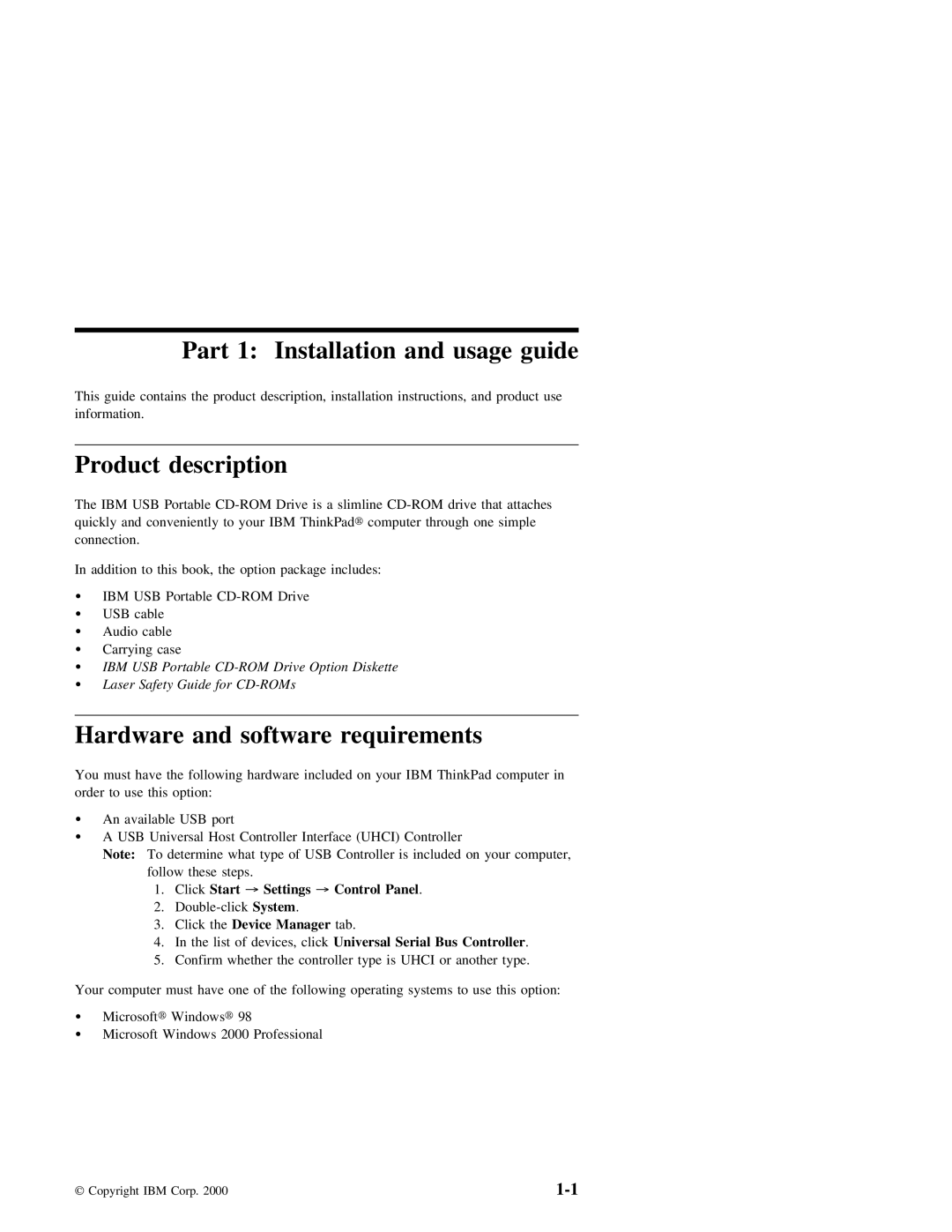|
| Part | 1: | Installation | and | usage | guide | ||||
This guide contains the product description, | installation | instructions, | and | product use | |||||||
information. |
|
|
|
|
|
|
|
|
|
| |
|
|
|
|
|
|
|
|
|
| ||
Product | description |
|
|
|
|
|
|
|
| ||
The IBM | USB | Portable | Drive | is | a slimline | drive | that | attaches | |||
quickly | and | conveniently | to | your | IBM | ThinkPad | computer | through | one | simple | |
connection.
In addition to this book, the option package includes:
Ÿ IBM USB Portable
ŸUSB cable
ŸAudio cable
ŸCarrying case
Ÿ IBM USB Portable
ŸLaser Safety Guide for
Hardware |
| and | software | requirements |
| ||||
You | must | have | the | following | hardware | included | on your | IBM ThinkPad computer in | |
order | to | use | this | option: |
|
|
|
| |
Ÿ | An | available USB | port |
|
|
|
| ||
Ÿ | A | USB | Universal | Host | Controller | Interface | (UHCI) | Controller | |
| Note: | To determine | what | type | of USB | Controller | is | included | on | your | computer, | |||
|
| follow | these | steps. |
|
|
|
|
|
|
|
| ||
|
| 1. | Click Start | → Settings → Control | Panel . |
|
|
| ||||||
|
| 2. | System . |
|
|
|
|
|
| |||||
|
| 3. | Click | the Device | Manager | tab. |
|
|
|
|
| |||
|
| 4. | In | the | list of devices, Universalclick | Serial | Bus | Controller | . | |||||
|
| 5. | Confirm | whether | the | controller | type | is UHCI or another type. | ||||||
Your | computer | must | have | one | of | the | following | operating | systems | to | use | this option: | ||
Ÿ | Microsoft | | Windows | | 98 |
|
|
|
|
|
|
|
| |
Ÿ | Microsoft | Windows | 2000 | Professional |
|
|
|
|
|
|
| |||
Copyright IBM Corp. 2000 |