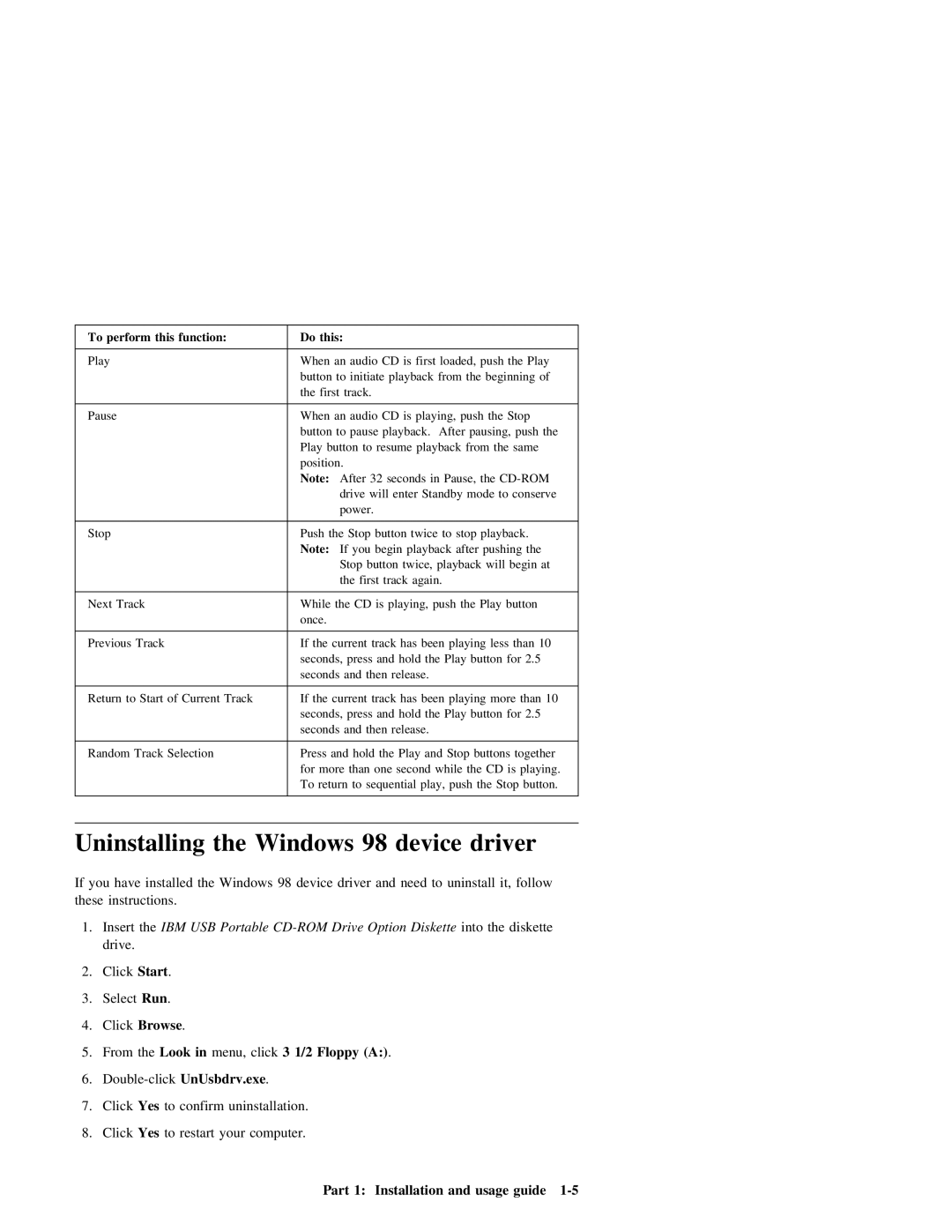To perform | this | function: | Do | this: |
|
|
|
|
|
|
|
|
|
|
|
|
| ||
|
|
|
|
|
|
|
|
|
|
|
|
|
| ||||||
Play |
|
|
| When | an | audio | CD | is | first | loaded, | push | the | Play | ||||||
|
|
|
| button | to | initiate | playback | from | the |
| beginning | of |
| ||||||
|
|
|
| the | first | track. |
|
|
|
|
|
|
|
|
|
|
| ||
|
|
|
|
|
|
|
|
|
|
|
|
|
|
| |||||
Pause |
|
|
| When | an | audio | CD | is | playing, | push | the | Stop |
|
| |||||
|
|
|
| button | to | pause playback. | After | pausing, | push | the |
| ||||||||
|
|
|
| Play button to resume playback |
| from | the | same |
|
| |||||||||
|
|
|
| position. |
|
|
|
|
|
|
|
|
|
|
|
|
| ||
|
|
|
| Note: | After | 32 | seconds | in |
| Pause, | the |
| |||||||
|
|
|
|
|
| drive | will | enter | Standby | mode | to | conserve |
| ||||||
|
|
|
|
|
| power. |
|
|
|
|
|
|
|
|
|
|
|
| |
|
|
|
|
|
|
|
|
|
|
|
|
|
| ||||||
Stop |
|
|
| Push | the | Stop | button | twice |
| to | stop | playback. |
| ||||||
|
|
|
| Note: | If | you | begin | playback |
| after | pushing | the |
| ||||||
|
|
|
|
|
| Stop button | twice, | playback | will | begin at |
| ||||||||
|
|
|
|
|
| the | first | track | again. |
|
|
|
|
|
| ||||
|
|
|
|
|
|
|
|
|
|
|
|
|
|
| |||||
Next | Track |
|
| While | the | CD | is | playing, | push | the |
| Play | button |
| |||||
|
|
|
| once. |
|
|
|
|
|
|
|
|
|
|
|
|
|
| |
|
|
|
|
|
|
|
|
|
|
|
|
|
| ||||||
Previous | Track |
| If | the | current | track | has | been |
| playing | less | than | 10 | ||||||
|
|
|
| seconds, | press | and | hold | the |
| Play | button | for | 2.5 | ||||||
|
|
|
| seconds | and | then | release. |
|
|
|
|
|
|
|
|
| |||
|
|
|
|
|
|
|
|
|
|
|
|
|
| ||||||
Return | to | Start | of Current Track | If | the | current | track | has | been |
| playing | more than | 10 | ||||||
|
|
|
| seconds, | press | and | hold | the |
| Play | button | for | 2.5 | ||||||
|
|
|
| seconds | and | then | release. |
|
|
|
|
|
|
|
|
| |||
|
|
|
|
|
|
|
|
|
|
|
| ||||||||
Random | Track | Selection | Press | and | hold | the | Play | and | Stop | buttons | together | ||||||||
|
|
|
| for | more | than | one | second | while |
| the | CD | is | playing. | |||||
|
|
|
| To | return | to | sequential play, | push | the | Stop | button. | ||||||||
|
|
|
|
|
|
|
|
|
|
|
|
|
|
|
|
|
|
|
|
Uninstalling | the | Windows | 98 | device | driver |
|
| ||||||
If you have | installed | the | Windows | 98 | device | driver and need | to uninstall | it, | follow | ||||
these | instructions. |
|
|
|
|
|
|
|
|
| |||
1. | Insert | theIBM USB Portable | into | the | diskette | ||||||||
drive. |
|
|
|
|
|
|
|
|
|
|
|
| |
2. | Click Start . |
|
|
|
|
|
|
|
|
| |||
3. | Select Run . |
|
|
|
|
|
|
|
|
| |||
4. | Click Browse . |
|
|
|
|
|
|
|
|
| |||
5. | From | the | Look | in | menu, click 3 1/2 Floppy (A:). |
|
|
| |||||
6. | UnUsbdrv.exe | . |
|
|
|
|
|
| |||||
7. | Click | Yes | to | confirm | uninstallation. |
|
|
|
|
| |||
8. | Click | Yes | to | restart |
| your | computer. |
|
|
|
| ||