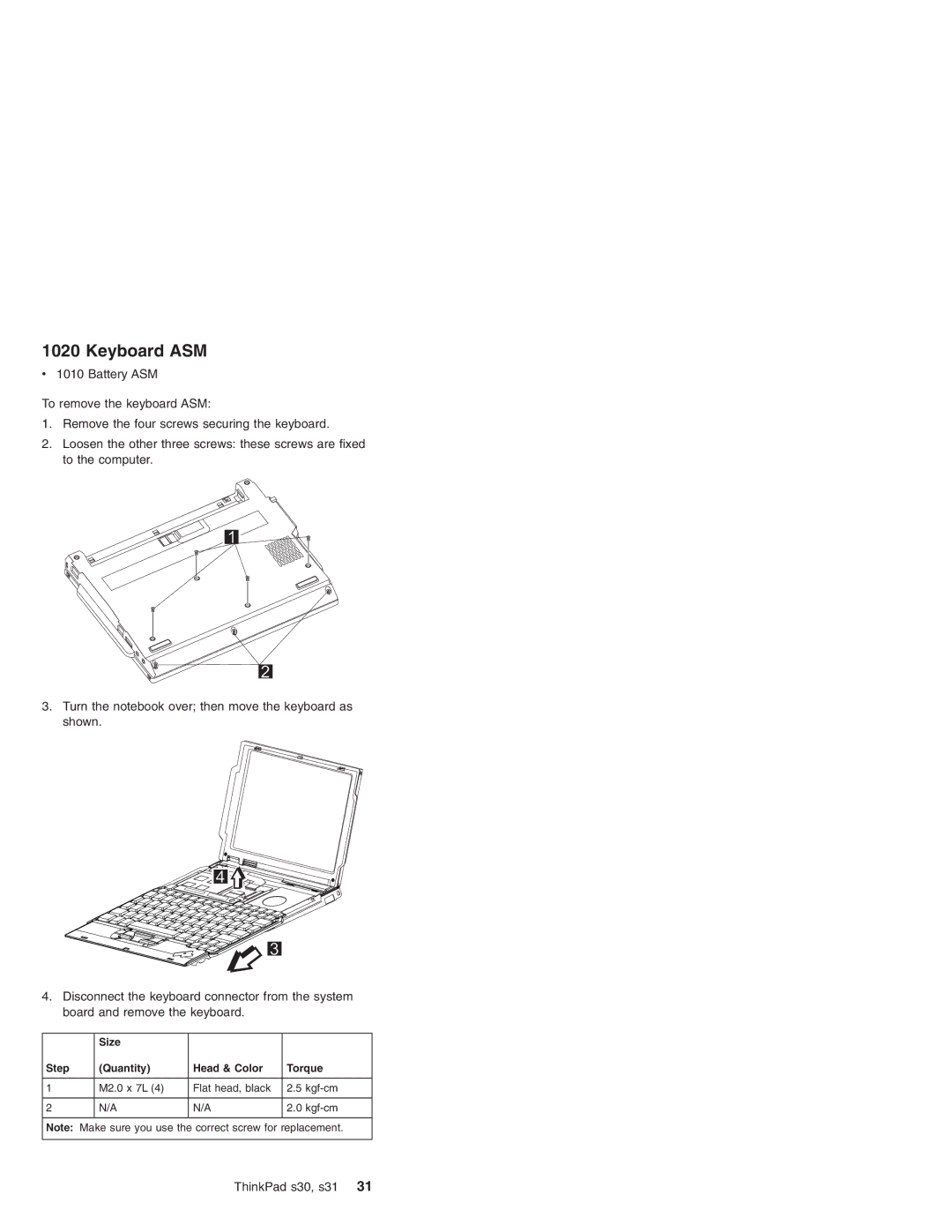S30, S31 specifications
IBM has long been a leader in the technology industry, consistently pushing boundaries in hardware and software innovation. Among its myriad of offerings, the IBM S31 and S30 stand out as powerful computing solutions tailored for diverse business needs. These systems are designed to provide reliability, performance, and scalability, making them ideal for organizations looking to optimize their operations.The IBM S31, also known for its robust architecture, is equipped with a high-performance processor that enables it to handle demanding workloads with ease. It features advanced cooling technology to maintain optimal performance even under heavy usage. The system supports multiple configurations, allowing businesses to customize their setup according to specific requirements. Additionally, the S31 includes expansive memory options, which enhance its capability to manage large datasets and perform complex calculations efficiently.
In contrast, the IBM S30 is a slightly more compact and cost-effective solution. It is designed for smaller organizations or departments within larger enterprises that require dependable computing power without the overhead of more advanced systems. The S30 still possesses significant processing capabilities and can support various operating systems, offering flexibility for businesses with diverse software needs.
Both the S31 and S30 leverage IBM’s state-of-the-art security features, ensuring that sensitive data remains protected against unauthorized access. These systems integrate hardware-based encryption technologies and robust authentication protocols, which are essential in today’s security-conscious environment. Moreover, their compliance with industry standards makes them suitable for regulated sectors such as finance and healthcare.
Another notable aspect of the IBM S31 and S30 is their support for cloud integration. As more businesses transition to cloud-based solutions, these systems facilitate seamless connectivity, allowing for hybrid computing models. Organizations can take advantage of the scalability of cloud resources while maintaining local computing capabilities.
The IBM S31 and S30 also come equipped with comprehensive management tools that simplify system administration. These tools provide real-time monitoring, enabling IT teams to detect and resolve issues promptly before they escalate into costly downtimes.
In conclusion, the IBM S31 and S30 represent a blend of performance, security, and versatility. Designed to cater to a wide range of business needs, these systems empower organizations to enhance productivity while safeguarding their data. With IBM’s commitment to innovation, users can expect continued support and advancements that further leverage these powerful computing solutions.