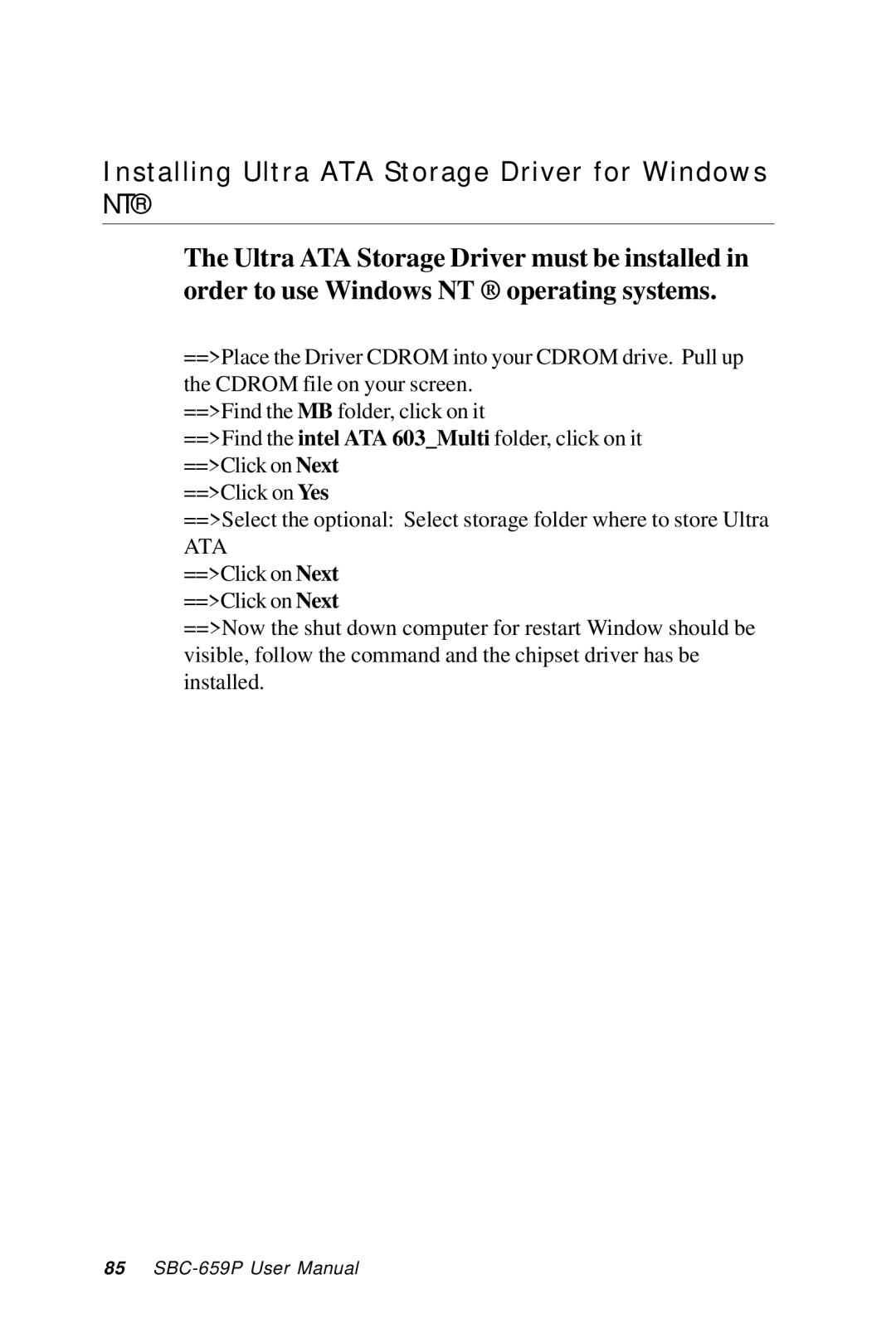Installing Ultra ATA Storage Driver for Windows NT®
The Ultra ATA Storage Driver must be installed in order to use Windows NT ® operating systems.
==>Place the Driver CDROM into your CDROM drive. Pull up the CDROM file on your screen.
==>Find the MB folder, click on it
==>Find the intel ATA 603_Multi folder, click on it ==>Click on Next
==>Click on Yes
==>Select the optional: Select storage folder where to store Ultra
ATA
==>Click on Next ==>Click on Next
==>Now the shut down computer for restart Window should be visible, follow the command and the chipset driver has be installed.
85