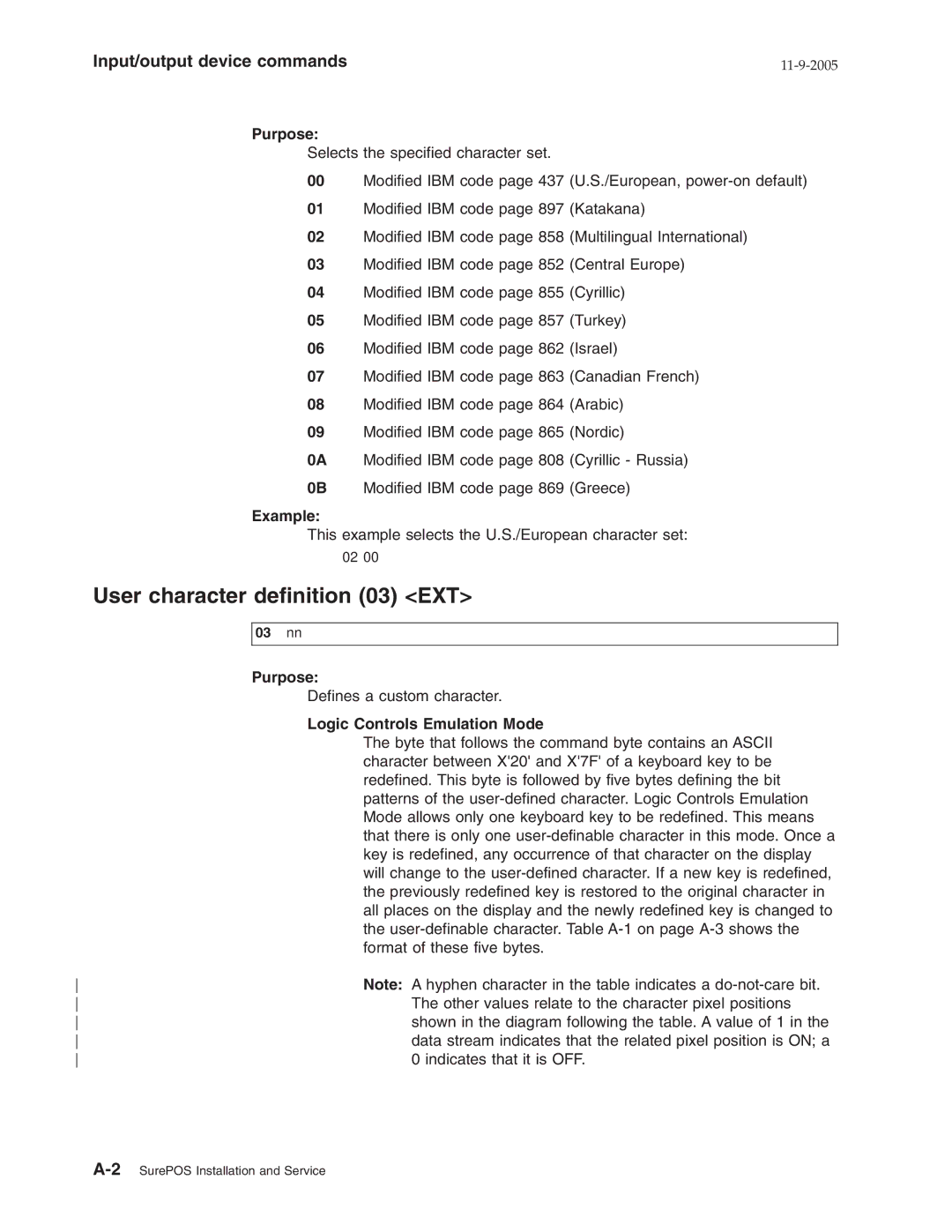Input/output device commands |
|
Purpose:
Selects the specified character set.
00Modified IBM code page 437 (U.S./European,
01Modified IBM code page 897 (Katakana)
02Modified IBM code page 858 (Multilingual International)
03Modified IBM code page 852 (Central Europe)
04Modified IBM code page 855 (Cyrillic)
05Modified IBM code page 857 (Turkey)
06Modified IBM code page 862 (Israel)
07Modified IBM code page 863 (Canadian French)
08Modified IBM code page 864 (Arabic)
09Modified IBM code page 865 (Nordic)
0A Modified IBM code page 808 (Cyrillic - Russia)
0B Modified IBM code page 869 (Greece)
Example:
This example selects the U.S./European character set:
02 00
User character definition (03) <EXT>
| 03 | nn |
|
| |
Purpose: | ||
|
| Defines a custom character. |
|
| Logic Controls Emulation Mode |
|
| The byte that follows the command byte contains an ASCII |
|
| character between X'20' and X'7F' of a keyboard key to be |
|
| redefined. This byte is followed by five bytes defining the bit |
|
| patterns of the |
|
| Mode allows only one keyboard key to be redefined. This means |
|
| that there is only one |
|
| key is redefined, any occurrence of that character on the display |
|
| will change to the |
|
| the previously redefined key is restored to the original character in |
|
| all places on the display and the newly redefined key is changed to |
|
| the |
|
| format of these five bytes. |
| Note: A hyphen character in the table indicates a | |
| The other values relate to the character pixel positions | |
| shown in the diagram following the table. A value of 1 in the | |
| data stream indicates that the related pixel position is ON; a | |
| 0 indicates that it is OFF. | |