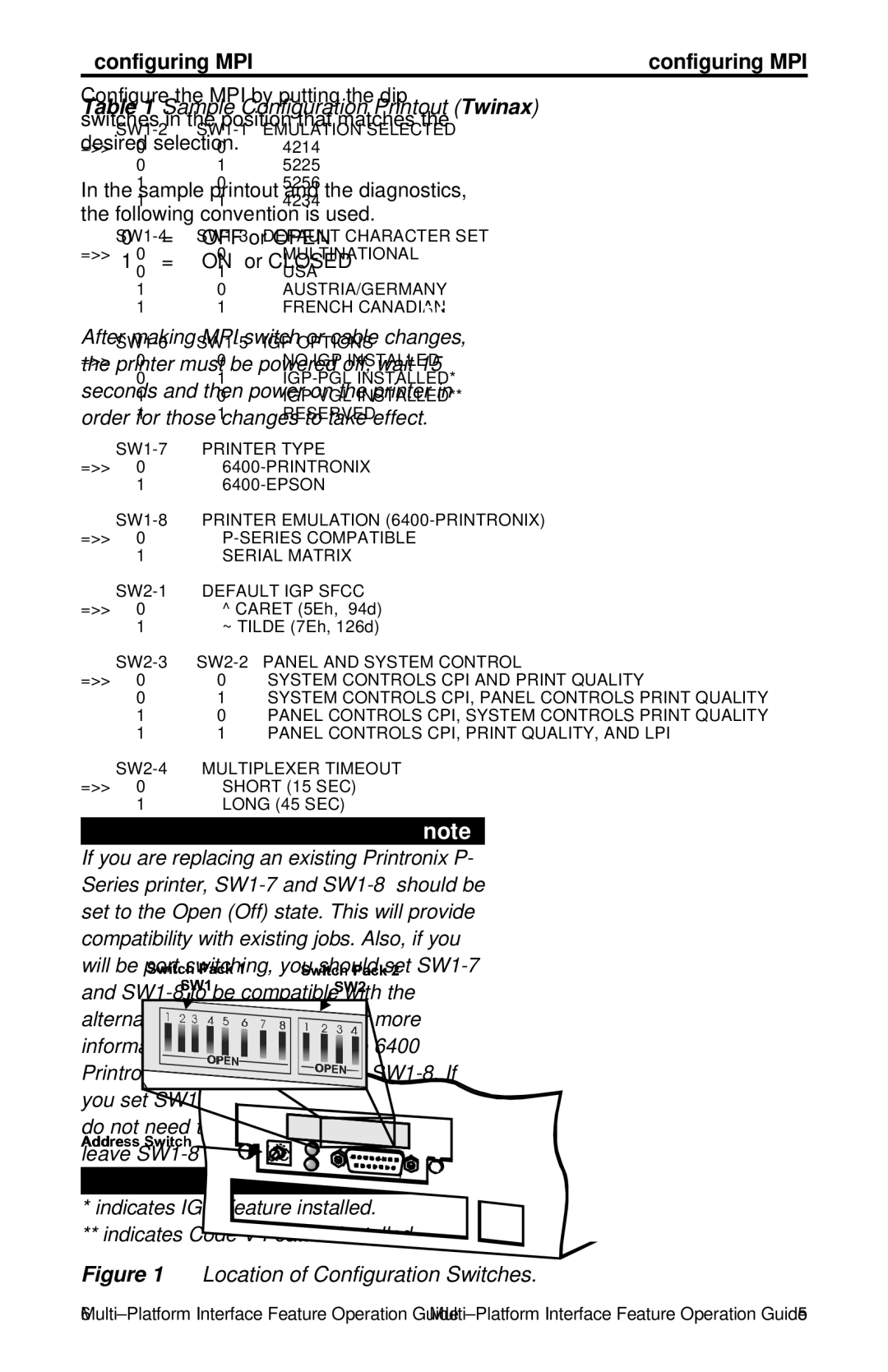6400 specifications
The IBM Partner Pavilion 6400 is an innovative solution designed to streamline collaboration and enhance productivity in various business environments. This pavilion serves as a central hub for partners and clients to engage with IBM's cutting-edge technologies, showcasing the company's commitment to fostering collaborative ecosystems and advancing digital transformation.One of the main features of the IBM Partner Pavilion 6400 is its state-of-the-art interactive display systems. These high-definition screens enable real-time presentations, allowing partners to demonstrate their solutions effectively while engaging with prospective clients. The dynamic setup encourages interactive discussions, providing an immersive experience that enhances understanding of complex technologies.
Another significant characteristic of the IBM Partner Pavilion 6400 is its integrated communication tools. Equipped with advanced video conferencing capabilities, this pavilion allows for seamless connectivity between partners across the globe. This feature ensures that teams can collaborate on projects in real-time, share insights, and troubleshoot issues without geographical limitations, thereby accelerating project timelines and facilitating better decision-making.
The pavilion also incorporates IBM's cloud computing technologies, providing flexibility and scalability to meet the varying needs of partners. The utilization of IBM Cloud enables partners to leverage AI and data analytics solutions, empowering them to develop bespoke offerings that cater to specific market demands. This adaptability is crucial in a rapidly evolving digital landscape where agility is paramount.
Security is another critical aspect of the IBM Partner Pavilion 6400. With robust cybersecurity measures embedded within its framework, partners can trust that their sensitive information is protected during collaborations. This focus on security fosters a culture of trust and encourages innovation, as partners feel confident in sharing their ideas and resources.
Furthermore, the pavilion is designed for sustainability. IBM emphasizes eco-friendly practices, and the Pavilion 6400 reflects this commitment by using energy-efficient technologies and materials. This approach not only minimizes the environmental impact but also resonates with partners and clients increasingly focused on sustainability.
In conclusion, the IBM Partner Pavilion 6400 is an advanced collaboration center that embodies the latest in technology and innovation. Its interactive displays, integrated communication tools, cloud capabilities, security measures, and sustainability focus make it an essential asset for partners seeking to engage effectively and innovate within their industries.