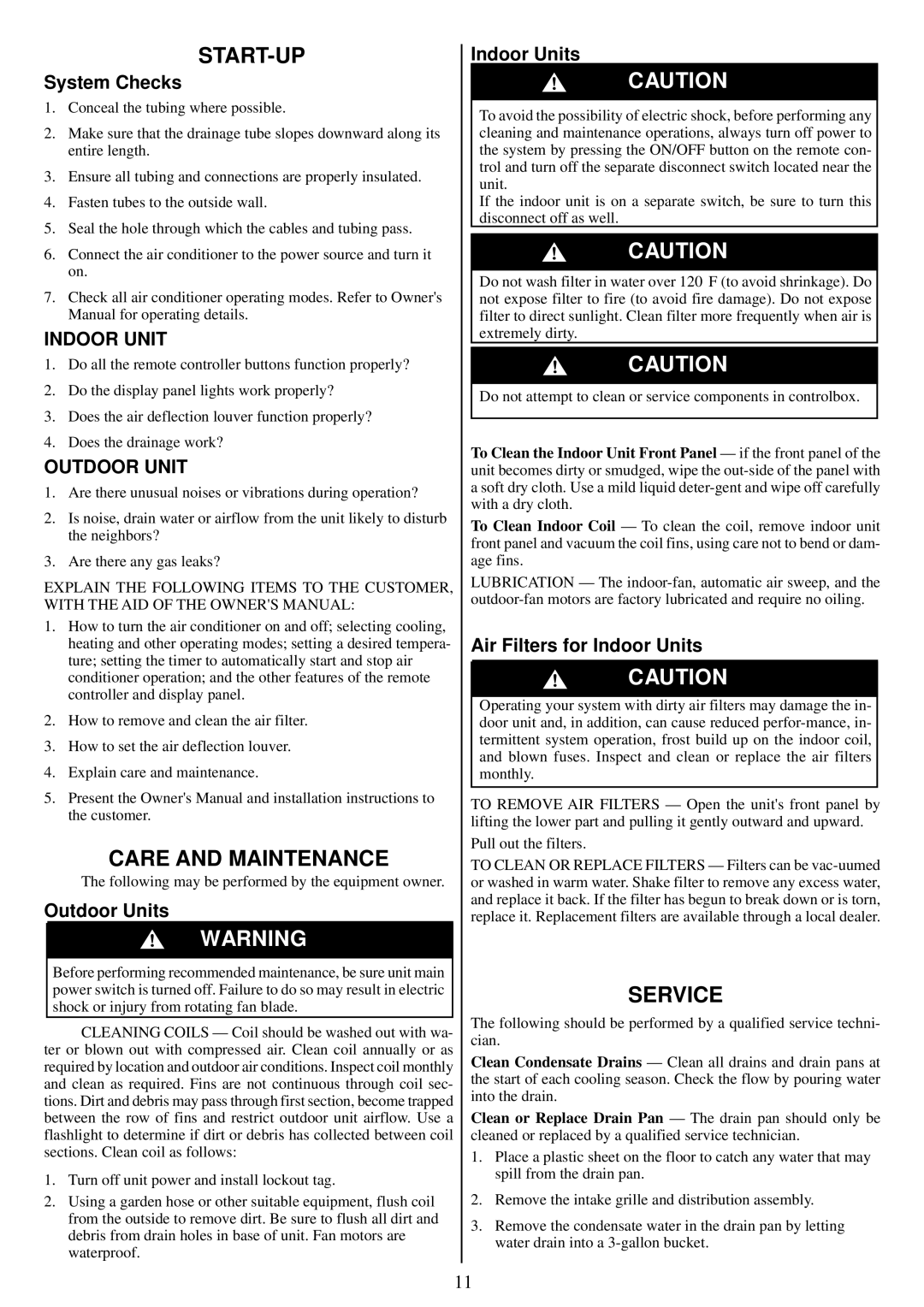START-UP
System Checks
1.Conceal the tubing where possible.
2.Make sure that the drainage tube slopes downward along its entire length.
3.Ensure all tubing and connections are properly insulated.
4.Fasten tubes to the outside wall.
5.Seal the hole through which the cables and tubing pass.
6.Connect the air conditioner to the power source and turn it on.
7.Check all air conditioner operating modes. Refer to Owner's Manual for operating details.
INDOOR UNIT
1.Do all the remote controller buttons function properly?
2.Do the display panel lights work properly?
3.Does the air deflection louver function properly?
4.Does the drainage work?
OUTDOOR UNIT
1.Are there unusual noises or vibrations during operation?
2.Is noise, drain water or airflow from the unit likely to disturb the neighbors?
3.Are there any gas leaks?
EXPLAIN THE FOLLOWING ITEMS TO THE CUSTOMER, WITH THE AID OF THE OWNER'S MANUAL:
1.How to turn the air conditioner on and off; selecting cooling, heating and other operating modes; setting a desired tempera- ture; setting the timer to automatically start and stop air conditioner operation; and the other features of the remote controller and display panel.
2.How to remove and clean the air filter.
3.How to set the air deflection louver.
4.Explain care and maintenance.
5.Present the Owner's Manual and installation instructions to the customer.
CARE AND MAINTENANCE
The following may be performed by the equipment owner.
Outdoor Units
WARNING
Before performing recommended maintenance, be sure unit main power switch is turned off. Failure to do so may result in electric shock or injury from rotating fan blade.
CLEANING COILS — Coil should be washed out with wa- ter or blown out with compressed air. Clean coil annually or as required by location and outdoor air conditions. Inspect coil monthly and clean as required. Fins are not continuous through coil sec- tions. Dirt and debris may pass through first section, become trapped between the row of fins and restrict outdoor unit airflow. Use a flashlight to determine if dirt or debris has collected between coil sections. Clean coil as follows:
1.Turn off unit power and install lockout tag.
2.Using a garden hose or other suitable equipment, flush coil from the outside to remove dirt. Be sure to flush all dirt and debris from drain holes in base of unit. Fan motors are waterproof.
Indoor Units
CAUTION
To avoid the possibility of electric shock, before performing any cleaning and maintenance operations, always turn off power to the system by pressing the ON/OFF button on the remote con- trol and turn off the separate disconnect switch located near the unit.
If the indoor unit is on a separate switch, be sure to turn this disconnect off as well.
CAUTION
Do not wash filter in water over 120° F (to avoid shrinkage). Do not expose filter to fire (to avoid fire damage). Do not expose filter to direct sunlight. Clean filter more frequently when air is extremely dirty.
CAUTION
Do not attempt to clean or service components in controlbox.
To Clean the Indoor Unit Front Panel — if the front panel of the unit becomes dirty or smudged, wipe the
To Clean Indoor Coil — To clean the coil, remove indoor unit front panel and vacuum the coil fins, using care not to bend or dam- age fins.
LUBRICATION — The
Air Filters for Indoor Units
CAUTION
Operating your system with dirty air filters may damage the in- door unit and, in addition, can cause reduced
TO REMOVE AIR FILTERS — Open the unit's front panel by lifting the lower part and pulling it gently outward and upward.
Pull out the filters.
TO CLEAN OR REPLACE FILTERS — Filters can be
SERVICE
The following should be performed by a qualified service techni- cian.
Clean Condensate Drains — Clean all drains and drain pans at the start of each cooling season. Check the flow by pouring water into the drain.
Clean or Replace Drain Pan — The drain pan should only be cleaned or replaced by a qualified service technician.
1.Place a plastic sheet on the floor to catch any water that may spill from the drain pan.
2.Remove the intake grille and distribution assembly.
3.Remove the condensate water in the drain pan by letting water drain into a
11