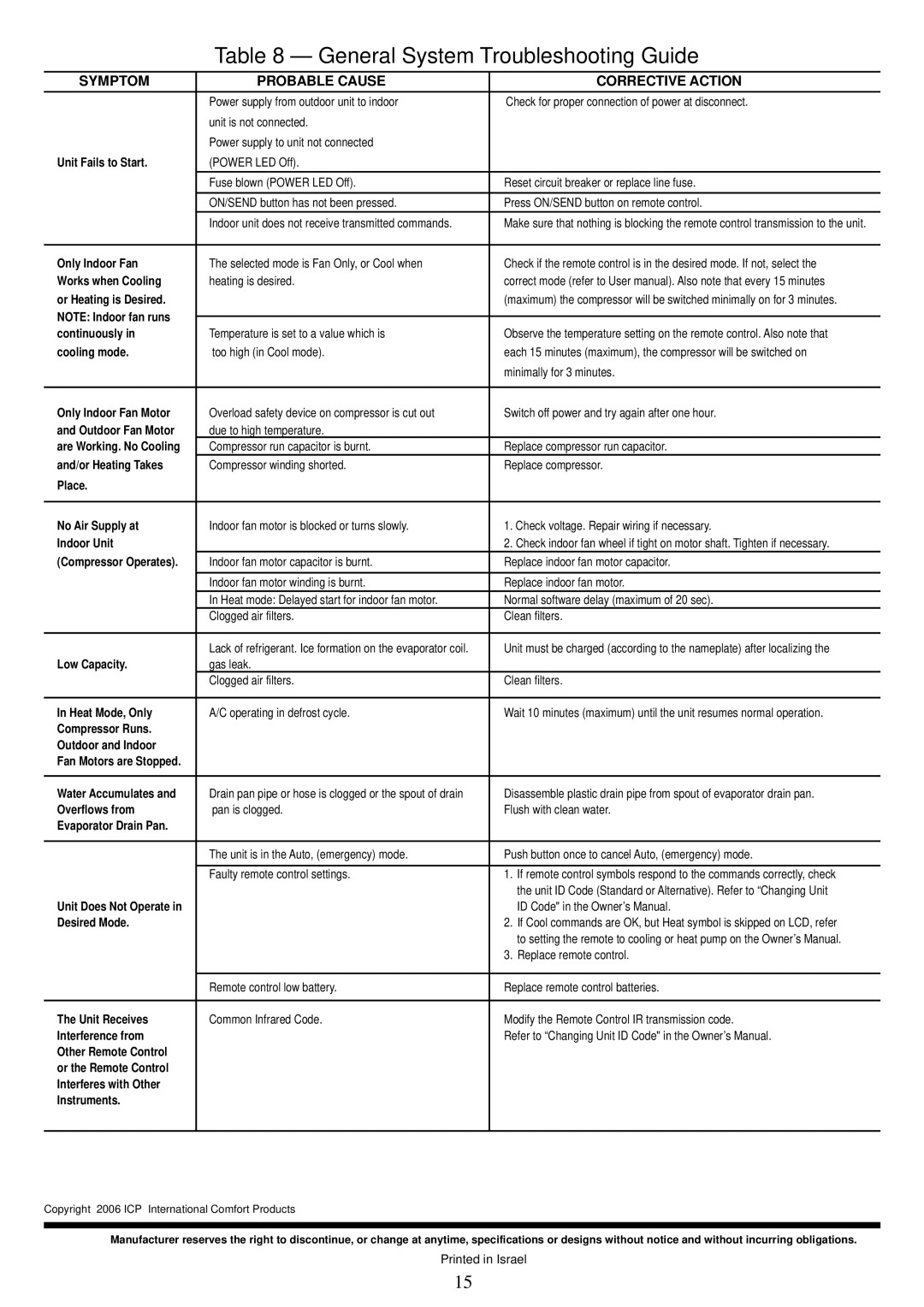Table 8 — General System Troubleshooting Guide
SYMPTOM | PROBABLE CAUSE | CORRECTIVE ACTION |
|
|
|
| Power supply from outdoor unit to indoor | Check for proper connection of power at disconnect. |
| unit is not connected. |
|
| Power supply to unit not connected |
|
Unit Fails to Start. | (POWER LED Off). |
|
| Fuse blown (POWER LED Off). | Reset circuit breaker or replace line fuse. |
|
|
|
| ON/SEND button has not been pressed. | Press ON/SEND button on remote control. |
| Indoor unit does not receive transmitted commands. | Make sure that nothing is blocking the remote control transmission to the unit. |
|
|
|
Only Indoor Fan | The selected mode is Fan Only, or Cool when | Check if the remote control is in the desired mode. If not, select the |
Works when Cooling | heating is desired. | correct mode (refer to User manual). Also note that every 15 minutes |
or Heating is Desired. |
| (maximum) the compressor will be switched minimally on for 3 minutes. |
NOTE: Indoor fan runs |
|
|
|
| |
continuously in | Temperature is set to a value which is | Observe the temperature setting on the remote control. Also note that |
cooling mode. | too high (in Cool mode). | each 15 minutes (maximum), the compressor will be switched on |
|
| minimally for 3 minutes. |
|
|
|
Only Indoor Fan Motor | Overload safety device on compressor is cut out | Switch off power and try again after one hour. |
and Outdoor Fan Motor | due to high temperature. |
|
are Working. No Cooling | Compressor run capacitor is burnt. | Replace compressor run capacitor. |
and/or Heating Takes | Compressor winding shorted. | Replace compressor. |
Place. |
|
|
|
|
|
No Air Supply at | Indoor fan motor is blocked or turns slowly. | 1. Check voltage. Repair wiring if necessary. |
Indoor Unit |
| 2. Check indoor fan wheel if tight on motor shaft. Tighten if necessary. |
(Compressor Operates). | Indoor fan motor capacitor is burnt. | Replace indoor fan motor capacitor. |
|
|
|
| Indoor fan motor winding is burnt. | Replace indoor fan motor. |
| In Heat mode: Delayed start for indoor fan motor. | Normal software delay (maximum of 20 sec). |
| Clogged air filters. | Clean filters. |
|
|
|
| Lack of refrigerant. Ice formation on the evaporator coil. | Unit must be charged (according to the nameplate) after localizing the |
Low Capacity. | gas leak. |
|
| Clogged air filters. | Clean filters. |
|
|
|
In Heat Mode, Only | A/C operating in defrost cycle. | Wait 10 minutes (maximum) until the unit resumes normal operation. |
Compressor Runs. |
|
|
Outdoor and Indoor |
|
|
Fan Motors are Stopped. |
|
|
|
|
|
Water Accumulates and | Drain pan pipe or hose is clogged or the spout of drain | Disassemble plastic drain pipe from spout of evaporator drain pan. |
Overflows from | pan is clogged. | Flush with clean water. |
Evaporator Drain Pan. |
|
|
|
|
|
| The unit is in the Auto, (emergency) mode. | Push button once to cancel Auto, (emergency) mode. |
|
|
|
| Faulty remote control settings. | 1. If remote control symbols respond to the commands correctly, check |
|
| the unit ID Code (Standard or Alternative). Refer to “Changing Unit |
Unit Does Not Operate in |
| ID Code" in the Owner’s Manual. |
Desired Mode. |
| 2. If Cool commands are OK, but Heat symbol is skipped on LCD, refer |
|
| to setting the remote to cooling or heat pump on the Owner’s Manual. |
|
| 3. Replace remote control. |
|
|
|
| Remote control low battery. | Replace remote control batteries. |
|
|
|
The Unit Receives | Common Infrared Code. | Modify the Remote Control IR transmission code. |
Interference from |
| Refer to “Changing Unit ID Code" in the Owner’s Manual. |
Other Remote Control |
|
|
or the Remote Control |
|
|
Interferes with Other |
|
|
Instruments. |
|
|
|
|
|
Copyright 2006 ICP International Comfort Products
Manufacturer reserves the right to discontinue, or change at anytime, specifications or designs without notice and without incurring obligations.
Printed in Israel
15