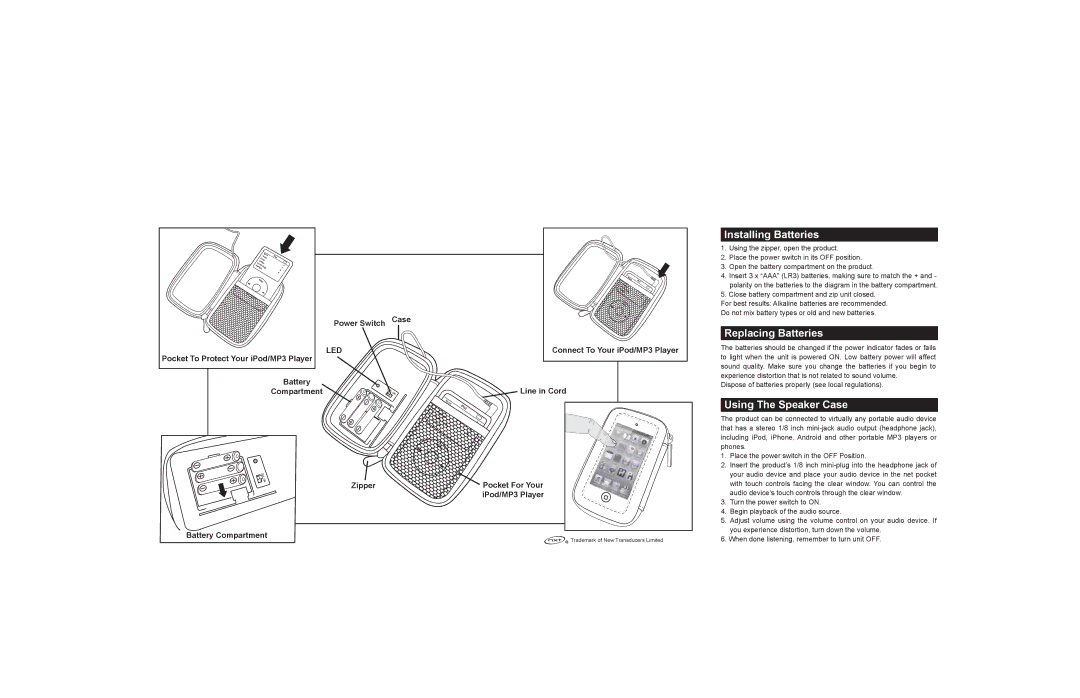| P | Musi | |
|
| c | |
| hotos |
| |
Extr |
|
| |
S | as |
| |
etti |
|
| |
Shuf | ngs |
| |
Backl fleS |
|
| |
ight | ongs |
| |
|
|
| Mu | |
|
|
| Ph | sic |
|
|
| otos | |
|
|
| Extras |
|
| Setti |
| ||
| u | ngs |
| |
Sh | ffle |
| ||
Ba |
|
| ||
ckl | So |
| ||
|
| ht ngs | ||
| ig |
|
| |
Power Switch | Case | |
| Connect To Your iPod/MP3 Player | |
LED |
| |
| ||
Pocket To Protect Your iPod/MP3 Player
Battery |
|
|
|
|
| Line in Cord |
Compartment |
|
|
|
|
| |
|
|
|
| M |
| |
|
|
| P |
| usi | |
|
|
|
|
| c | |
|
|
| h |
|
| |
| E |
| ot |
| ||
|
|
| os | |||
S |
| xtr |
|
|
| |
|
| as |
|
| ||
e |
|
|
|
| ||
| tti |
|
|
| ||
|
| n |
|
|
| |
Shuffle | gs |
|
| |||
Backlight |
|
| s |
| ||
|
| Song |
|
| ||
Zipper | Pocket For Your |
| iPod/MP3 Player |
Battery Compartment
Trademark of New Transducers Limited
Installing Batteries
1.Using the zipper, open the product.
2.Place the power switch in its OFF position.
3.Open the battery compartment on the product.
4.Insert 3 x “AAA” (LR3) batteries, making sure to match the + and - polarity on the batteries to the diagram in the battery compartment.
5.Close battery compartment and zip unit closed.
For best results: Alkaline batteries are recommended. Do not mix battery types or old and new batteries.
Replacing Batteries
The batteries should be changed if the power indicator fades or fails to light when the unit is powered ON. Low battery power will affect sound quality. Make sure you change the batteries if you begin to experience distortion that is not related to sound volume.
Dispose of batteries properly (see local regulations).
Using The Speaker Case
The product can be connected to virtually any portable audio device that has a stereo 1/8 inch
1.Place the power switch in the OFF Position.
2.Insert the product’s 1/8 inch
3.Turn the power switch to ON.
4.Begin playback of the audio source.
5.Adjust volume using the volume control on your audio device. If you experience distortion, turn down the volume.
6.When done listening, remember to turn unit OFF.