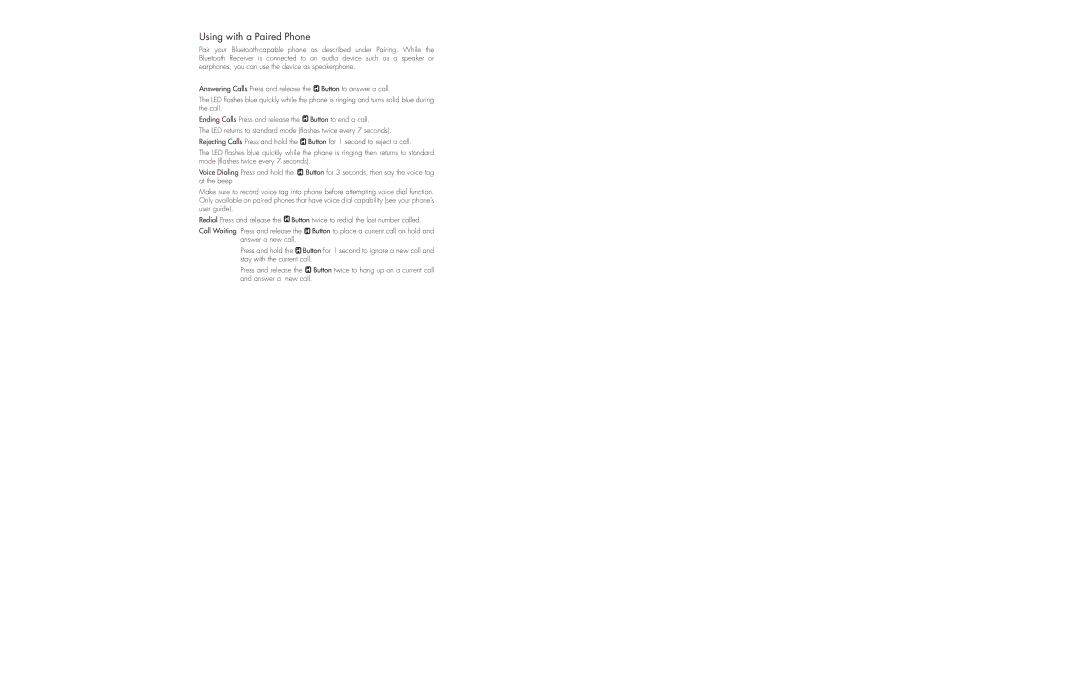iBT52 specifications
The iHome iBT52 is a versatile and portable Bluetooth speaker designed to enhance your listening experience wherever you go. With its compact design, this device is perfect for both indoor and outdoor use, making it an ideal companion for parties, picnics, and travel.One of the standout features of the iBT52 is its Bluetooth connectivity, which allows you to wirelessly connect your smartphone, tablet, or other Bluetooth-enabled devices. This means you can stream your favorite music, podcasts, or audiobooks without the hassle of cords. Additionally, the speaker offers a built-in microphone, enabling hands-free calling, which adds to its convenience for users on the go.
The battery life of the iBT52 is commendable, providing several hours of playback time on a single charge. This longevity ensures that the music doesn’t stop when you’re having a good time, and it is perfect for long outings where access to power may be limited. The device charges easily via a micro USB port, allowing for quick recharging when needed.
In terms of sound quality, the iHome iBT52 delivers impressive audio performance for its size. The speaker features enhanced bass and clarity, providing a well-rounded sound that can fill a room or outdoor space. Whether you are listening to upbeat tracks or more subdued melodies, you can expect a balanced and rich audio experience.
The design of the iBT52 is both stylish and functional. It is lightweight and features a durable exterior that can withstand the rigors of outdoor use. The speaker is also equipped with a water-resistant rating, making it suitable for use by the poolside or at the beach, although it is advisable to keep it away from direct water exposure.
Moreover, the iHome iBT52 includes additional features for enhanced usability. It offers the ability to connect with multiple devices, allowing you to switch between sources seamlessly. The built-in FM radio is a nice touch, providing yet another way to enjoy your favorite tunes.
Overall, the iHome iBT52 stands out as a user-friendly, high-quality Bluetooth speaker that combines portability, durability, and excellent sound performance. Whether you are a casual listener or a music enthusiast, this device is sure to meet your needs and elevate your audio adventures.