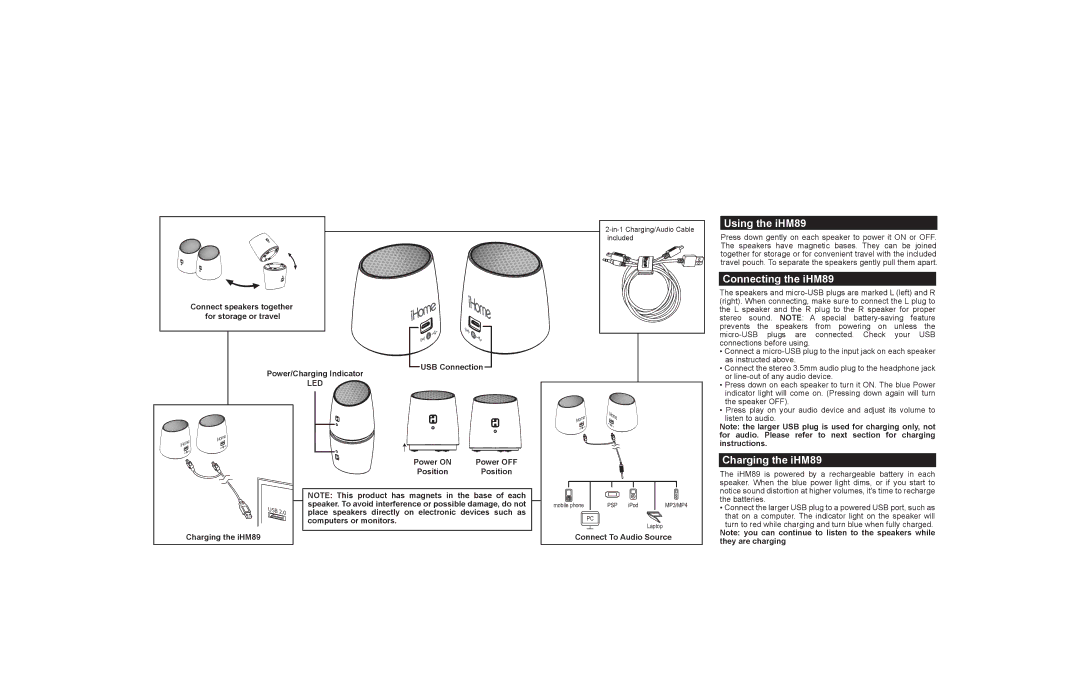Connect speakers together for storage or travel
Power/Charging Indicator
LED
USB Connection
included
Using the iHM89
Press down gently on each speaker to power it ON or OFF. The speakers have magnetic bases. They can be joined together for storage or for convenient travel with the included travel pouch. To separate the speakers gently pull them apart.
Connecting the iHM89
The speakers and
•Connect a
•Connect the stereo 3.5mm audio plug to the headphone jack or
•Press down on each speaker to turn it ON. The blue Power indicator light will come on. (Pressing down again will turn the speaker OFF).
•Press play on your audio device and adjust its volume to
listen to audio.
Note: the larger USB plug is used for charging only, not for audio. Please refer to next section for charging instructions.
Charging the iHM89
Power ON | Power OFF |
Position | Position |
NOTE: This product has magnets in the base of each speaker. To avoid interference or possible damage, do not place speakers directly on electronic devices such as computers or monitors.
|
|
|
|
|
|
|
|
|
|
|
|
|
|
|
|
|
|
|
|
|
|
|
|
mobile phone | PSP | iPod | MP3/MP4 | ||||||||
|
|
|
|
|
|
|
|
|
|
|
|
PC
Laptop
Connect To Audio Source
Charging the iHM89
The iHM89 is powered by a rechargeable battery in each speaker. When the blue power light dims, or if you start to notice sound distortion at higher volumes, it's time to recharge the batteries.
•Connect the larger USB plug to a powered USB port, such as that on a computer. The indicator light on the speaker will turn to red while charging and turn blue when fully charged.
Note: you can continue to listen to the speakers while they are charging