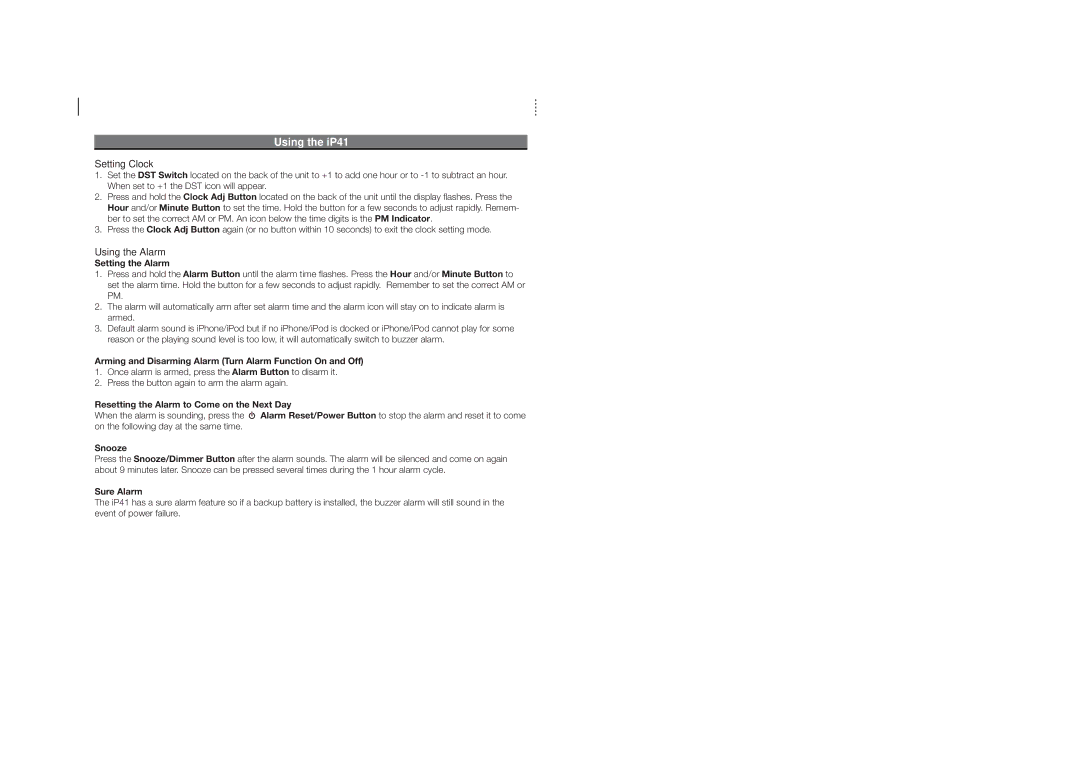iP41 specifications
The iHome iP41 is an innovative device that combines cutting-edge technology with user-friendly features, making it a popular choice for music lovers and tech enthusiasts alike. This portable speaker system is designed specifically for Apple devices, including the iPhone, iPad, and iPod. With its sleek design and multifunctional capabilities, the iP41 stands out in the crowded market of audio equipment.One of the main features of the iHome iP41 is its ability to deliver high-quality audio. Equipped with a built-in speaker system, this device provides rich sound with clear highs and deep bass, ensuring that users can enjoy their favorite music and media to the fullest. The iP41 also boasts a compact size, making it easy to transport and perfect for both indoor and outdoor use.
Another key characteristic of the iP41 is its versatility. The device supports both wired and wireless connections, allowing users to connect their devices via Bluetooth or through a standard 3.5mm audio jack. This means that not only can iPhone and iPod users take advantage of its features, but anyone with a compatible device can enjoy the exceptional sound quality offered by the iP41.
The iHome iP41 also includes a built-in FM radio, providing users with even more listening options. With easy-to-use buttons and an intuitive interface, tuning into local radio stations is a simple task. Furthermore, the iP41 is equipped with a clock display and alarm features, making it a practical choice for use in bedrooms or offices.
In terms of power, the iP41 offers flexibility with dual power options. Users can either plug it into a wall outlet using the included AC adapter or operate it on batteries for true portability. This makes the iHome iP41 a great travel companion, suitable for camping trips or beach outings.
Finally, the iP41 has a stylish design that is both modern and functional. Its compact form factor complements any setting, whether it is at home or on the go. The durable construction ensures longevity, making it an investment for years of musical enjoyment. With its blend of technology, versatility, and design, the iHome iP41 is an exceptional option for anyone looking to enhance their audio experience.