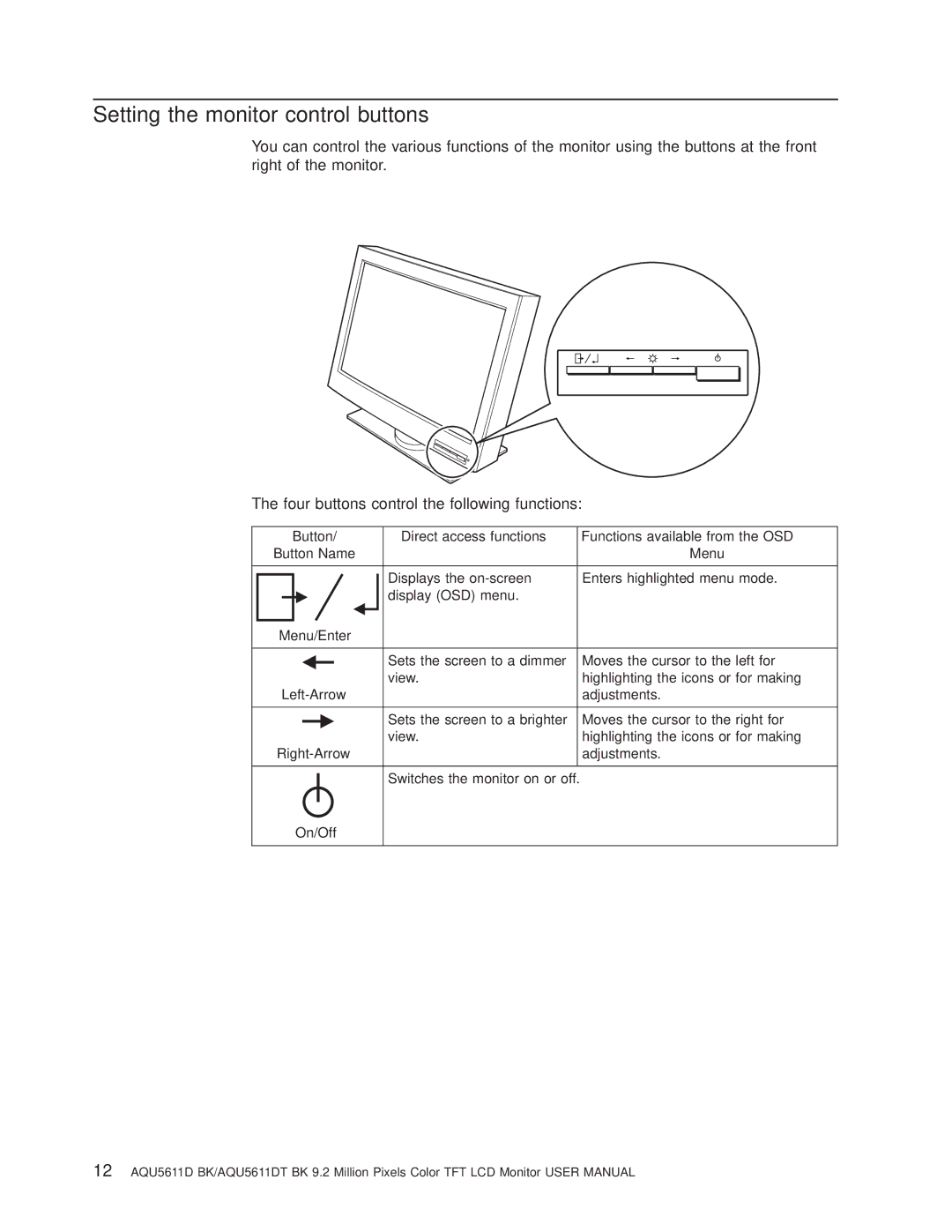Setting the monitor control buttons
You can control the various functions of the monitor using the buttons at the front right of the monitor.
The four buttons control the following functions:
Button/ | Direct access functions |
| Functions available from the OSD |
Button Name |
|
| Menu |
|
|
|
|
| Displays the |
| Enters highlighted menu mode. |
| display (OSD) menu. |
|
|
Menu/Enter |
|
|
|
|
|
|
|
| Sets the screen to a dimmer |
| Moves the cursor to the left for |
| view. |
| highlighting the icons or for making |
|
|
| adjustments. |
|
|
|
|
| Sets the screen to a brighter |
| Moves the cursor to the right for |
| view. |
| highlighting the icons or for making |
|
|
| adjustments. |
|
|
|
|
| Switches the monitor on or off. |
| |
On/Off |
|
|
|
|
|
|
|
12AQU5611D BK/AQU5611DT BK 9.2 Million Pixels Color TFT LCD Monitor USER MANUAL