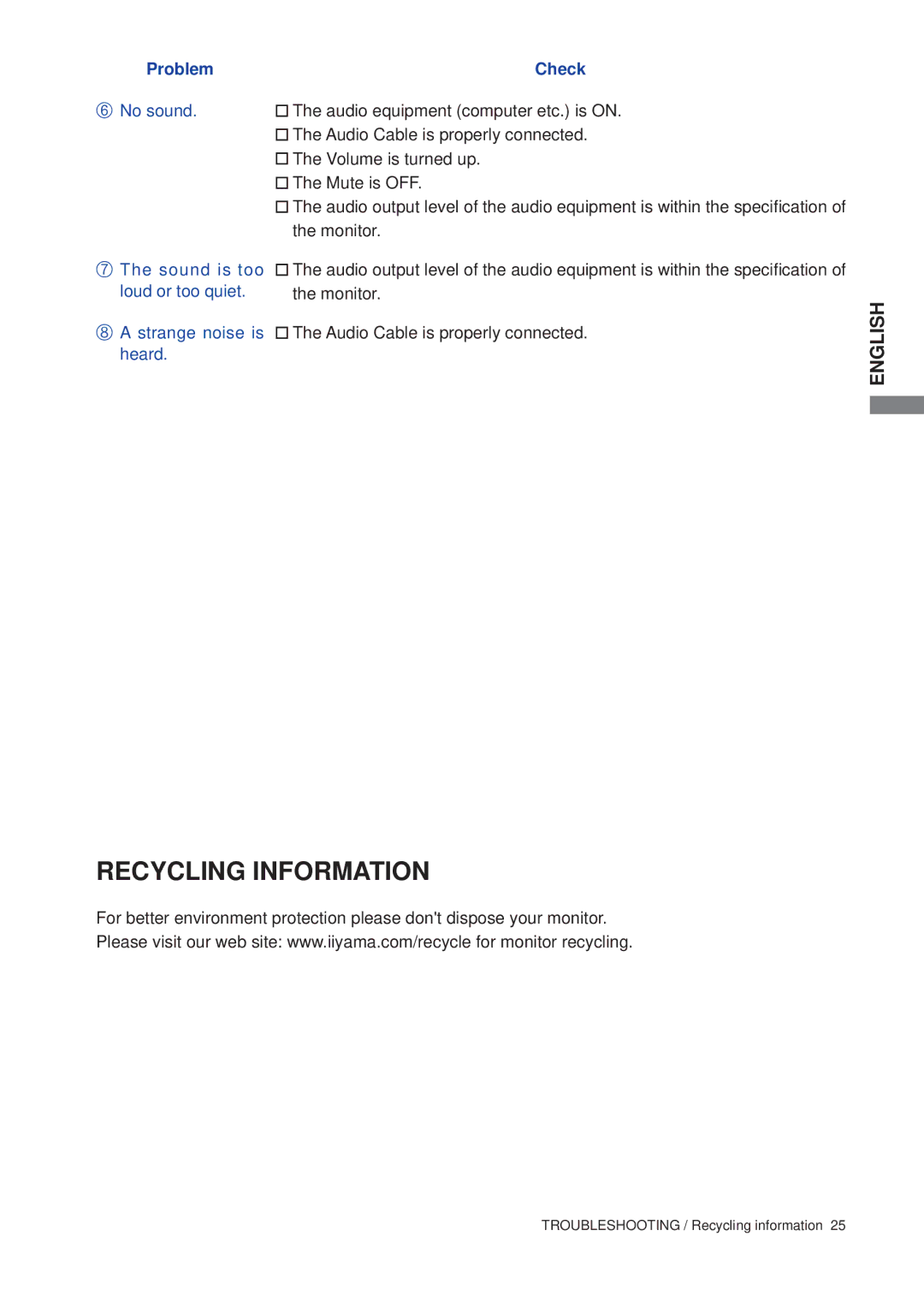Problem | Check |
F No sound. The audio equipment (computer etc.) is ON. The Audio Cable is properly connected. The Volume is turned up.
The Mute is OFF.
The audio output level of the audio equipment is within the specification of the monitor.
GThe sound is too The audio output level of the audio equipment is within the specification of
loud or too quiet. | the monitor. |
H A strange noise is The Audio Cable is properly connected. heard.
ENGLISH
RECYCLING INFORMATION
For better environment protection please don't dispose your monitor. Please visit our web site: www.iiyama.com/recycle for monitor recycling.
TROUBLESHOOTING / Recycling information 25