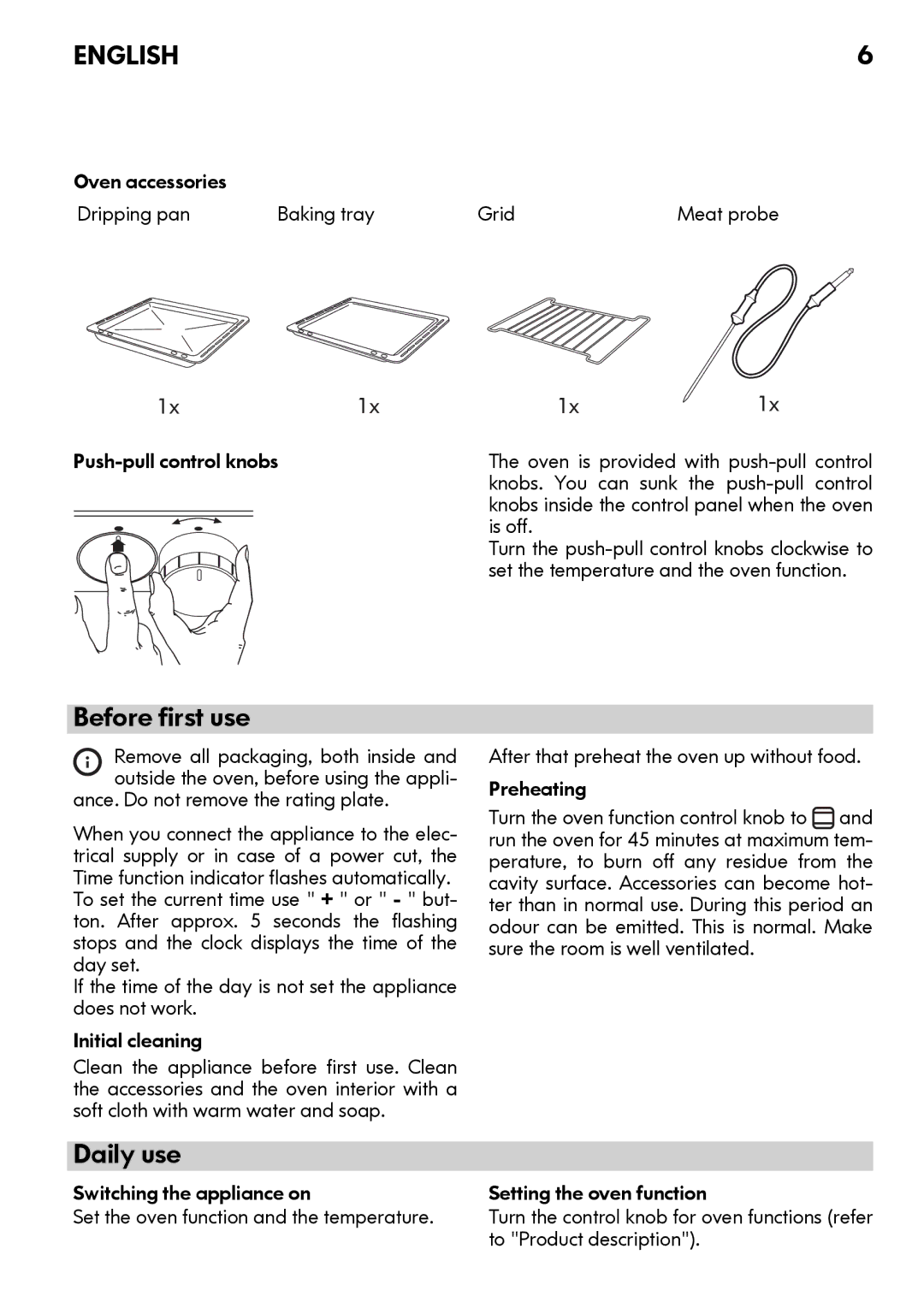OV9 specifications
The IKEA OV9 is a remarkable addition to the world of smart home solutions. With an increasing necessity for efficient and adaptable living spaces, the OV9 seamlessly combines style, affordability, and advanced technology.One of the defining features of the IKEA OV9 is its innovative modular design. This allows users to create custom configurations that cater to their specific needs and preferences. The OV9 comes with an array of components, such as shelves, drawers, and adaptable lighting options, ensuring that functionality meets personal style. This adaptability is particularly beneficial for those living in smaller spaces, as it maximizes utility without sacrificing aesthetics.
In terms of technology, the IKEA OV9 integrates advanced smart home capabilities. It is compatible with popular smart home ecosystems, enabling users to control various functions through voice commands or mobile applications. This integration means you can adjust lighting, temperature, and even manage your media devices from one central point, enhancing convenience and efficiency in your daily routines.
Another key characteristic of the OV9 is its energy efficiency. Built with sustainable materials and designed to minimize waste, IKEA promotes eco-friendly practices through this product. The LED lighting included in the OV9 is not only stylish but also energy-efficient, reducing electricity consumption while providing ample lighting for any setting.
The OV9 also features user-friendly assembly instructions, which highlight IKEA's commitment to making home installations accessible to everyone. Clear diagrams and minimal tools required make the setup process straightforward, allowing customers to enjoy their new furniture without the frustration often associated with assembly.
Safety is a priority with the IKEA OV9 as well. The materials used are rigorously tested to ensure that they meet safety standards, providing peace of mind to users, especially in homes with children or pets.
In summary, the IKEA OV9 stands out in its combination of modular design, advanced smart technologies, energy efficiency, easy assembly, and safety considerations. This versatile product reflects IKEA's vision for a modern and sustainable home, making it an ideal choice for anyone looking to enhance their living environment with stylish, functional solutions.