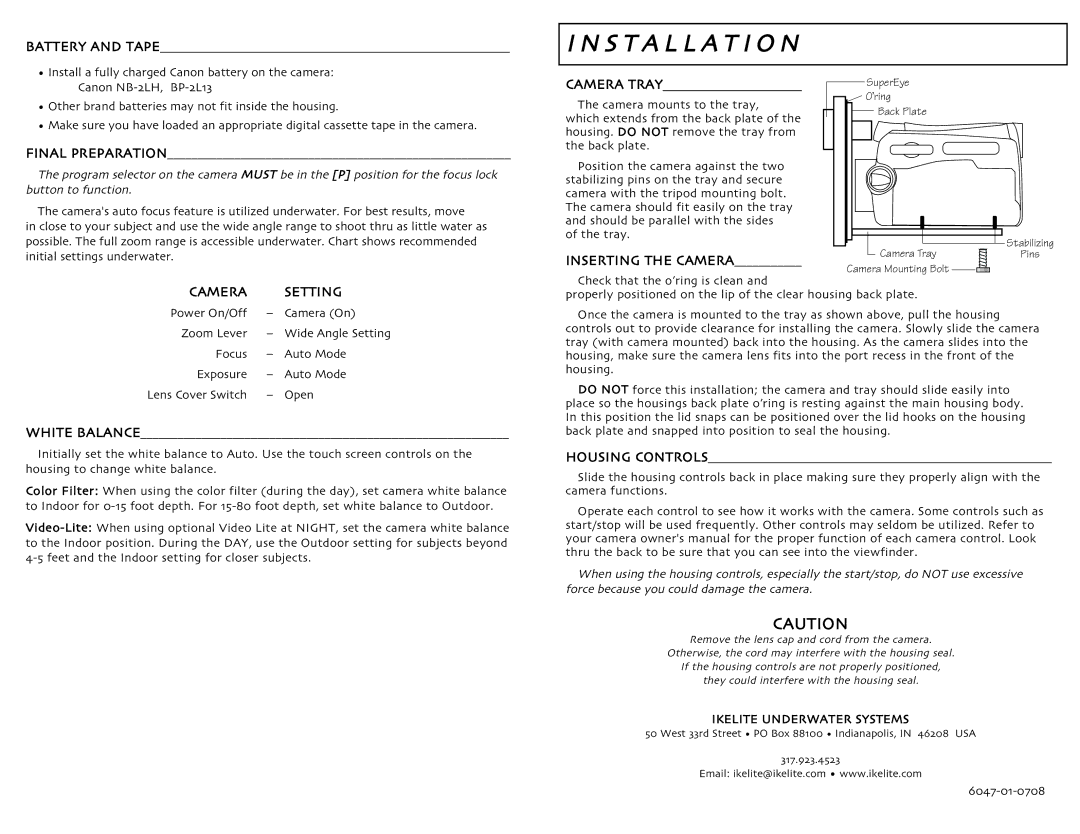MD235, MD205, MD215, ZR950, ZR930 specifications
Ikelite is a well-known name in the underwater photography industry, offering a range of diving lights and photography gear that cater to both amateur and professional divers. Among their most popular models are the MD255, ZR930, ZR950, MD215, and MD200. Each of these products boasts distinct features and technologies, enabling users to capture stunning underwater images with ease.The Ikelite MD255 is a powerful dive light that utilizes a compact design without compromising performance. With a luminous output of 2550 lumens, it provides bright illumination underwater, making it ideal for night diving or exploring dark marine environments. Its robust construction includes an aluminum body that enhances durability, while a soft-touch on/off switch allows for seamless operation even while wearing gloves. The MD255 also offers an adjustable beam angle, enabling divers to focus on specific subjects with precision.
The ZR930 and ZR950 are part of the ZR series, designed with versatility in mind. The ZR930 features a unique dual beam system that combines both spot and flood modes, allowing users to switch between different lighting needs effortlessly. In contrast, the ZR950 boasts a slightly higher lumen output and enhanced battery life, ensuring longer usage times during dives. Both models are equipped with a rechargeable lithium-ion battery, making them environmentally friendly options without the hassle of replacing disposable batteries.
The MD215 diver light is a fantastic choice for those seeking a lightweight option without sacrificing brightness. It is engineered with a low-profile design, allowing for easy attachment to diving gear. With a remarkable 2150 lumen output, the MD215 is perfect for illuminating a wide area while conserving energy. It also offers multiple brightness settings to adapt to various situations underwater.
Lastly, the Ikelite MD200 is celebrated for its compact size and impressive versatility. This dive light features a unique modular design, allowing users to customize beam and power output according to specific requirements. The MD200 is also known for its impressive battery life, providing reliable performance for extended dives.
In summary, Ikelite’s range of dive lights, including the MD255, ZR930, ZR950, MD215, and MD200, caters to diverse underwater photography needs. With cutting-edge technologies, solid construction, and user-friendly features, these models ensure that divers have the best tools at their disposal to capture breathtaking visuals beneath the surface. Whether delving into deep dive adventures or casually exploring shallow reefs, Ikelite’s lights prove to be invaluable assets for any underwater enthusiast.