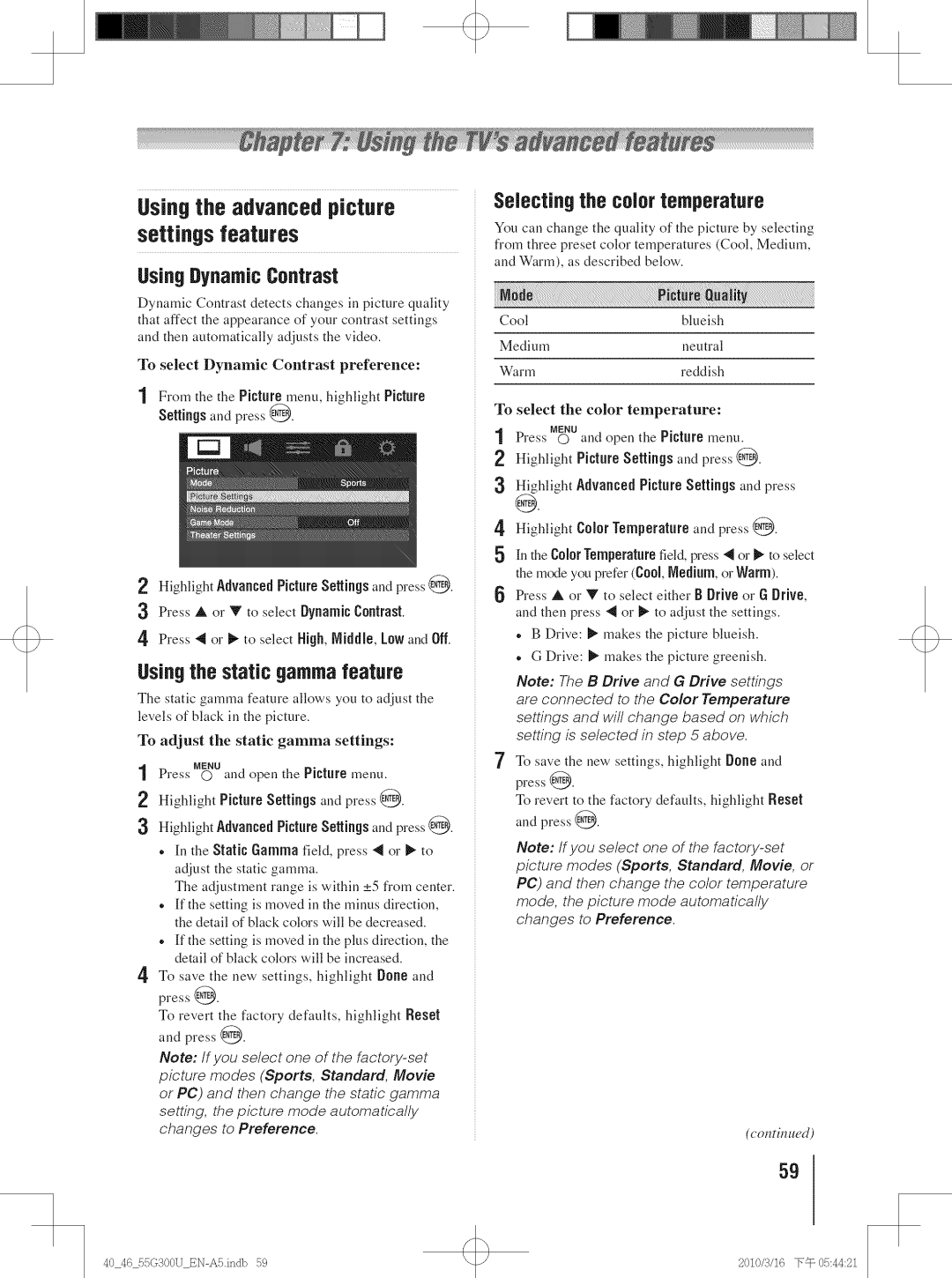Leading Innovation
Toshiba
Please read this manual completely,and keep it
Safety Precautions
Tuneinto Safety
Dear Customer
Installation
ImportantSafety instructions
AdditionalSafetyPrecautions
Installation, Care, and Service
Ill
Iinoeexs odiiin ..............Car8
To Display your Lcdtv on the included Pedestal Stand
To Displayyour Lcdtv usinga Waft
Choosinga location for your Lcdtv
Removing the Pedestal Stand
VESAMounting Pattern
FCCDeclarationof Conformity Comp#anceStatementtPart15
Men//layout and navigation
Usingthe remotecontrol
Features of yournew TV
Setting up, and using your new TV
Overview of steps for installing
Control panel
TV front and side panel controls and connections
Left side panel TV front
TVback
PowerCord
TV back panel connections
About the connection illustrations
Overview of cable types
Standardaudio cablesIf you have a mono VCR
Connectinga VCRand antenna, Cable TV or Camcorder
TVbackpanel
Coaxial cables StandardA/V cables
Antenna channels
Arid a sateJJJte receiver
To view the DVD player
HD video input source on the TV
IiControlpanel HDIVlldevice
Connecting aft Hdni or DVI Device to the HDN input
Back panel
Hmr
Playbackdevice REGZA-LIRRDVDplayer,etc
RERZA-LINKconnection
To control the audio
Connectinga digital audio system
Connectinga personalcomputerPC
TVback panel
Connectinga homenetwork
Reserved
Toconnectthe TVto a home Network
Remote control effective range
Instaflingthe remote control batteries
Preparing the remote control for
TheaterWide1/2/3,Full,43HD,Hativeand Do by Do
Learning about the remote controJ
NODESELECTswitch to CABLE/SAT
Usin9the remote controlto controlyourother devices
Recall
Remote Control funcUonaJ key chart
Programmingthe remote control to controlyourother devices
Remote control codes
Daewoo011,13,015,017,018
CurtisMathes001,1105,0119,012,01 1140,1148,053,056,057
Preferences
Setup
Main menu Jayout
Souud
Nput
Setup/Installation menu layout
Navigatingthe menusystem
Terrestrial
Menn Language
Initial Setup
Selecting the menulan.quage
TOSHIBALogo LED
Programmingchannelsautomatically
Setting channel skip
Programmingchannelsinto TVschannel memory
To delete the custom label
Lahelin9 channels
To assign channel labels
To remove channel labels
Setting the time zone
Setting the Hdmj audio mode
Viewing the digital signal meter
Factory default values
Reset Factory Defaults
To cancel the reset
Installation menu
@.Ir label
Labelingthe video input sources
Selecting the video input source to view
Connected to the Hdmi input
To add a favorite channel/input
Tuning channels Tuningchannelsusingthe
ChanneJ Browser TM
Favorites Browser
Comin ued
Elementsof the ChannelBrowserTM
Or to select On or Off
Addingand clearing channels anti inputs in the HistoryList
SetUngthe ChannelTuningNode
Switchingbetween two channels usingSurfLockTM
Tuningto the next programmed channel
Tuningto a specific channel programmedor unprogrammed
Switchingbetweentwo channels usingChannelReturn
Sources only
Natural
Got by Dot For VGA, SVGA, RGA, WXGA, SXGAsources only
Usingthe autoaspect ratiofeature
TheaterWide2 and 3 only
Native
To turn on the auto aspect ratio feature
Usingthe FREEZEfeature
Adjusting the picture
Selecting the picture mode
Collrill,d
Using the closed caption mode Base closed captions
Adjusting the picture quaIRy
CCSelector
Adjusting the audio
Usingthe digital audio selector
DigRalCCSetUngs
Atsc digital station if available
Adjustingthe audio quaIRy
Selecting stereo/SAPbroadcasts
SeiecUngthe optical audio output format
BlockingTV programsand movies by rating V-Chip
Using the Locks menu
Enteringthe PiN code
ChangingyourPiN code
Movies
PO-13 material may be inappropriate for
Lockingchannels
Independentrating system for movies
NC-17 Not intended for anyone 17 and under
To cancel the GameTimer
Usingthe input lock feature
Usingthe GameTimer
Usingthe control panel lock feature
Coiwd
Using the PC settings feature
Setting the PC Audio
Toopenthe Media Player
Usingthe Media Player
Usingthe Media Playerwith USB
Toselect the AutoStart function
Playing music files
Viewing photoflies
SingleView
Slidesh0w
Viewing photofiles with playing musicfiles at same time
Usinga networkedserver PC
Usingthe Media Player with Dlra
Duringplayback
Skiptoprevious/nextphotoSeepage52
Viewing movie es
Duringplayback
DeviceinformationdisplaySeepage53
Playback
Settingup the networkaddress for the LARport
Sorting 0nly USB storage device
See
Auto Setup
Setting the sleep timer
UsingREGZA-LIRR
Manual Setup
REGZA-LINK Player Control menu functions
Volume and Mute controls of Audio
REGZA-LINRinputsourceselection
Receiver
DisplayingTV status information
Feature
Understandingthe last mode memoryfeature
Understanding the auto power off
Selectingthe color temperature
Usingthe advanced picture settings features
UsingDynamicContrast
Usingthe static gamma feature
Selecting the cinemamode
Usingthe ClearFrameTM feature
Usingthe Film Stabilization feature
UsingCableClear digital noise reduction
Usingthe GameNode feature
Usingthe advanced audio
Settings features
UsingNPEGnoisereduction
TV stopsrespondingto controls
Generaltroubleshooting
Otherproblems
Picture problems
Closed caption problems
Soundproblems
Remote control problems
Channeltuning problems
Network Setup fails Auto
Nedia Player problems
VIDEO/AUDIO Input
Specifications
Hdmi signa formats
AcceptaNe signal formats for PCiN and HDN! terminals
PC in signal formats
YourResponsibility
Limited United States Warranty for LCD Televisions
LimitedWarrantyfor CommercialUnits
ToshibaBrand Flat Panel Televisions
LimitedCanadianWarranty for
GeneralProvisions
Critical Applications
2010/,4/16 7c-054427
4046 55GS001J FNASindb 2010/5/16
TEL 514
Toshibaamericaconsumer