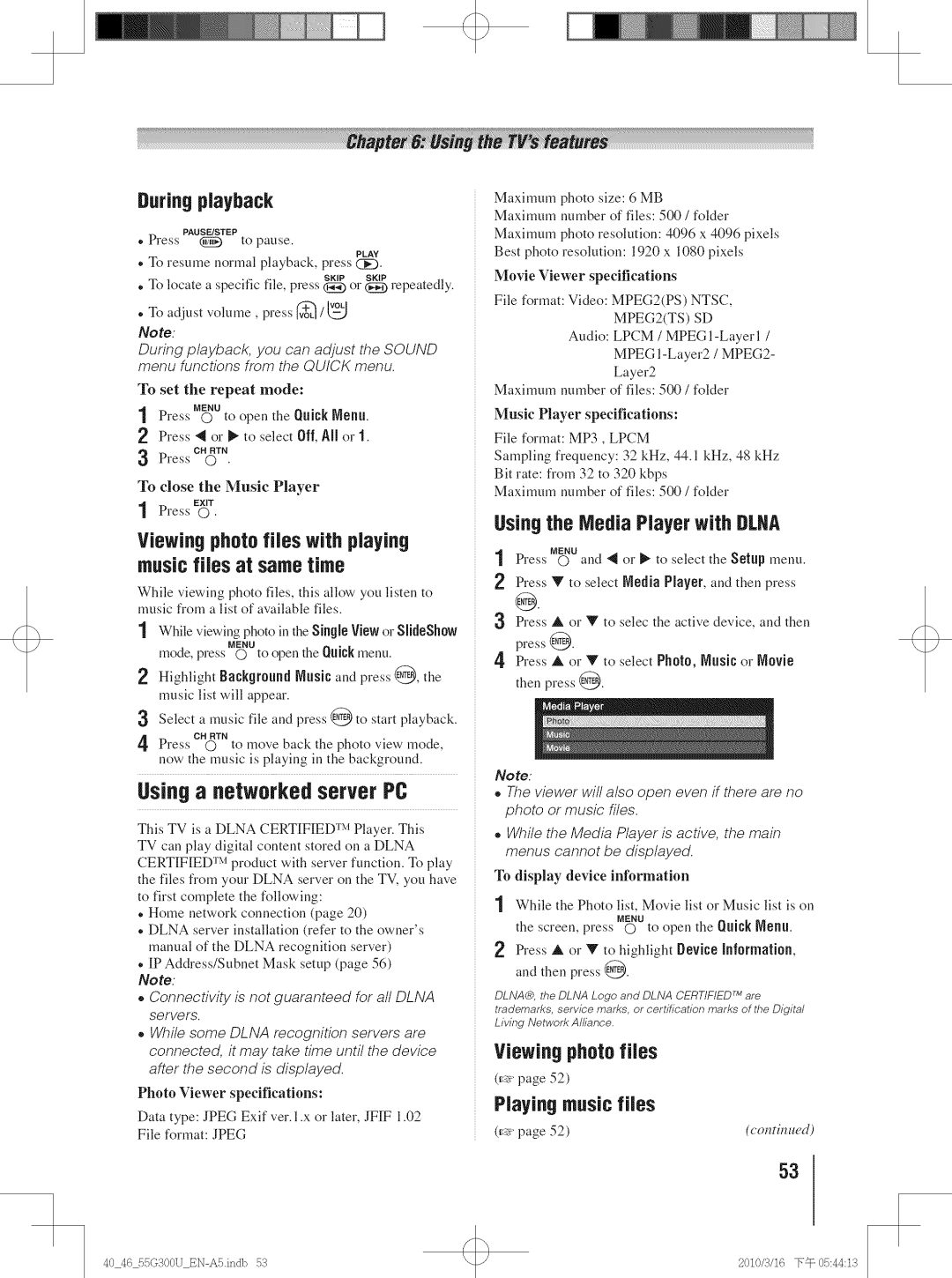Duringplayback
PAUSE/STEP
Press _ to pause.
PLAY
*To resume nomml playback, press (_.
SKIPSKIP
,To locate a specific file, press _ or _ repeatedly.
*To adjust volume, press _ / v_
Note:
During playback, you can adjust the SOUND menu functions from the QUICK menu.
To set tile repeat mode:
MENU
1Press 0 to open the Quick Menu.
2Press 4 o1:_ to select Off, All or 1.
ON RTN
3 Press O •
To close the Music Player
EXIT
1 Press O.
Viewing photofiles with playing musicfiles at same time
While viewing photo files, this allow you listen to music from a list of available files.
1While viewing photo in the Single View or SlideShow
MENU
mode, press 0 to open the Quickmenu.
Highlight Baekgr0undMuskand press @, the
music list will appear.
3Select a music file and press @ to start playback.
4' Press CH0RTN to move back the photo view mode, now the music is playing in the background.
Usinga networkedserver PC
This TV is a DLNA CERTIFIED" IM Player. This TV can play digital content stored on a DLNA CERTIFIED": IM pR) duct with server function. To play the files from your DLNA server on the TV, you have to first complete the following:
*Home network connection (page 20)
*DLNA server installation (refer to the owner's manual of the DLNA recognition server)
*[P Address/Subnet Mask setup (page 56)
Note.
° Connectivity is not guaranteed for all DLNA servers.
. While some DLNA recognition servers are connected, it may take time until the device after the second is displayed.
Photo Viewer specifications:
Data type: JPEG Exif ver.l .x or latex', JFIF 1.02
File format: JPEG
Maximum photo size: 6 MB
Maximum number of files: 500 / folder
Maximmn photo resolution: 4096 x 4096 pixels
Best photo resolution: 1920 x 1080 pixels
Movie Viewer specifications
File format: Video: MPEG2(PS) NTSC,
MPEG2(TS) SD
Audio: LPCM /
MPEG
Layer2
Maximum nmnber of files: 500 / folder
Music Player specifications:
File format: MP3, LPCM
Sampling frequency: 32 kHz, 44.1 kHz, 48 kHz
Bit rate: from 32 to 320 kbps
Maximum number of files: 500 / folder
Usingthe Media Player with DLRA
Press MENUO and < or _ to select the Setup menu. Press Y to select Media Player, and then press
O
Press lit or Y to selec the active device, and then
press @.
4' Press A or V to select Photo, Music or Movie then press @.
No te:
. The viewer will also open even if there are no photo or music files.
. While the Media Player is active, the main menus cannot be displayed.
To display device information
1 While the Photo list, Movie list or Music list is on
MENU
the screen, press O to open the {luick Meuu. Press A or V to highlight Devke Information, and then press @.
DLNA®, the DLNA Logo and DLNA CERTIFIED TM are trademarks, service marks, or certlflcatlorl marks of the Digital Living Network Alliance
Viewing photofiles
(_" page 52)
Playing music files
(_" page 52) | (conrin ued) |
53
40_,16 55GB00U | 5B | 2010/B/16 Iv@ 05:4,t:13 |