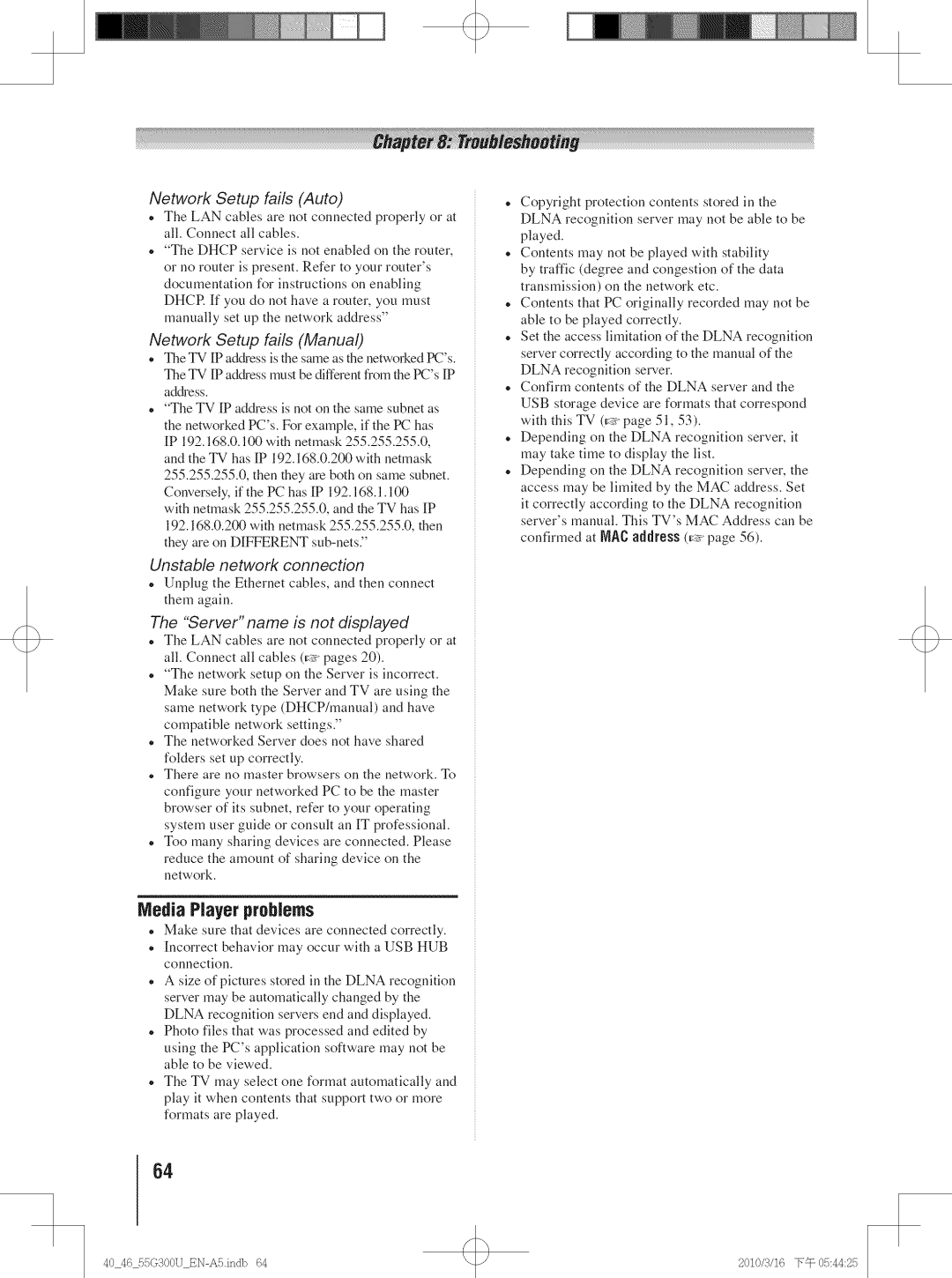Network Setup fails (Auto)
,_ The LAN cables are not connected properly or at all. Connect all cables.
,,"The DHCP service is not enabled oll the router, or no router is present. Refer to your router's
documentation for instructions on enabling DHCE If you do not have a router, you must
manually set up the network address"
Network Setup fails (Manual)
,,The TV [P ad&ess is the same as the networked PC's. The TV [P ad&ess must be different from the PC's [P a&kess.
,,"The TV [P address is not on the same subnet as the networked PC's. For example, if the PC has
[P 192.168.0.100 with netmask 255.255.255.0,
and the TV has [P 192.168.0.200 with netmask
255.255.255.0, then they are both on same subnet.
Conversely, if the PC has [P 192.168.1.100
with netmask 255.255.255.0, and the TV has [P
192.168.0.200 with netmask 255.255.255.0, then
they are on DIFFERENT
Unstable network connection
,,Unplug the Ethernet cables, and then connect them again.
The "Server" name is not displayed
,,Tile LAN cables are not connected properly or at all. Connect all cables ([:_>pages 20).
,,"The network setup on the Server is incorrect. Make sure both the Server and TV are using the
same network type (DHCP/manual) and have
compatible network settings."
,,The networked Server does not have shared folders set up correctly.
,,There are no master browsers on the network. To
configure your networked PC to be the master browser of its subnet, refer to your operating system user guide or consult all [T professional.
,,Too many sharing devices are connected. Please
reduce the amount of sharing device on the network.
Nedia Player problems
,,Make sure that devices are connected correctly.
,,Incorrect behavior may occur with a USB HUB connection.
,,A size of pictures stored ill the DLNA recognition
server may be automatically changed by the
DLNA recognition servers end and displayed.
,,Photo files that was processed and edited by
using the PC's application software may not be able to be viewed.
,,The TV may select one format automatically and
play it when contents that support two or more formats are played.
64
,, Copyright protection contents stored in the
DLNA recognition server may not be able to be played.
,,Contents may not be played with stability
by traffic (degree and congestion of the data
transmission) oil the network etc.
,,Contents that PC originally recorded may not be able to be played correctly.
,,Set the access limitation of the DLNA recognition
server correctly according to the manual of the
DLNA recognition server.
,,Confirm contents of the DLNA server and the USB storage device are formats that correspond with this TV (_:_>page 51, 53).
,,Depending oil the DLNA recognition server, it may take time to display the list.
,,Depending on the DLNA recognition server, the
access may be limited by the MAC address. Set
it correctly according to the DLNA recognition server's manual. This TV's MAC Address call be
confirmed at MACaddress (_, page 56).
40 46550300U | ENASindb | 64 | 2010/,4/16 q_@05:44:25 |