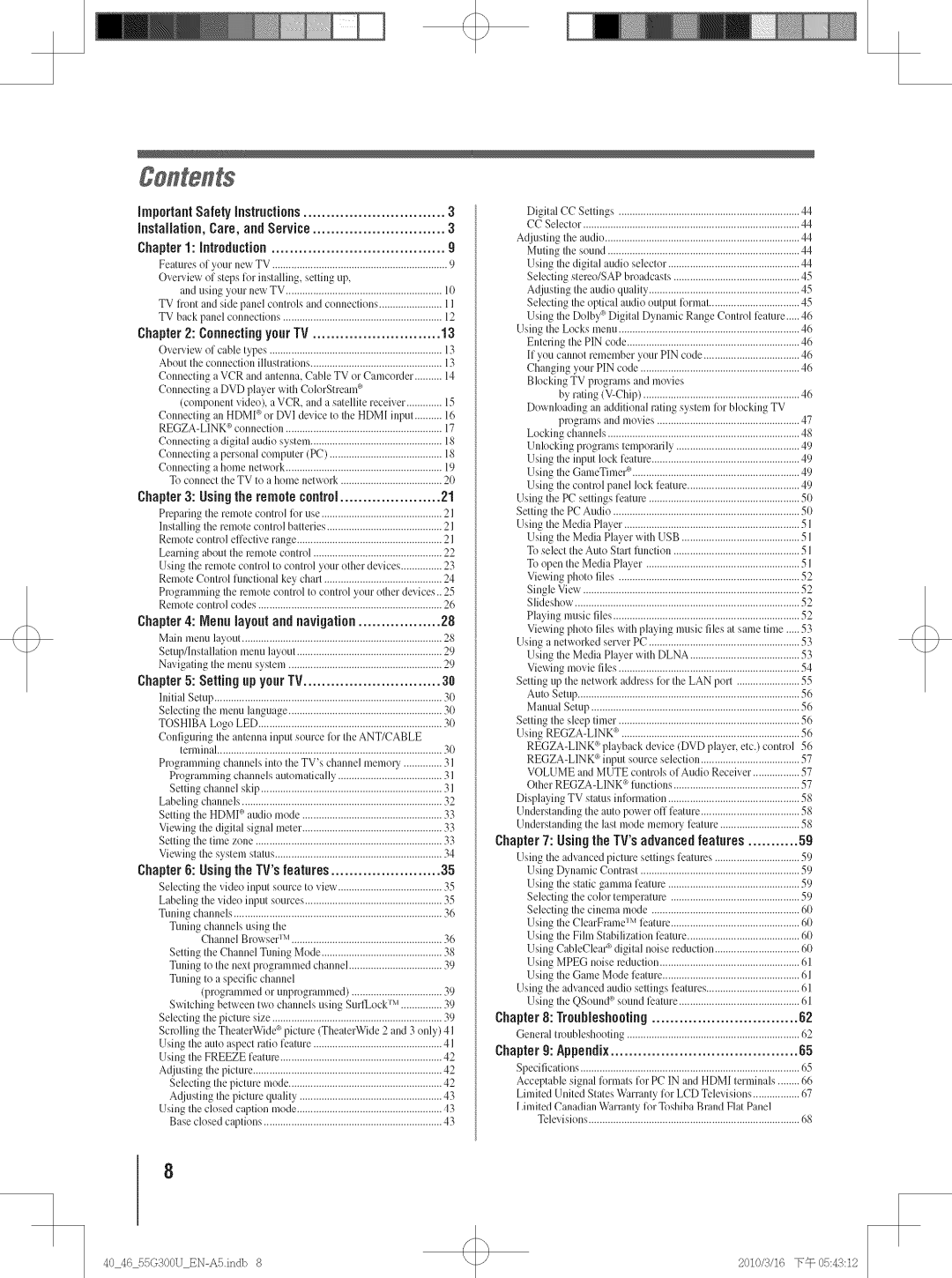importantSafety instructions |
| 3 | ||||||||||||||
Installation,Care, and Service |
| 3 | ||||||||||||||
Chapter1: introduction |
|
|
|
| g | |||||||||||
Features | ol your | new TV |
|
|
|
| 9 | |||||||||
Overview of steps Jill" installing, setting up, |
|
| ||||||||||||||
and | using | your | new TV |
|
|
| 10 | |||||||||
TV lront | and |
| side panel | controls | and | connections | 1 ] | |||||||||
TV back | panel | connections | .......................................................... |
|
|
| 12 | |||||||||
Chapter 2: Connecting your TV |
| 13 | ||||||||||||||
Overview |
| of cable | types | ............................................................... |
|
|
|
| 13 | |||||||
About | the | connection |
| illustrations |
| 13 | ||||||||||
Connecting | a VCR |
| and | antenna, | Cable TV or CamcoMer | 14 | ||||||||||
Connecting a DVD player with ColorStream _' |
|
| ||||||||||||||
(component | video), | a VCR, | and | a satellite | receiver | 15 | ||||||||||
Connecting | an HDMI | coor | DV] de,ice | to the HDMI input | 16 | |||||||||||
|
| ° connection | ......................................................... |
|
|
| 17 | |||||||||
Connecting | a digital |
| audio | system |
| 18 | ||||||||||
Connecting | a personal | computer | (PC) | ......................................... | 18 | |||||||||||
Connecti | ng a home | network |
|
|
| 19 | ||||||||||
To connect |
| the TV to | a home | network | 20 | |||||||||||
Chapter3: Usingthe remotecontrol | 21 | |||||||||||||||
PlX:paring | the renlute |
| control | lur | use |
| 21 | |||||||||
hlstalling | the |
| remote |
| control | batteries | .......................................... | 21 | ||||||||
Remote |
| control | elli:ctive | range |
|
| 21 | |||||||||
Learning | about the l_mote control |
| 22 | |||||||||||||
Using | the remote | control | to control your other | devices | 23 | |||||||||||
Remote |
| Control | l_ulctional | key chart | ........................................... | 24 | ||||||||||
Programming the ivmote control to control your other devices.. 25 | ||||||||||||||||
Remote |
| control | codes | ................................................................... |
|
|
|
|
| 26 | ||||||
Chapter4: Men//layout and navigation | 28 | |||||||||||||||
Main Illenu h.,,out | ......................................................................... |
|
|
|
|
|
|
| 28 | |||||||
Setup/Installation | menu | layout |
|
| 29 | |||||||||||
Navigating | the menu | system | ........................................................ |
|
| 29 | ||||||||||
Chapter5: Settingup yourTV |
| 30 | ||||||||||||||
hlitial | Setup |
|
|
|
|
|
|
|
|
|
|
| 30 | |||
Selecting | the | menu |
| language | ........................................................ |
|
| 30 | ||||||||
TOSHIBA | Logo | LED |
|
|
|
|
| 30 | ||||||||
Configuring the antenna input source lbr the ANT/CABLE |
| |||||||||||||||
terminal | .................................................................................. |
|
|
|
|
|
|
|
|
|
| 30 | ||||
Plr)gramming |
| channels | into the | TV's | channel | memo U | 31 | |||||||||
Progran'uning | channels automatically | 31 | ||||||||||||||
Setting | channel | skip |
|
|
|
|
| 31 | ||||||||
Labeling | channels | ......................................................................... |
|
|
|
|
|
|
| 32 | ||||||
Setting the HDMI _' audio mode | ................................................... |
| 33 | |||||||||||||
Viewing | the digital |
| signal | meter | ................................................... |
| 33 | |||||||||
Setting | the | time | zone | .................................................................... |
|
|
|
|
| 33 | ||||||
Viewing | the system |
| status |
|
|
|
| 34 | ||||||||
Chapter6: Usingthe TV'sfeatures | 35 | |||||||||||||||
Selecting | the | video |
| input source | to view | 35 | ||||||||||
Labeling | the video | input | sources | .................................................. |
| 35 | ||||||||||
Tuning | channels | ............................................................................ |
|
|
|
|
|
|
|
| 36 | |||||
Tuning | channels | using | the |
|
|
|
|
| ||||||||
|
| Channel Browser _'_ |
|
| 36 | |||||||||||
Setting | the |
| Channel | Tuning | Mode |
| 38 | |||||||||
Tuning | to the | next programmed | channel | 39 | ||||||||||||
Tuning to a specific channel |
|
|
|
| ||||||||||||
|
| (programmed | or unpmgrammed) | 39 | ||||||||||||
Switching | between | two channels using SurlLockE"_ | 39 | |||||||||||||
Selecting | the | pictulv |
| size |
|
|
|
| 39 | |||||||
Scrolling the TheaterWide v' picture (TheaterWide 2 and 3 only) 4 I | ||||||||||||||||
Using | the auto | aspect | ratio | li:ature |
| 4 I | ||||||||||
Using | the FREEZE |
| l;:atm_ | ........................................................... |
|
|
| 42 | ||||||||
Adjusting |
| the | picture | ..................................................................... |
|
|
|
|
| 42 | ||||||
Selecting | the | picture mode | ........................................................ |
|
| 42 | ||||||||||
Adiusting |
| the picture | quality |
|
| 43 | ||||||||||
Using | the closed | caption | mode |
|
| 43 | ||||||||||
Base closed |
| captions |
|
|
|
|
| 43 | ||||||||
8
Digital | CC |
| Settings | .................................................................. |
|
|
|
|
|
|
| 44 | |||||||
CC | Selector | ............................................................................... |
|
|
|
|
|
|
|
|
|
|
| 44 | |||||
Adjusting |
| the | audio |
|
|
|
|
|
|
|
| 44 | |||||||
Muting | the | sound |
|
|
|
|
|
|
|
| 44 | ||||||||
Using |
| the | digital | audio | selector |
|
|
| 44 | ||||||||||
Selecting stel_o/SAP broadcasts | .............................................. |
|
| 45 | |||||||||||||||
Adjusting |
| the | audio | quality | ....................................................... |
|
|
|
| 45 | |||||||||
Selecting | the | optical |
| audio | output | lormat | ................................. | 45 | |||||||||||
Using |
| the | Dolby | °' Digital Dynamic | Range | Control li:ature | 46 | ||||||||||||
Using | the Locks | menu | .................................................................. |
|
|
|
|
|
|
| 46 | ||||||||
Entering | the PIN | code |
|
|
|
|
|
| 46 | ||||||||||
If you cannot | remember | your PIN | code | ................................... | 46 | ||||||||||||||
Changing |
| your | PIN | code |
|
|
|
|
| 46 | |||||||||
Blocking TV programs and movies |
|
|
|
| |||||||||||||||
|
|
| by rating |
|
|
|
|
| 46 | ||||||||||
Downloading |
| an | additional rating system lot blocking TV |
| |||||||||||||||
|
|
| pit)grams | and | movies | .................................................... |
|
|
| 47 | |||||||||
Locking | channels |
|
|
|
|
|
|
|
| 48 | |||||||||
ldnh)cking | programs |
| temporarily | ............................................. |
|
| 49 | ||||||||||||
Using |
| the | input |
| lock | li'atul_ | ...................................................... |
|
|
|
| 49 | |||||||
Using |
| the | GameTimer | _' |
|
|
|
|
| 49 | |||||||||
Using |
| the | control panel | lock | leature |
| 49 | ||||||||||||
Using | the PC | settings | li:atulx: | ....................................................... |
|
|
|
| 50 | ||||||||||
Setting |
| the | PC Audio | .................................................................... |
|
|
|
|
|
|
| 50 | |||||||
Using | the Media |
| Player | ................................................................ |
|
|
|
|
|
| 5 I | ||||||||
Using | the | Media | Player | with | USB | ........................................... |
| 5 I | |||||||||||
To select | the Auto Start | lunction | .............................................. |
|
| 5 I | |||||||||||||
Tu open | the | Media | Player | ........................................................ |
|
|
|
| 5 I | ||||||||||
Viewing | photo | files | .................................................................. |
|
|
|
|
|
|
| 52 | ||||||||
Single |
| View | ............................................................................... |
|
|
|
|
|
|
|
|
|
|
| 52 | ||||
Slideshow | .................................................................................. |
|
|
|
|
|
|
|
|
|
|
|
| 52 | |||||
Playing | music |
| files | .................................................................... |
|
|
|
|
|
|
| 52 | |||||||
Viewing | photo | files | with playing | music | files at same time | 53 | |||||||||||||
Using | a networked | server | PC | ....................................................... |
|
|
|
| 53 | ||||||||||
Using |
| the Media | Player | with | DLNA |
| 53 | ||||||||||||
Viewing | movie | files | .................................................................. |
|
|
|
|
|
|
| 54 | ||||||||
Setting |
| up the | network |
| addl_sS | lur the LAN | port | 55 | |||||||||||
Auto |
| Setup | ................................................................................. |
|
|
|
|
|
|
|
|
|
|
| 56 | ||||
Manual | Setup | ............................................................................ |
|
|
|
|
|
|
|
|
|
| 56 | ||||||
Setting |
| the | sleep |
| timer | .................................................................. |
|
|
|
|
|
|
| 56 | |||||
Using |
| °' | ................................................................. |
|
|
|
|
|
| 56 | |||||||||
| ° | input | source | selection | .................................... | 57 | |||||||||||||
VOLUME | and MUTE | controls | of Audio | Receiver | 57 | ||||||||||||||
Other |
|
| _ lunctions | .............................................. |
|
| 57 | ||||||||||||
Displaying | TV status | inlormation |
|
|
| 58 | |||||||||||||
Understanding |
| the | auto | power | oll li:ature | .................................... | 58 | ||||||||||||
Understanding |
| the | last |
| mode | memory | lcature | 58 | |||||||||||
Chapter 7: Usingthe TV'sadvancedfeatures | 59 | ||||||||||||||||||
Using | the adwlllced | picture settings | l)atUl_S | ............................... | 59 | ||||||||||||||
Using |
| Dynamic |
| Contrast |
|
|
|
|
| 59 | |||||||||
Using |
| the | static |
| gan'una | li:atulv |
|
|
| 59 | |||||||||
Selecting | the | color | temperatulv | ............................................... |
|
| 59 | ||||||||||||
Selecting | the | cinema | mode | ...................................................... |
|
|
|
| 60 | ||||||||||
Using |
| the | ClcarFrame |
| '_ leaturc | ............................................... |
|
| 60 | ||||||||||
Using |
| the | Fihn | Stabilization |
| lieature |
| 60 | |||||||||||
Using |
| CableCleaF" | digital | noise | reduction | ............................... | 60 | ||||||||||||
Using |
| MPEG | noise | ivduction | ................................................... |
|
|
| 61 | ||||||||||
Using the Game Mode lcature |
|
|
| 61 | |||||||||||||||
Using | the advanced | audio | settings | leatures | .................................. | 61 | |||||||||||||
Using |
| the QSound _' sound | lieature | ............................................ |
| 61 | |||||||||||||
Chapter 8: Trouhleshooting |
|
|
| 62 | |||||||||||||||
General |
|
| tl_lublcsbooting | ............................................................... |
|
|
|
|
|
| 62 | ||||||||
Chapterg:Appendix |
|
|
|
|
|
| 65 | ||||||||||||
Specifications |
| ................................................................................ |
|
|
|
|
|
|
|
|
|
|
| 65 | |||||
Acceptable | signal |
| lbrmats | lor | PC IN and | HDMI terminals | 66 | ||||||||||||
Limited |
| United | States | Warranty | lor LCD | Televisions | 67 | ||||||||||||
Limited Canadian Warranty lor Tusbiba Brand Flat Panel |
| ||||||||||||||||||
Tdevisions |
| ............................................................................. |
|
|
|
|
|
|
|
|
|
| 68 | ||||||
40 4655G300U | ENASindb | 8 | 2010/,q/16 T@05:48:12 |