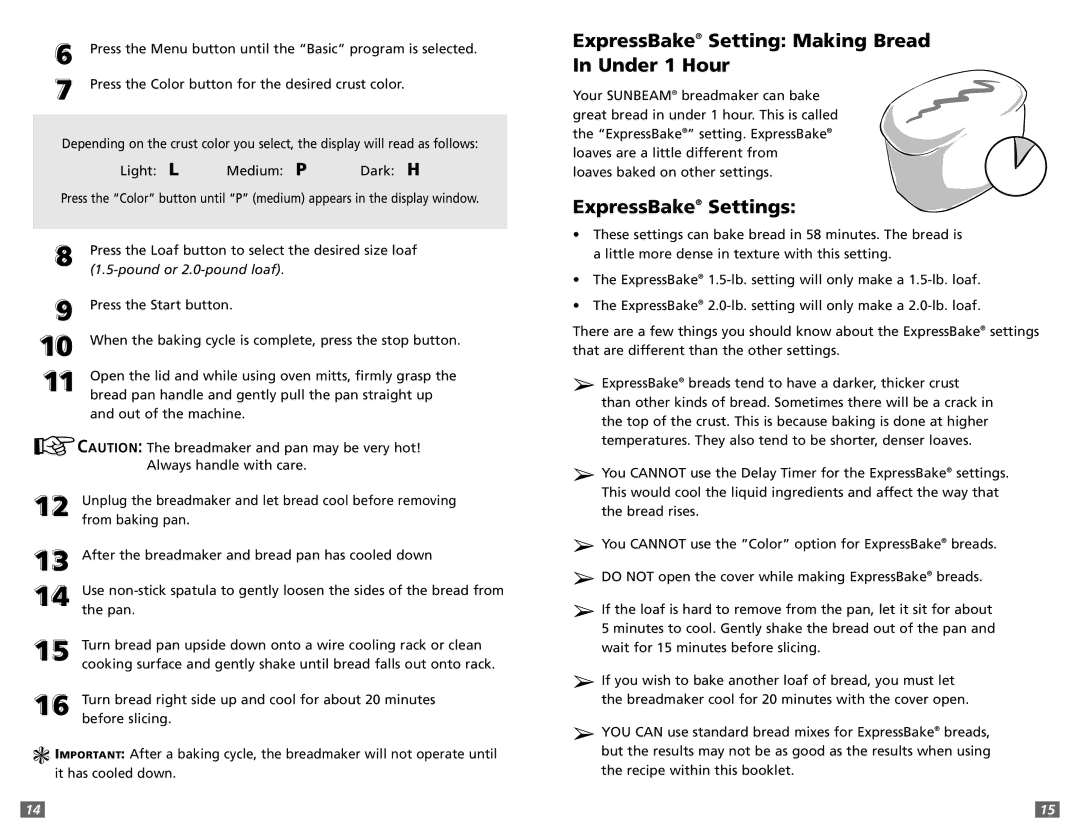6 | Press the Menu button until the “Basic” program is selected. |
7 | Press the Color button for the desired crust color. |
Depending on the crust color you select, the display will read as follows:
Light: L | Medium: P | Dark: H |
Press the “Color” button until “P” (medium) appears in the display window.
8 | Press the Loaf button to select the desired size loaf |
|
|
9 | Press the Start button. |
10 | When the baking cycle is complete, press the stop button. |
11 | Open the lid and while using oven mitts, firmly grasp the |
| bread pan handle and gently pull the pan straight up |
and out of the machine.
☞CAUTION: The breadmaker and pan may be very hot! Always handle with care.
12 | Unplug the breadmaker and let bread cool before removing |
| from baking pan. |
13 | After the breadmaker and bread pan has cooled down |
14 | Use |
| the pan. |
15 | Turn bread pan upside down onto a wire cooling rack or clean |
| cooking surface and gently shake until bread falls out onto rack. |
16 | Turn bread right side up and cool for about 20 minutes |
| before slicing. |
❃IMPORTANT: After a baking cycle, the breadmaker will not operate until it has cooled down.
ExpressBake® Setting: Making Bread In Under 1 Hour
Your SUNBEAM® breadmaker can bake great bread in under 1 hour. This is called the “ExpressBake®” setting. ExpressBake® loaves are a little different from
loaves baked on other settings.
ExpressBake® Settings:
•These settings can bake bread in 58 minutes. The bread is a little more dense in texture with this setting.
•The ExpressBake®
•The ExpressBake®
There are a few things you should know about the ExpressBake® settings that are different than the other settings.
➢ExpressBake® breads tend to have a darker, thicker crust than other kinds of bread. Sometimes there will be a crack in
the top of the crust. This is because baking is done at higher temperatures. They also tend to be shorter, denser loaves.
➢You CANNOT use the Delay Timer for the ExpressBake® settings. This would cool the liquid ingredients and affect the way that
the bread rises.
➢You CANNOT use the ”Color” option for ExpressBake® breads.
➢DO NOT open the cover while making ExpressBake® breads.
➢If the loaf is hard to remove from the pan, let it sit for about 5 minutes to cool. Gently shake the bread out of the pan and
wait for 15 minutes before slicing.
➢If you wish to bake another loaf of bread, you must let the breadmaker cool for 20 minutes with the cover open.
➢YOU CAN use standard bread mixes for ExpressBake® breads, but the results may not be as good as the results when using
the recipe within this booklet.
14 |
| 15 |