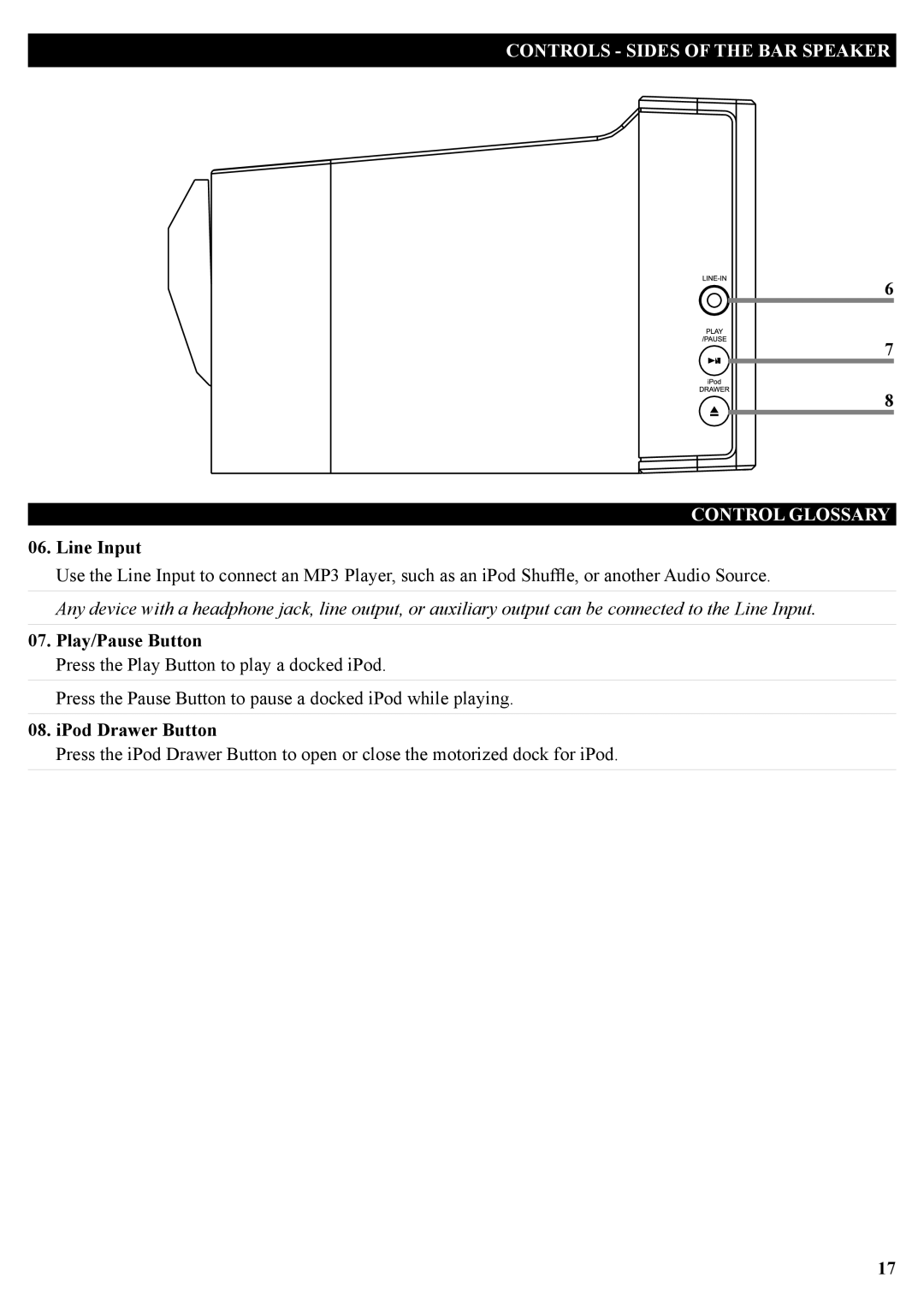CONTROLS - SIDES OF THE BAR SPEAKER
6
7
8
CONTROL GLOSSARY
06.Line Input
Use the Line Input to connect an MP3 Player, such as an iPod Shuffle, or another Audio Source.
Any device with a headphone jack, line output, or auxiliary output can be connected to the Line Input.
07.Play/Pause Button
Press the Play Button to play a docked iPod.
Press the Pause Button to pause a docked iPod while playing.
08.iPod Drawer Button
Press the iPod Drawer Button to open or close the motorized dock for iPod.
17