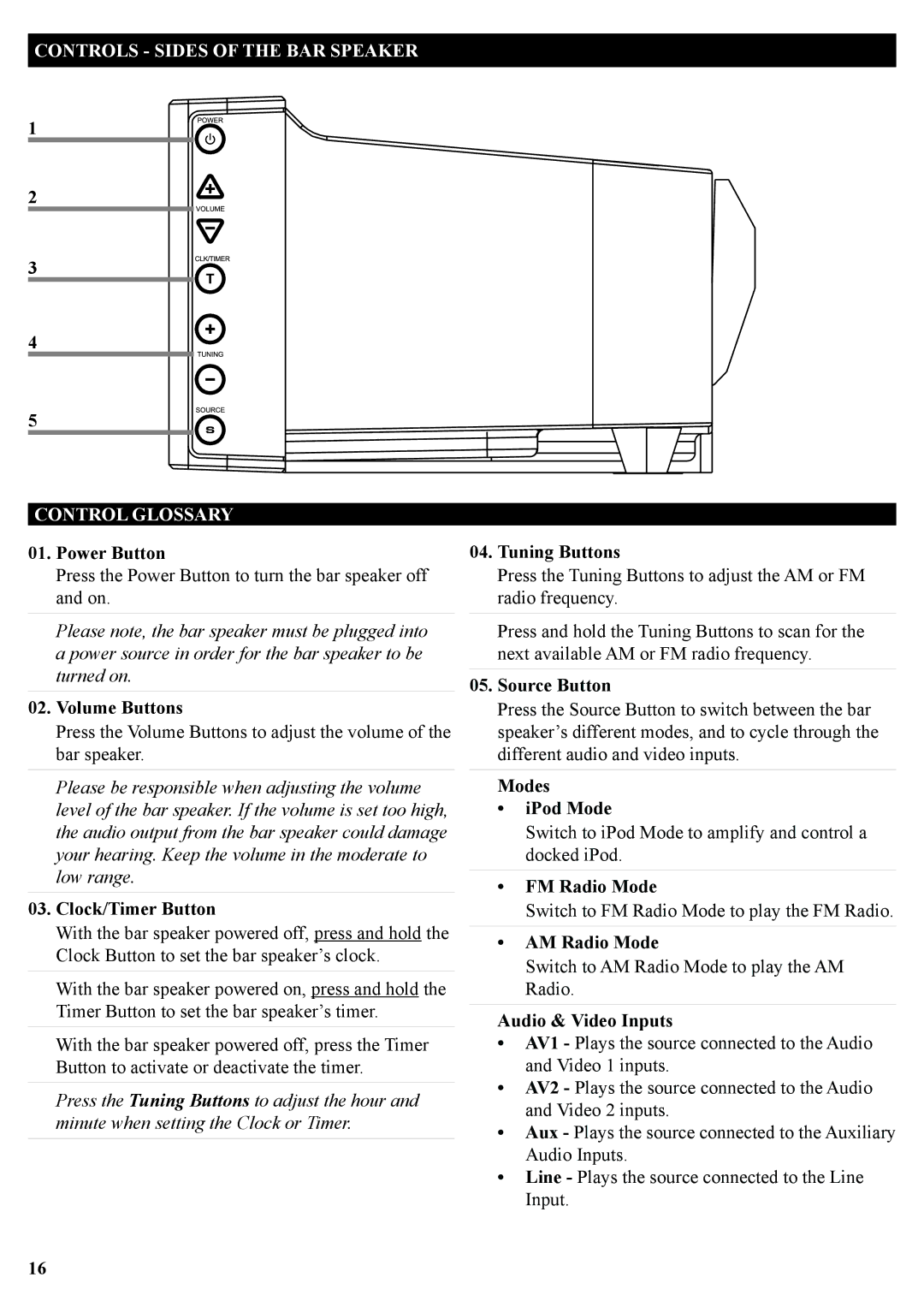CONTROLS - SIDES OF THE BAR SPEAKER
1
2
3
4
5
CONTROL GLOSSARY
01.Power Button
Press the Power Button to turn the bar speaker off and on.
Please note, the bar speaker must be plugged into a power source in order for the bar speaker to be turned on.
02.Volume Buttons
Press the Volume Buttons to adjust the volume of the bar speaker.
Please be responsible when adjusting the volume level of the bar speaker. If the volume is set too high, the audio output from the bar speaker could damage your hearing. Keep the volume in the moderate to low range.
03.Clock/Timer Button
With the bar speaker powered off, press and hold the Clock Button to set the bar speaker’s clock.
With the bar speaker powered on, press and hold the Timer Button to set the bar speaker’s timer.
With the bar speaker powered off, press the Timer Button to activate or deactivate the timer.
Press the Tuning Buttons to adjust the hour and minute when setting the Clock or Timer.
04.Tuning Buttons
Press the Tuning Buttons to adjust the AM or FM radio frequency.
Press and hold the Tuning Buttons to scan for the next available AM or FM radio frequency.
05.Source Button
Press the Source Button to switch between the bar speaker’s different modes, and to cycle through the different audio and video inputs.
Modes
•iPod Mode
Switch to iPod Mode to amplify and control a docked iPod.
•FM Radio Mode
Switch to FM Radio Mode to play the FM Radio.
•AM Radio Mode
Switch to AM Radio Mode to play the AM Radio.
Audio & Video Inputs
•AV1 - Plays the source connected to the Audio and Video 1 inputs.
•AV2 - Plays the source connected to the Audio and Video 2 inputs.
•Aux - Plays the source connected to the Auxiliary Audio Inputs.
•Line - Plays the source connected to the Line Input.
16