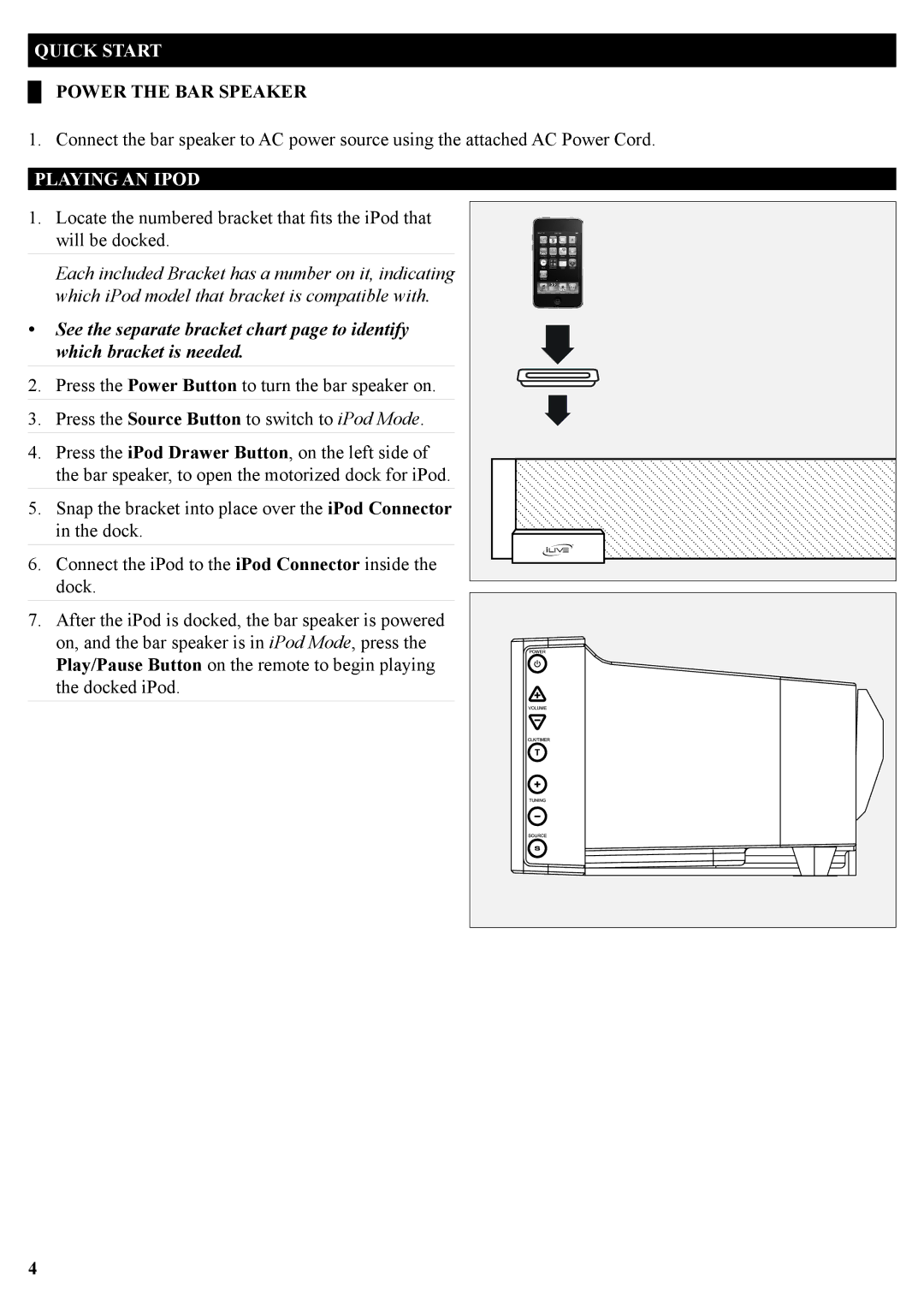QUICK START
██ POWER THE BAR SPEAKER
1. Connect the bar speaker to AC power source using the attached AC Power Cord.
PLAYING AN IPOD
1.Locate the numbered bracket that fits the iPod that will be docked.
Each included Bracket has a number on it, indicating which iPod model that bracket is compatible with.
•See the separate bracket chart page to identify which bracket is needed.
2. Press the Power Button to turn the bar speaker on.
3. Press the Source Button to switch to iPod Mode.
4.Press the iPod Drawer Button, on the left side of the bar speaker, to open the motorized dock for iPod.
5.Snap the bracket into place over the iPod Connector
in the dock.
6. Connect the iPod to the iPod Connector inside the dock.
7. After the iPod is docked, the bar speaker is powered on, and the bar speaker is in iPod Mode, press the Play/Pause Button on the remote to begin playing the docked iPod.
4