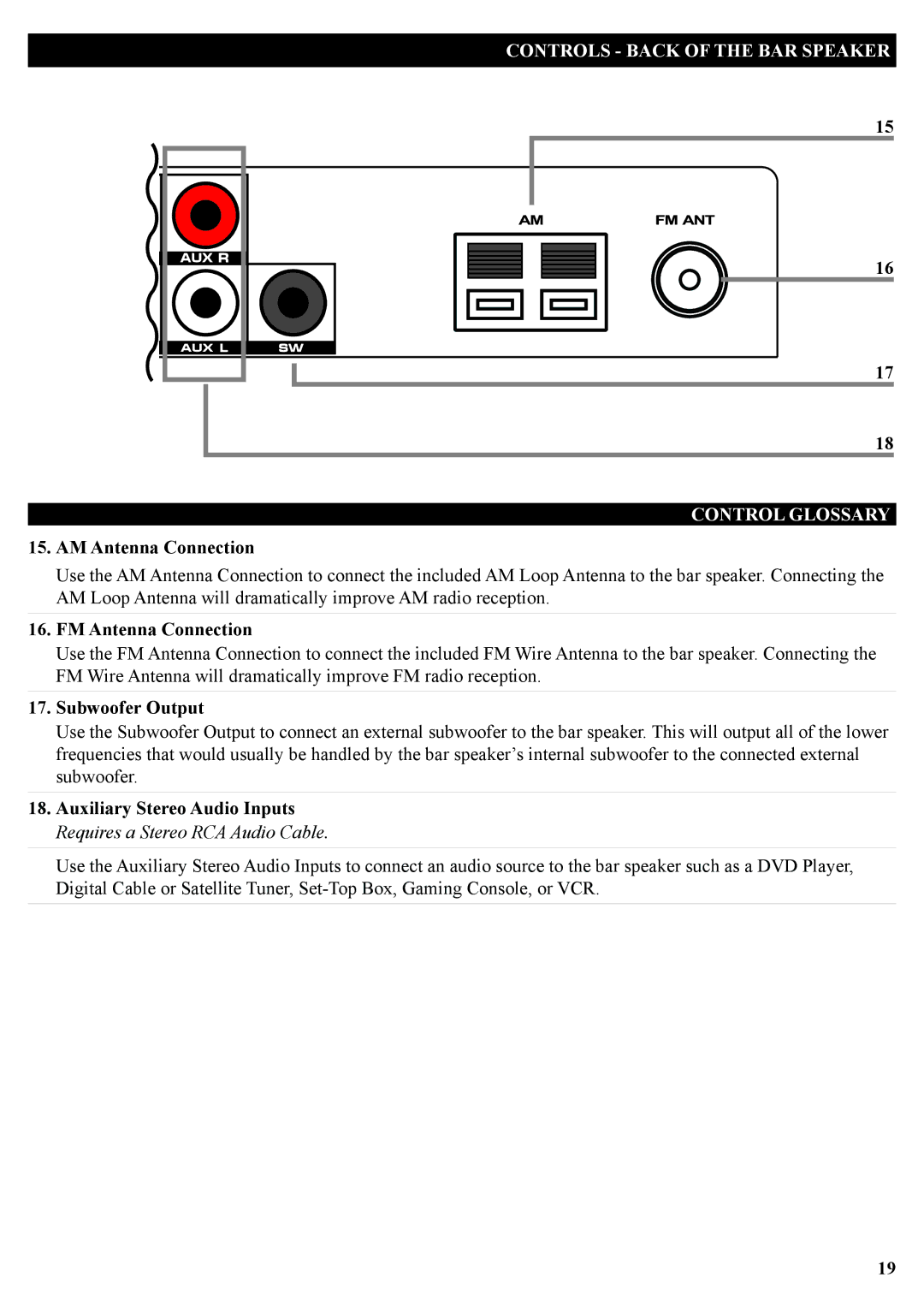CONTROLS - BACK OF THE BAR SPEAKER
15
16
17
18
CONTROL GLOSSARY
15.AM Antenna Connection
Use the AM Antenna Connection to connect the included AM Loop Antenna to the bar speaker. Connecting the AM Loop Antenna will dramatically improve AM radio reception.
16.FM Antenna Connection
Use the FM Antenna Connection to connect the included FM Wire Antenna to the bar speaker. Connecting the FM Wire Antenna will dramatically improve FM radio reception.
17.Subwoofer Output
Use the Subwoofer Output to connect an external subwoofer to the bar speaker. This will output all of the lower frequencies that would usually be handled by the bar speaker’s internal subwoofer to the connected external subwoofer.
18.Auxiliary Stereo Audio Inputs
Requires a Stereo RCA Audio Cable.
Use the Auxiliary Stereo Audio Inputs to connect an audio source to the bar speaker such as a DVD Player, Digital Cable or Satellite Tuner,
19