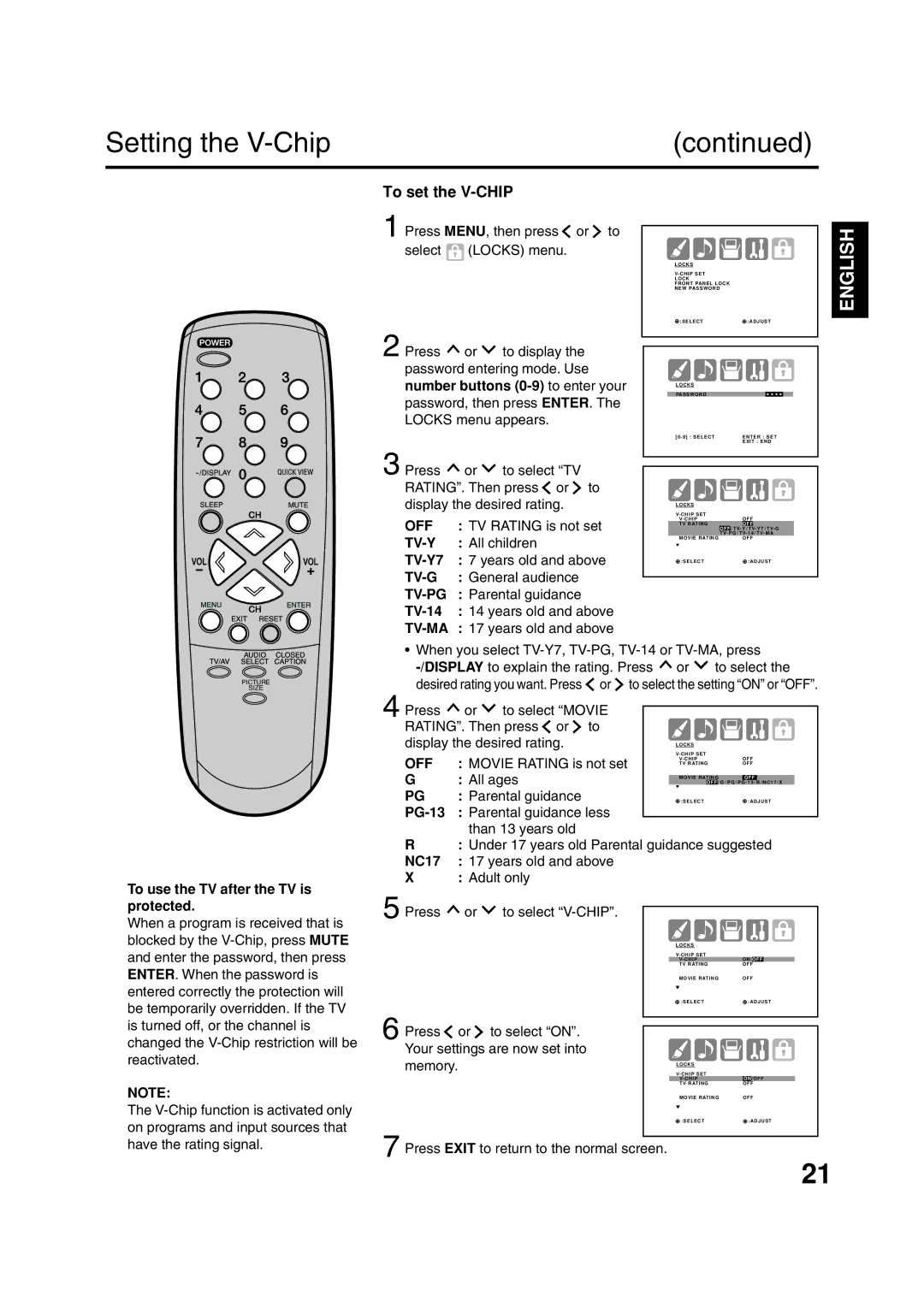Teléfono
Customer Service
Orion Website
Sitio WEB DE Orion
Important Safeguards
English
Contents
Features
Power source
To USE AC Power Source
Front
Parts and functions
Rear
Coaxial Digital
Count up 10 minutes each time the button is pressed
Remote control
Matching
Antenna connections
Cable TV connections
Selecting the video input source
Connections to other equipment
To connect the TV to a VCR
To connect the TV to a VCR with an S-Video cord
To connect the TV to a DVD player/Satellite receiver
Connections to other equipment
To connect the TV to a DVD player with component video
To connect the TV to a DTV receiver/set-top box
Coaxial Digital Audio Output
Using an AV Amplifier with built-in digital surround
To connect the TV to a Game
To connect the TV to a camcorder
Front of the TV
To Audio/Video OUT Audio/Video cord not supplied
Enter
Starting setup
Press or to select Language
Setting the language
Memorizing channels
Cable Chart
TV/CABLE selection
Press or to select TV/CABLE
Memorizing channels
Automatic memory tuning
To add/delete channels
Memory
Press the Direct Channel Selection
TV operation
To Select Analog Channels
To Select Digital Channels
TV operation
Setting the V-Chip
To register a password
Enter the same password again to confirm, then press
To set the V-CHIP
Setting the V-Chip
To change the password
Your password, then press Enter
Locking channels
Locks menu appears
Component
Locking the video inputs
You also can unlock the front panel using the menus
Setting the front panel lock
To lock the front panel
To unlock the front panel
Labeling channels
To create channel labels
To erase channel labels
Setting the clock
Example Setting the clock to 830 AM, 25 th SAT March
Press MENU, then Press or to select Setup menu
Setting the on timer
Preparation
Option
Enable or disable the ON/OFF Timer function
Setting the off timer
OFF Timer
Timer
Selecting the picture size
Setting the picture size
Picture size
Zoom picture size for 169 format programs
Center
RESET, then press
Tint
Max
C3, C4, T1, T2, T3, T4 and OFF
Closed Caption
Press To select Item you want to adjust, then
This feature is designed to customize Digital Captions only
CC advanced
Press or to select CC ADVANCED, then press CC Advanced menu
To select
To listen to a second audio program SAP
Audio
Press To select
Audio Language
Press MENU, then Press or to select Audio menu
MTS Stereo
PCM
Press MENU, then press or to select Setup menu
Checking the Digital-signal strength
Press or to check Digital-signal strength
Signal meter feature is not available for analog channels
Symptoms Possible Solutions
Troubleshooting
Accessory
This warranty does not cover
Orion SALES, INC N. Union DR
OLNEY, Illinois
Para SU Seguridad
Alambre DE Entrada DE
Índice
Solución de problemas Especificaciones
Para SU Seguridad
Control Remoto
Fuente de alimentación
Características
Para Utilizar Corriente Alterna CA
Notas
Vista frontal
Partes y sus funciones
Vista posterior
VIDEO1
Precauciones Para LAS Pilas
Control Remoto
Jack de
Conexiones de la antena
Combinador
UHF 300 ohmios VHF 300 ohmios
Conexiones de TV cable
Jack de antena
Convertidor/Decodificador Divisor
Selección de la fuente de entrada de vídeo
Conexiones a otros equipos
Para conectar el TV a una videograbadora
Para conectar el TV a un VCR con una toma S-VIDEO
Conexiones a otros equipos
Vídeo Audio Entrada de
Component Atrás del TV
Altavoz
Para conectar el televisor a un sistema de juegos de vídeo
Para conectar la unidad a la videocámara
Frente del aparato
Salida de Audio/Vídeo Cable de Audio/Vídeo no suministrado
Configuración inicial
Selección de idioma
Setup
Presione o para seleccionar Language
Presione Exit para volver a la imagen normal
Selección de TV/CABLE
Memorización de canales
Presione o para seleccionar TV/CABLE
Presione o para seleccionar TV o Cable
Sintonizacion de memoria automática de canal
Memorización de canales Continuación
Para agregar/borrar canales
ADD/DELETE
Para Seleccionar Canales
Operaci-n del TV
Para Seleccionar Canales Digitales
Canales DE VHF/UHF/CABLE
Operación del TV Continuación
Ajuste del Chip-V
Para registre contraseña
Aparece en lugar del número
Para ajustar el Chip-V
Ajuste del Chip-V Continuación
TV-Y
Chip
Para cambiar la contraseña
Entre la contraseña nueva con los botones
Numéricos 0 a 9 y presione Enter
Bloqueando los canales
Presione MENU, luego presione Para desplegar el menú de
Locks
Presione Para desplegar El modo que entra de la Contraseña
Bloqueando la entrada de video
VIDEO2, Component
Video + Bloquea VIDEO1, VIDEO2, COMPONENT, canal
Para bloquear el panel frontal
Configuración del bloqueo del panel frontal
Para desbloquear el panel frontal
Puede desbloquear el panel frontal mediante los menús
Para asignar etiquetas a los canales
Para crear etiquetas de canal
Para borrar las etiquetas de canal
Ejemplo Ajustando el reloj a 830 AM, Sábado 25 de marzo de
Ajuste del reloj
En el momento adecuado
Fije el DÍA, el AÑO y la Hora como en el paso
Preparación
Para ajustar el temporizador de conexión
Para confirmar el ON/OFF Timer Presione -/DISPLAY para
Para activar o desactivar la función ON/OFF Timer
ON/OFF Timer
Para ajustar el temporizador de desconexión
Seleccionando el tamaño de la imagen
Configuración del tamaño de la imagen
Tamaño 43 de la imagen
Tamaño 169 de la imagen
Presione Para Seleccionar RESET, luego
C3, C4, T1, T2, T3, T4 y OFF
Subtítulos
Subtítulos avanzados
Presione o para seleccionar STR Estéreo
Para escuchar un Programa de Audio Secundario SAP
Presione MENU, luego Presione o para Seleccionar menú de
Selección del idioma del audio
Puede ver el indicador de señal digital
Cómo comprobar la potencia de la señal digital
Síntoma Posible Solución
Solución de Problemas
Accesorio
Especificaciones
Esta garantía no cubre
Nota Esta garantía quedará nula cuando el producto
Memo
Memo
J3W40621B SH 06/03

![]()
![]()
![]()
![]()
![]()
![]() or
or ![]() to
to![]() (LOCKS) menu.
(LOCKS) menu.![]() or
or ![]() to display the password entering mode. Use number buttons
to display the password entering mode. Use number buttons ![]() or
or ![]() to select the desired rating you want. Press
to select the desired rating you want. Press ![]() or
or ![]() to select the setting “ON” or “OFF”.
to select the setting “ON” or “OFF”.![]() or
or ![]() to select
to select