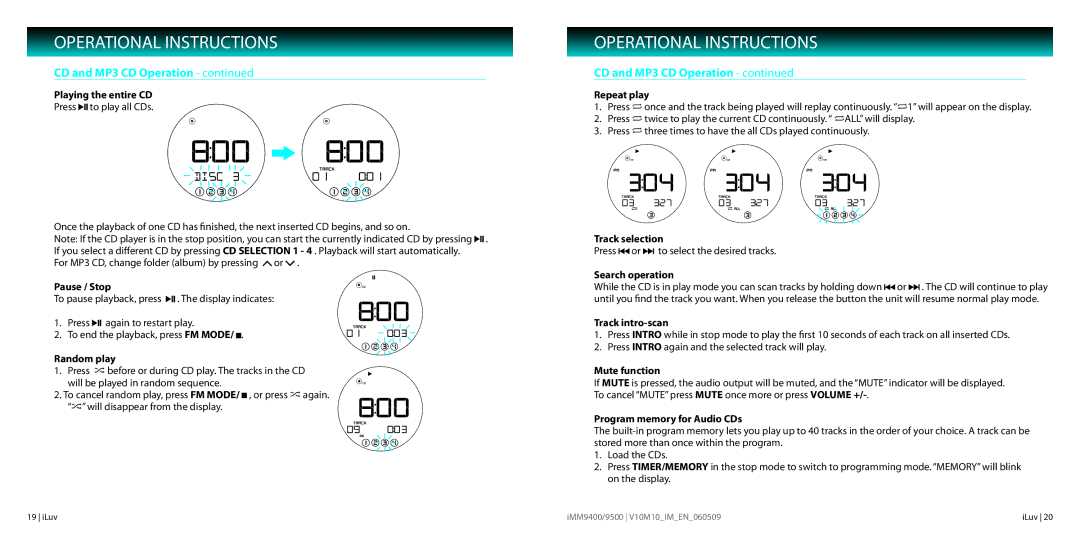OPERATIONAL INSTRUCTIONS
CD and MP3 CD Operation - continued
Playing the entire CD
Press ![]()
![]()
![]() to play all CDs.
to play all CDs.
Once the playback of one CD has finished, the next inserted CD begins, and so on.
Note: If the CD player is in the stop position, you can start the currently indicated CD by pressing ![]()
![]()
![]() . If you select a different CD by pressing CD SELECTION 1 - 4 . Playback will start automatically.
. If you select a different CD by pressing CD SELECTION 1 - 4 . Playback will start automatically.
For MP3 CD, change folder (album) by pressing ![]() or
or ![]() .
.
Pause / Stop
To pause playback, press ![]()
![]()
![]() . The display indicates:
. The display indicates:
1. | Press |
|
|
| again to restart play. | ||
|
| ||||||
2. | To end the playback, press FM MODE/ |
| . | ||||
| |||||||
| |||||||
Random play
1. Press ![]() before or during CD play. The tracks in the CD will be played in random sequence.
before or during CD play. The tracks in the CD will be played in random sequence.
2. To cancel random play, press FM MODE/ ![]() , or press
, or press ![]() again. “
again. “![]() ” will disappear from the display.
” will disappear from the display.
OPERATIONAL INSTRUCTIONS
CD and MP3 CD Operation - continued
Repeat play
1.Press ![]() once and the track being played will replay continuously. “
once and the track being played will replay continuously. “![]() 1” will appear on the display.
1” will appear on the display.
2.Press ![]() twice to play the current CD continuously. “
twice to play the current CD continuously. “ ![]() ALL” will display.
ALL” will display.
3.Press ![]() three times to have the all CDs played continuously.
three times to have the all CDs played continuously.
Track selection
Press ![]()
![]() or
or ![]()
![]() to select the desired tracks.
to select the desired tracks.
Search operation
While the CD is in play mode you can scan tracks by holding down ![]()
![]() or
or ![]()
![]() . The CD will continue to play until you find the track you want. When you release the button the unit will resume normal play mode.
. The CD will continue to play until you find the track you want. When you release the button the unit will resume normal play mode.
Track intro-scan
1.Press INTRO while in stop mode to play the first 10 seconds of each track on all inserted CDs.
2.Press INTRO again and the selected track will play.
Mute function
If MUTE is pressed, the audio output will be muted, and the “MUTE” indicator will be displayed. To cancel “MUTE” press MUTE once more or press VOLUME
Program memory for Audio CDs
The
1.Load the CDs.
2.Press TIMER/MEMORY in the stop mode to switch to programming mode. “MEMORY” will blink on the display.
19 iLuv | iMM9400/9500 V10M10_IM_EN_060509 | iLuv 20 |