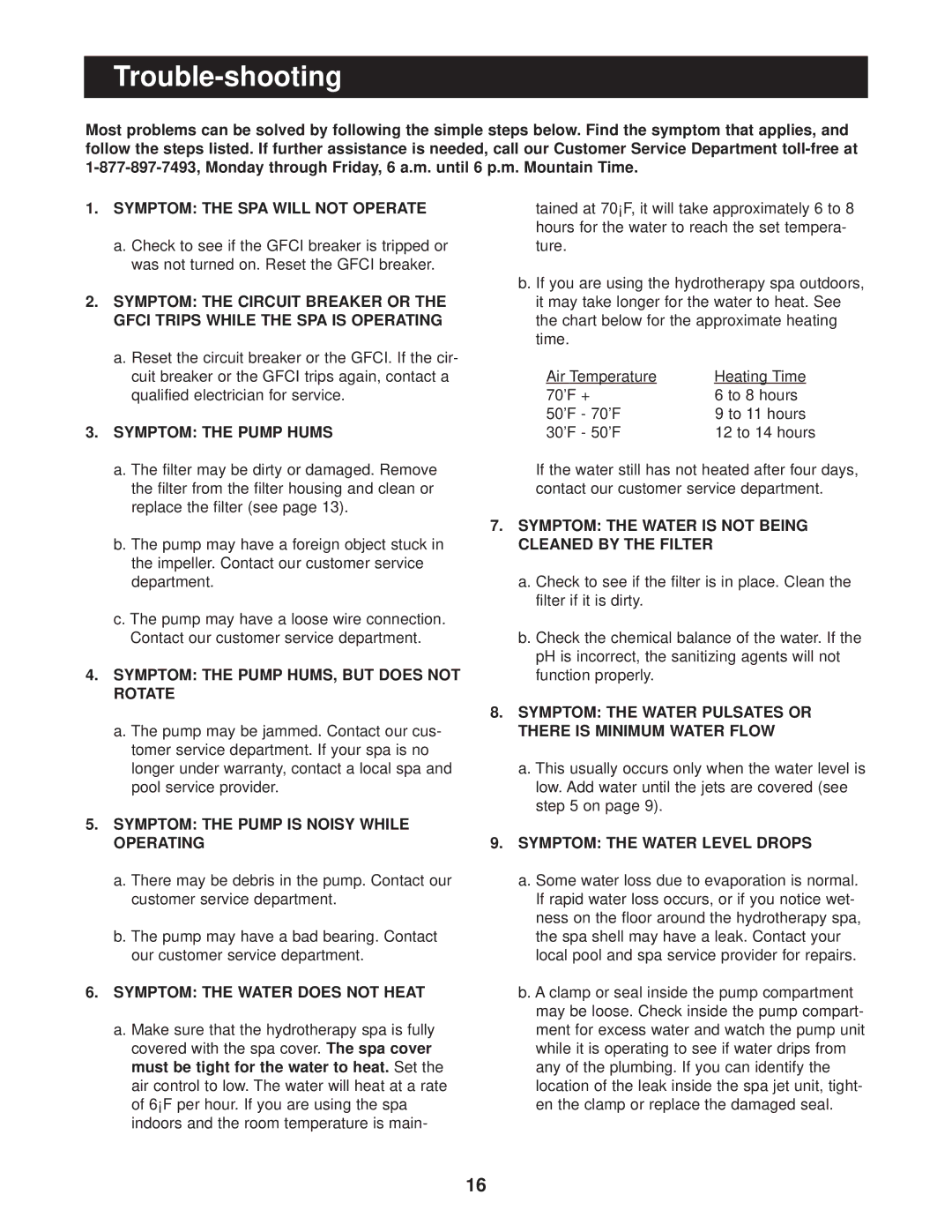IMHS63100 specifications
The Image IMHS63100 represents a significant advancement in the world of imaging technology, catering specifically to high-performance applications in various industries. It is designed to meet the stringent requirements of professional imaging, offering a blend of exceptional features and cutting-edge technologies.At its core, the IMHS63100 is equipped with a high-resolution sensor that delivers stunning image clarity and detail. With a pixel count that exceeds 30 megapixels, it enables users to capture images that are not only sharp but also rich in color depth and dynamic range. This high resolution is essential for applications such as medical imaging, industrial inspection, and scientific research, where precision and detail are paramount.
One of the standout characteristics of the IMHS63100 is its advanced noise reduction capabilities. Utilizing sophisticated algorithms, the device minimizes noise without sacrificing image quality, ensuring that even in low-light conditions, the images remain clear and usable. This feature is particularly beneficial for users working in environments with fluctuating lighting, allowing for consistent performance and reliability.
In terms of connectivity, the IMHS63100 supports multiple interfaces, including USB 3.0 and GigE, which streamline the integration process into existing systems. This versatility allows it to be used seamlessly with various software platforms, enhancing the overall workflow efficiency. Additionally, the camera supports Power over Ethernet (PoE), simplifying installation and reducing cable clutter in complex setups.
The IMHS63100 is also designed with robust build quality in mind. Its durable casing makes it suitable for demanding environments, ensuring longevity and reliable operation in fields such as manufacturing and research laboratories. The camera's compact form factor further enhances its versatility, allowing it to be easily mounted in tight spaces without compromising performance.
Furthermore, the device incorporates intelligent features such as automated image processing and real-time analytics, enabling users to optimize workflows and make informed decisions based on accurate data. With these capabilities, the IMHS63100 is not just an imaging device but a comprehensive solution tailored to meet the nuanced demands of various high-performance applications.
In conclusion, the Image IMHS63100 is a powerful imaging system that combines high-resolution capabilities, advanced noise reduction, versatile connectivity options, and robust design to meet the needs of professional users. Whether in medical, industrial, or research applications, it stands as a reliable choice for those seeking superior image quality and performance.