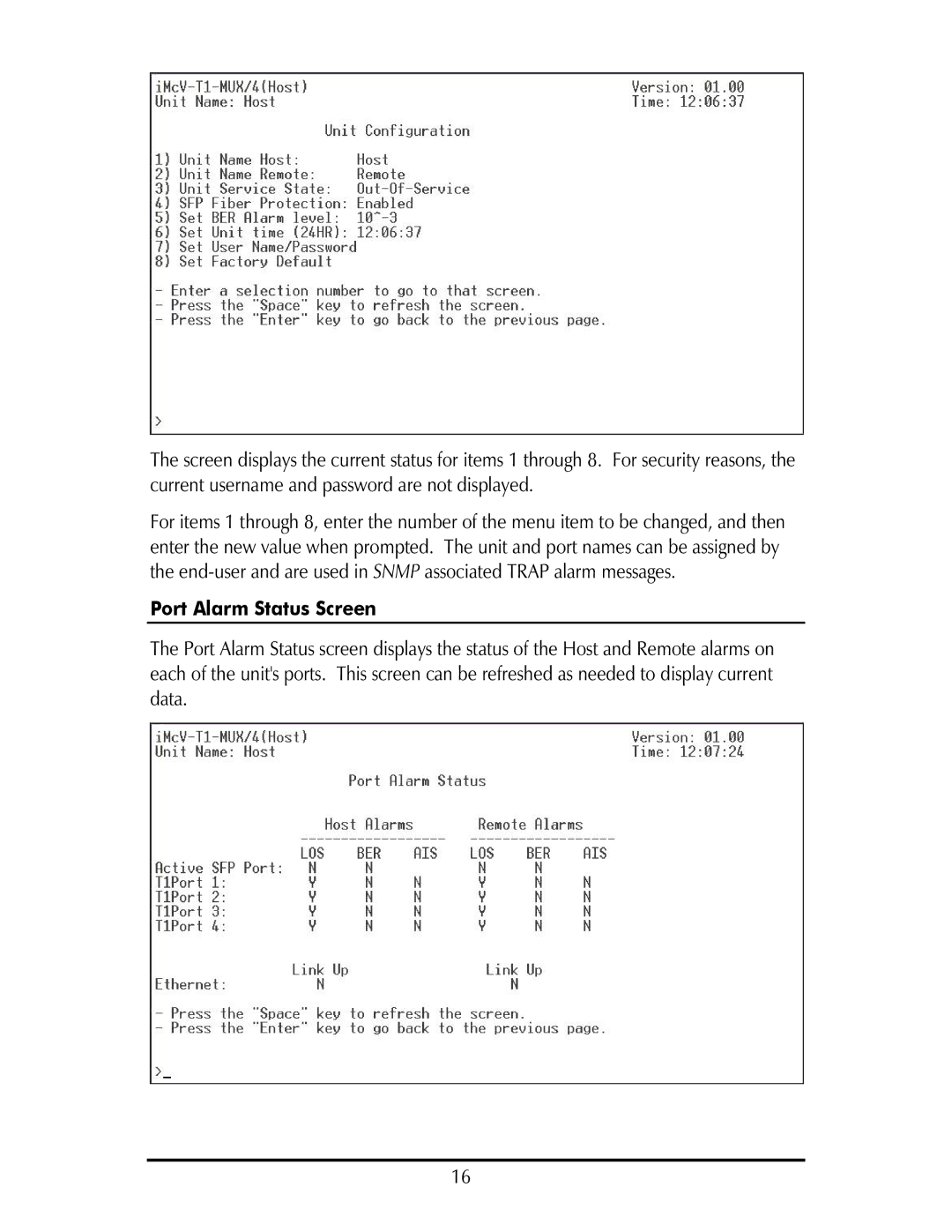The screen displays the current status for items 1 through 8. For security reasons, the current username and password are not displayed.
For items 1 through 8, enter the number of the menu item to be changed, and then enter the new value when prompted. The unit and port names can be assigned by the
Port Alarm Status Screen
The Port Alarm Status screen displays the status of the Host and Remote alarms on each of the unit's ports. This screen can be refreshed as needed to display current data.
16