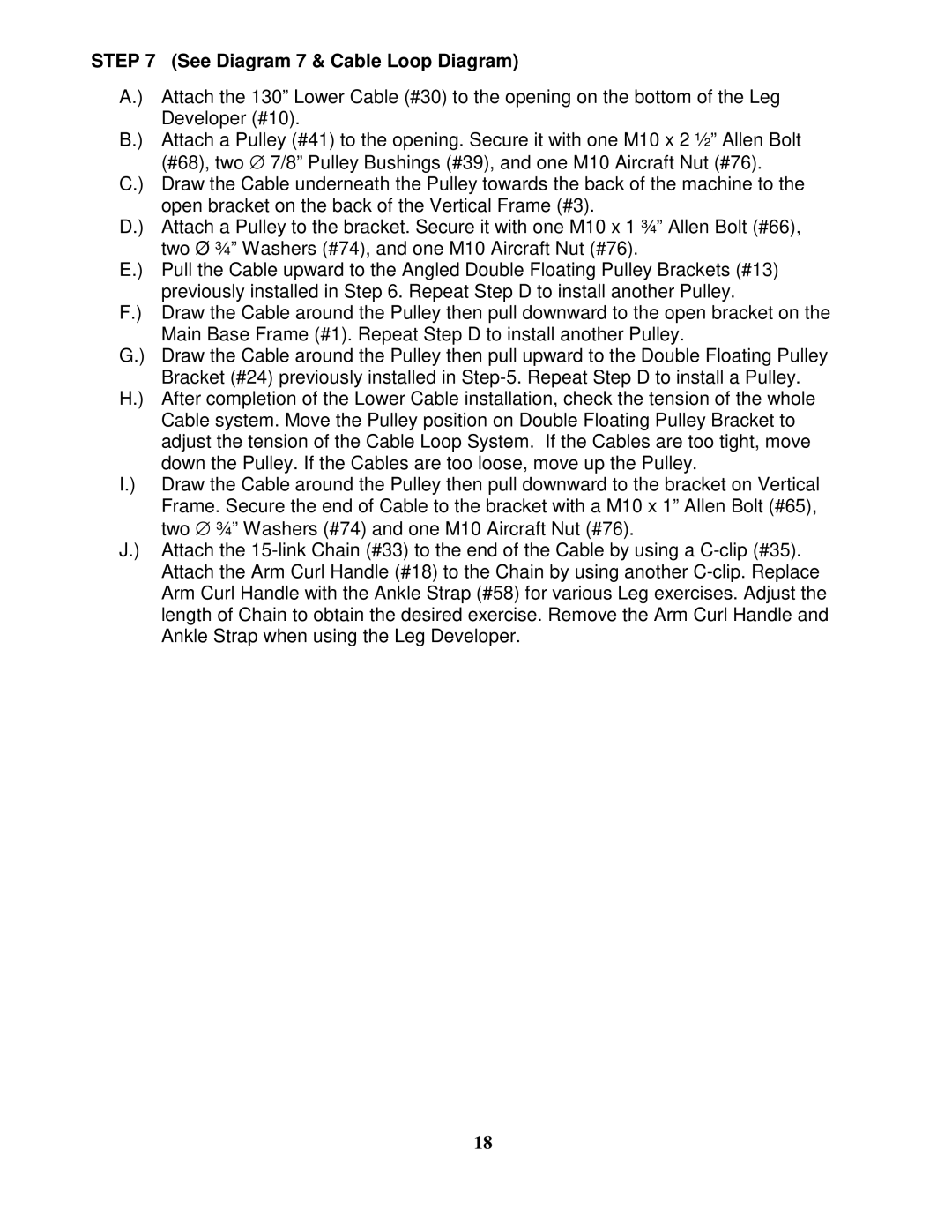STEP 7 (See Diagram 7 & Cable Loop Diagram)
A.) | Attach the 130” Lower Cable (#30) to the opening on the bottom of the Leg |
| Developer (#10). |
B.) | Attach a Pulley (#41) to the opening. Secure it with one M10 x 2 ½” Allen Bolt |
| (#68), two ∅ 7/8” Pulley Bushings (#39), and one M10 Aircraft Nut (#76). |
C.) | Draw the Cable underneath the Pulley towards the back of the machine to the |
| open bracket on the back of the Vertical Frame (#3). |
D.) | Attach a Pulley to the bracket. Secure it with one M10 x 1 ¾” Allen Bolt (#66), |
| two Ø ¾” Washers (#74), and one M10 Aircraft Nut (#76). |
E.) | Pull the Cable upward to the Angled Double Floating Pulley Brackets (#13) |
| previously installed in Step 6. Repeat Step D to install another Pulley. |
F.) | Draw the Cable around the Pulley then pull downward to the open bracket on the |
| Main Base Frame (#1). Repeat Step D to install another Pulley. |
G.) | Draw the Cable around the Pulley then pull upward to the Double Floating Pulley |
| Bracket (#24) previously installed in |
H.) | After completion of the Lower Cable installation, check the tension of the whole |
| Cable system. Move the Pulley position on Double Floating Pulley Bracket to |
| adjust the tension of the Cable Loop System. If the Cables are too tight, move |
| down the Pulley. If the Cables are too loose, move up the Pulley. |
I.) | Draw the Cable around the Pulley then pull downward to the bracket on Vertical |
| Frame. Secure the end of Cable to the bracket with a M10 x 1” Allen Bolt (#65), |
| two ∅ ¾” Washers (#74) and one M10 Aircraft Nut (#76). |
J.) | Attach the |
| Attach the Arm Curl Handle (#18) to the Chain by using another |
| Arm Curl Handle with the Ankle Strap (#58) for various Leg exercises. Adjust the |
| length of Chain to obtain the desired exercise. Remove the Arm Curl Handle and |
| Ankle Strap when using the Leg Developer. |
18