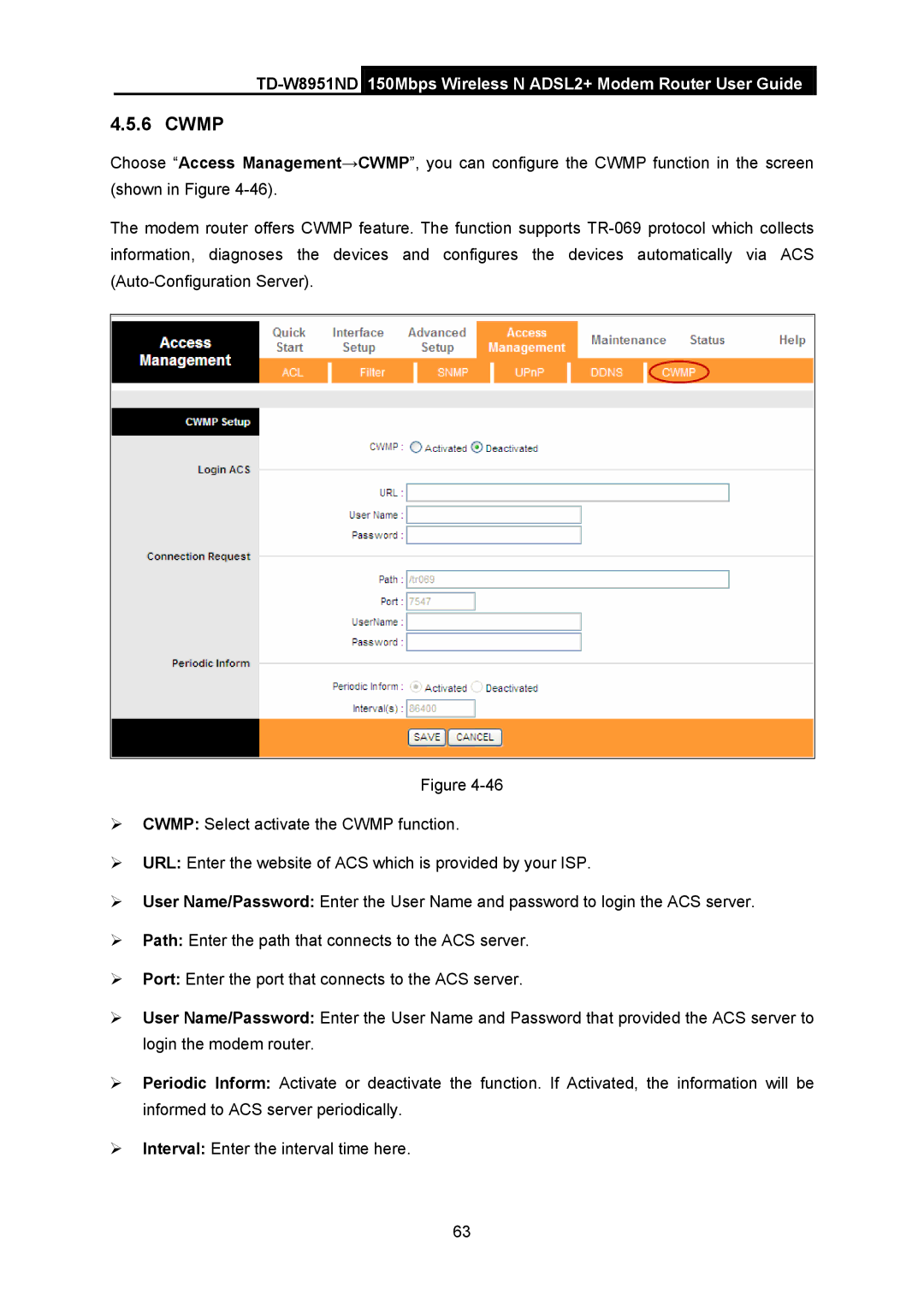TD-W8951ND 150Mbps Wireless N ADSL2+ Modem Router User Guide
4.5.6 CWMP
Choose “Access Management→CWMP”, you can configure the CWMP function in the screen (shown in Figure
The modem router offers CWMP feature. The function supports
Figure
¾CWMP: Select activate the CWMP function.
¾URL: Enter the website of ACS which is provided by your ISP.
¾User Name/Password: Enter the User Name and password to login the ACS server.
¾Path: Enter the path that connects to the ACS server.
¾Port: Enter the port that connects to the ACS server.
¾User Name/Password: Enter the User Name and Password that provided the ACS server to login the modem router.
¾Periodic Inform: Activate or deactivate the function. If Activated, the information will be informed to ACS server periodically.
¾Interval: Enter the interval time here.
63