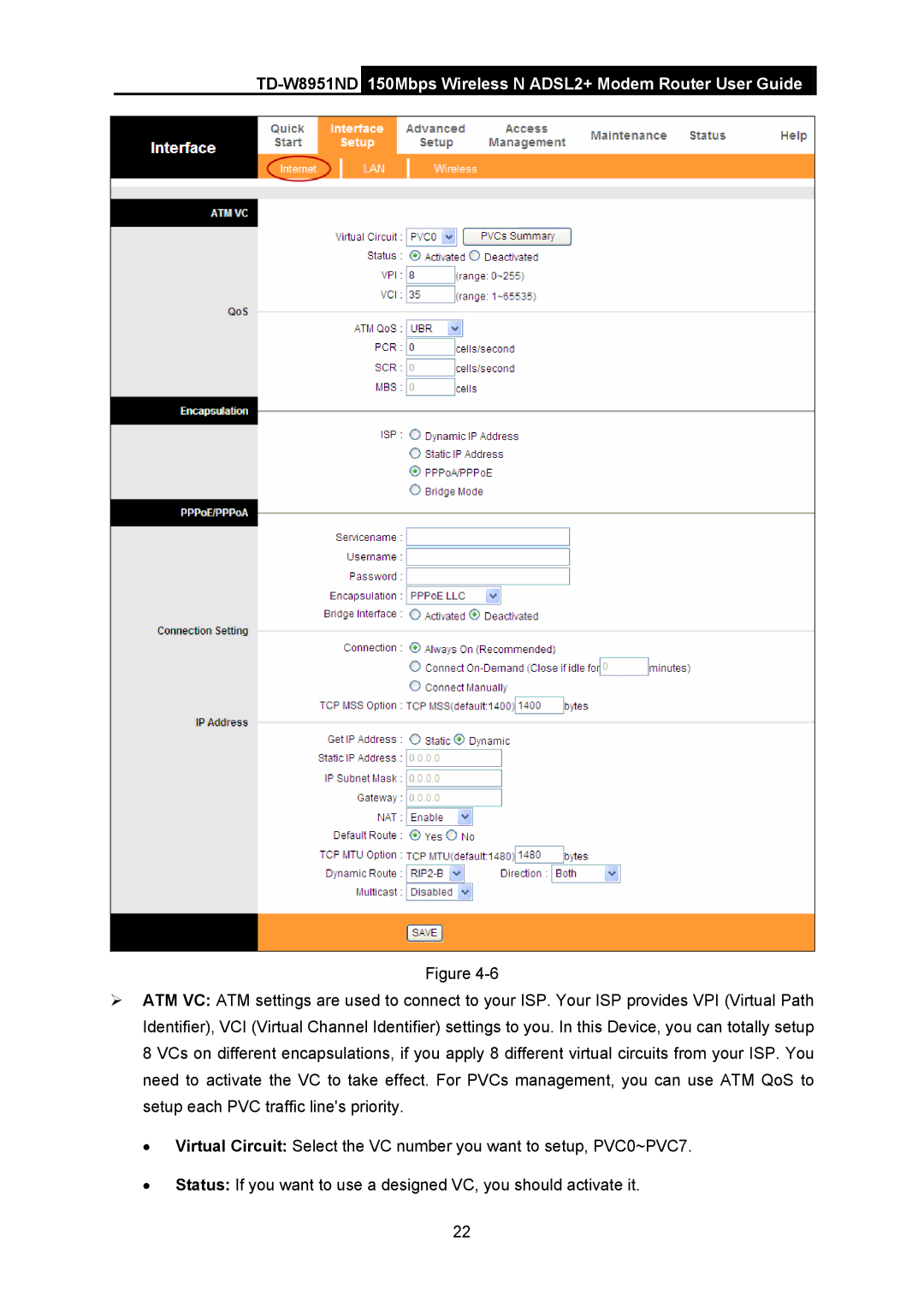TD-W8951ND 150Mbps Wireless N ADSL2+ Modem Router User Guide
Figure
¾ATM VC: ATM settings are used to connect to your ISP. Your ISP provides VPI (Virtual Path Identifier), VCI (Virtual Channel Identifier) settings to you. In this Device, you can totally setup 8 VCs on different encapsulations, if you apply 8 different virtual circuits from your ISP. You need to activate the VC to take effect. For PVCs management, you can use ATM QoS to setup each PVC traffic line's priority.
•Virtual Circuit: Select the VC number you want to setup, PVC0~PVC7.
•Status: If you want to use a designed VC, you should activate it.
22