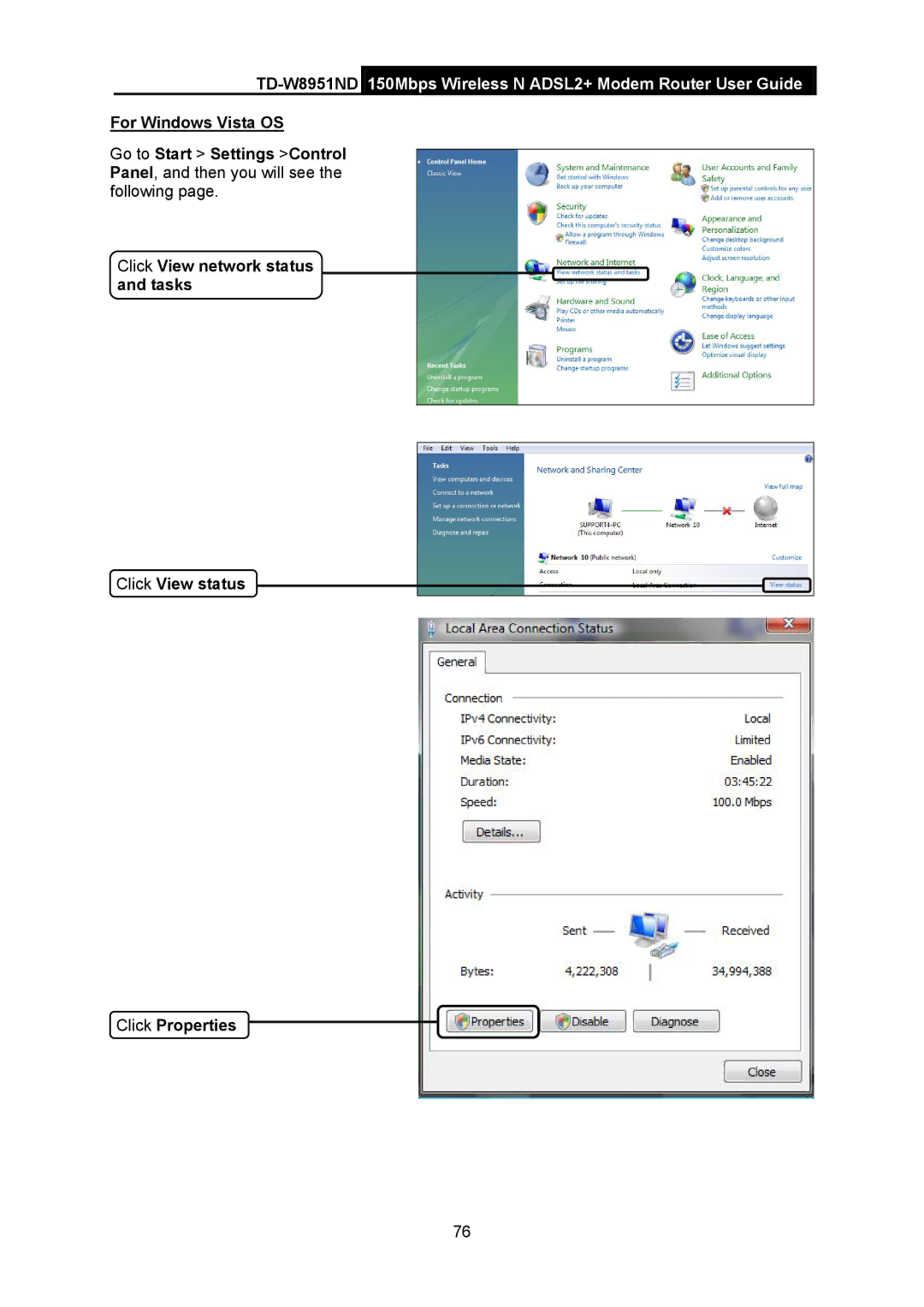TD-W8951ND 150Mbps Wireless N ADSL2+ Modem Router User Guide
For Windows Vista OS
Go to Start > Settings >Control Panel, and then you will see the following page.
Click View network status and tasks
Click View status
Click Properties
76