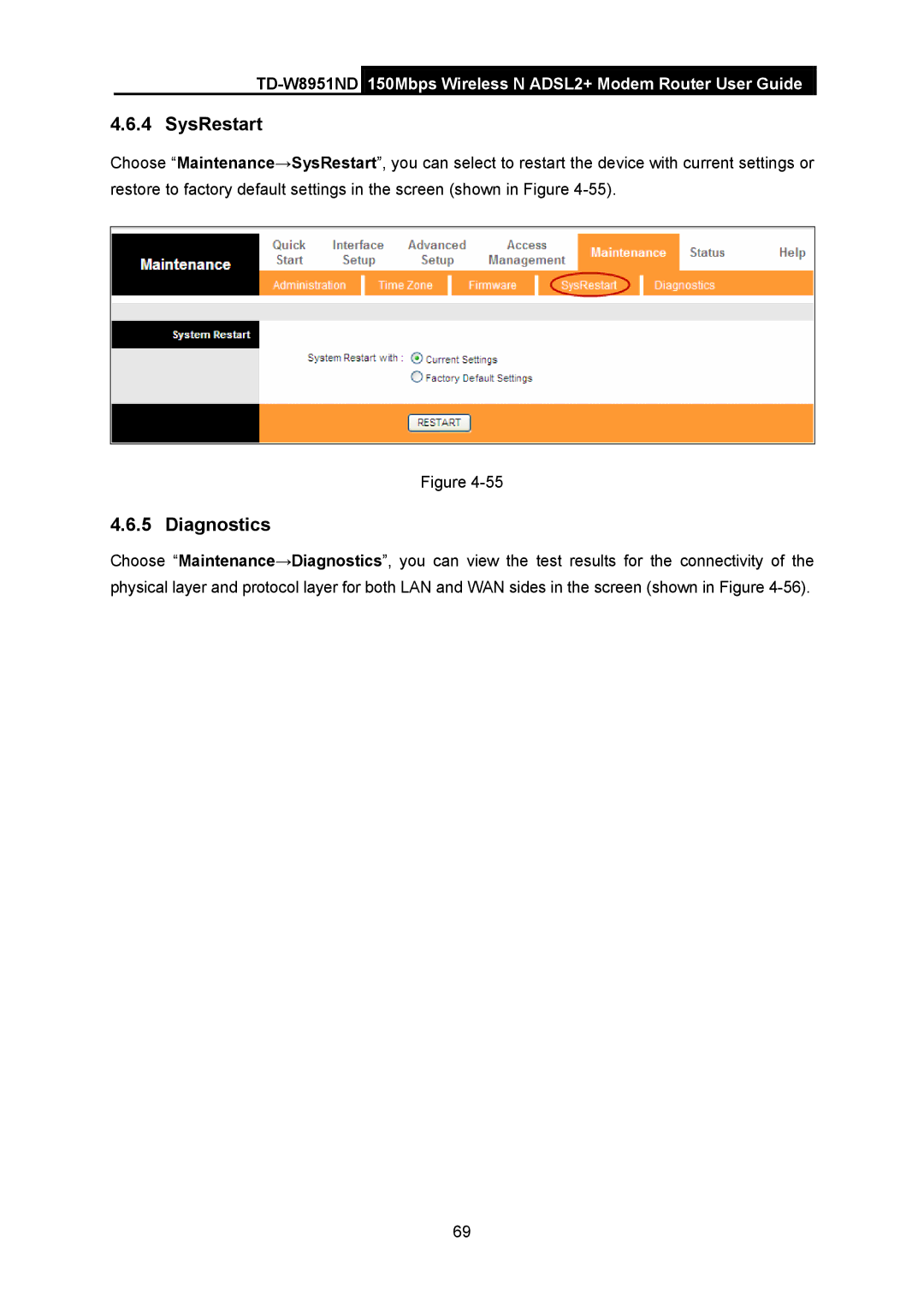TD-W8951ND 150Mbps Wireless N ADSL2+ Modem Router User Guide
4.6.4 SysRestart
Choose “Maintenance→SysRestart”, you can select to restart the device with current settings or restore to factory default settings in the screen (shown in Figure
Figure
4.6.5 Diagnostics
Choose “Maintenance→Diagnostics”, you can view the test results for the connectivity of the physical layer and protocol layer for both LAN and WAN sides in the screen (shown in Figure
69