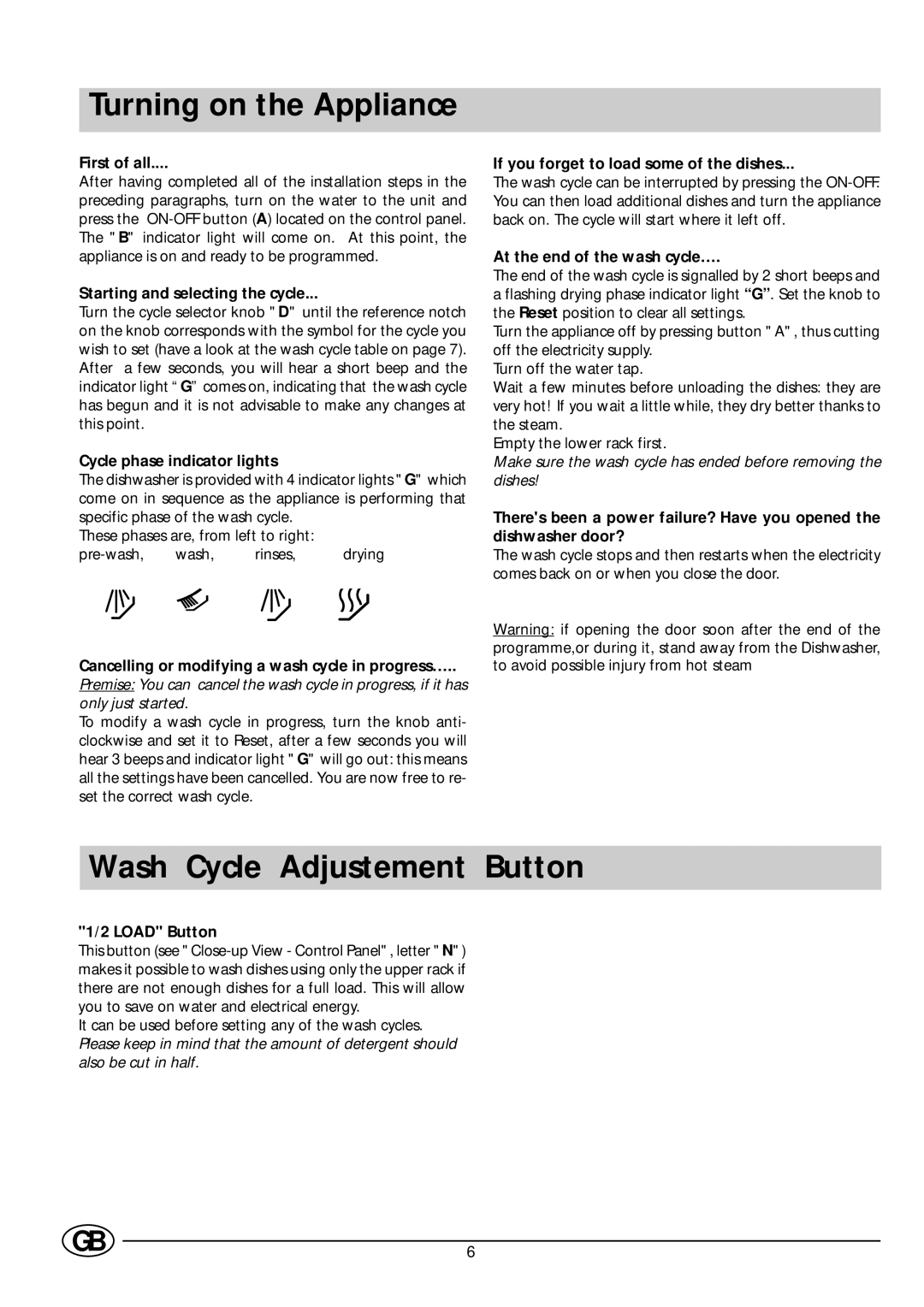Turning on the Appliance
First of all....
After having completed all of the installation steps in the preceding paragraphs, turn on the water to the unit and press the
Starting and selecting the cycle...
Turn the cycle selector knob "D" until the reference notch on the knob corresponds with the symbol for the cycle you wish to set (have a look at the wash cycle table on page 7). After a few seconds, you will hear a short beep and the indicator light “G” comes on, indicating that the wash cycle has begun and it is not advisable to make any changes at this point.
Cycle phase indicator lights
The dishwasher is provided with 4 indicator lights "G" which come on in sequence as the appliance is performing that specific phase of the wash cycle.
These phases are, from left to right:
Cancelling or modifying a wash cycle in progress…..
Premise: You can cancel the wash cycle in progress, if it has only just started.
To modify a wash cycle in progress, turn the knob anti- clockwise and set it to Reset, after a few seconds you will hear 3 beeps and indicator light "G" will go out: this means all the settings have been cancelled. You are now free to re- set the correct wash cycle.
If you forget to load some of the dishes...
The wash cycle can be interrupted by pressing the
At the end of the wash cycle….
The end of the wash cycle is signalled by 2 short beeps and a flashing drying phase indicator light “G”. Set the knob to the Reset position to clear all settings.
Turn the appliance off by pressing button "A", thus cutting off the electricity supply.
Turn off the water tap.
Wait a few minutes before unloading the dishes: they are very hot! If you wait a little while, they dry better thanks to the steam.
Empty the lower rack first.
Make sure the wash cycle has ended before removing the dishes!
There's been a power failure? Have you opened the dishwasher door?
The wash cycle stops and then restarts when the electricity comes back on or when you close the door.
Warning: if opening the door soon after the end of the programme,or during it, stand away from the Dishwasher, to avoid possible injury from hot steam
Wash Cycle Adjustement Button
"1/2 LOAD" Button
This button (see
It can be used before setting any of the wash cycles. Please keep in mind that the amount of detergent should also be cut in half.
GB | 6 |