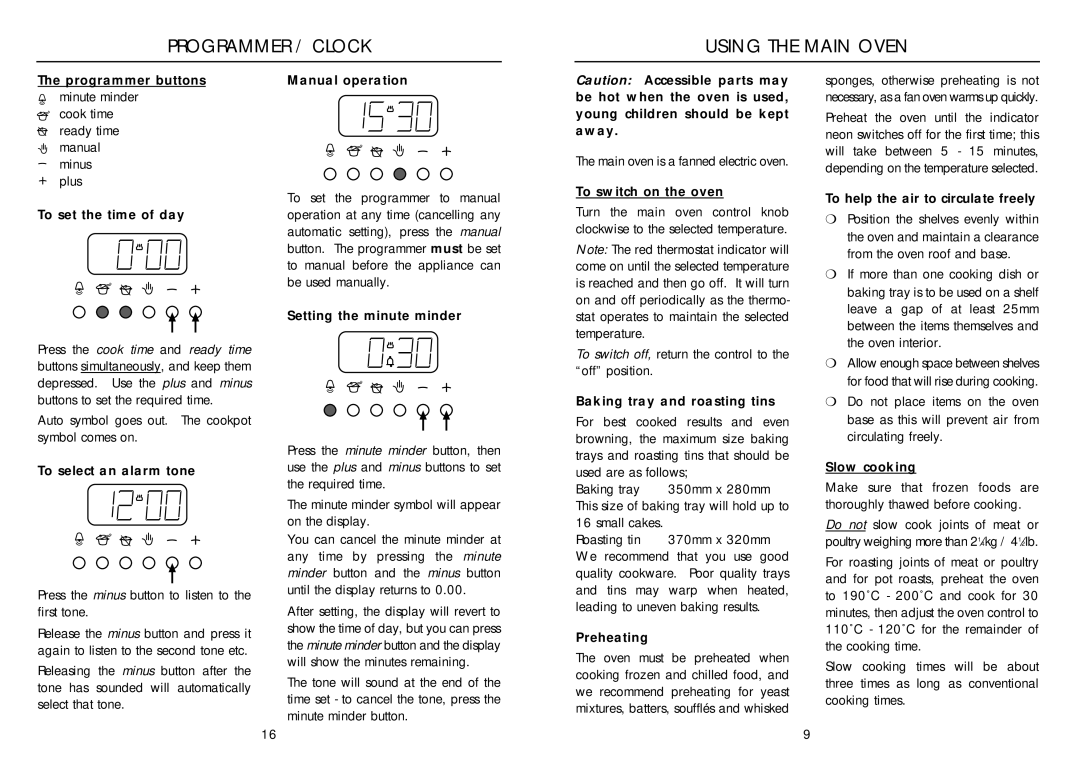PROGRAMMER / CLOCK
USING THE MAIN OVEN
The programmer buttons | Manual operation |
minute minder |
|
cook time |
|
ready time |
|
manual |
|
minus |
|
plus |
|
To set the time of day | To set the programmer to manual |
operation at any time (cancelling any | |
| automatic setting), press the manual |
| button. The programmer must be set |
| to manual before the appliance can |
| be used manually. |
| Setting the minute minder |
Caution: Accessible parts may be hot when the oven is used, young children should be kept away.
The main oven is a fanned electric oven.
To switch on the oven
Turn the main oven control knob clockwise to the selected temperature.
Note: The red thermostat indicator will come on until the selected temperature is reached and then go off. It will turn on and off periodically as the thermo- stat operates to maintain the selected temperature.
sponges, otherwise preheating is not necessary, as a fan oven warms up quickly.
Preheat the oven until the indicator neon switches off for the first time; this will take between 5 - 15 minutes, depending on the temperature selected.
To help the air to circulate freely
❍ Position the shelves evenly within |
the oven and maintain a clearance |
from the oven roof and base. |
❍ If more than one cooking dish or |
baking tray is to be used on a shelf |
leave a gap of at least 25mm |
between the items themselves and |
the oven interior. |
Press the cook time and ready time buttons simultaneously, and keep them depressed. Use the plus and minus buttons to set the required time.
Auto symbol goes out. The cookpot symbol comes on.
To select an alarm tone
Press the minus button to listen to the first tone.
Release the minus button and press it again to listen to the second tone etc.
Releasing the minus button after the tone has sounded will automatically select that tone.
16
Press the minute minder button, then use the plus and minus buttons to set the required time.
The minute minder symbol will appear on the display.
You can cancel the minute minder at any time by pressing the minute minder button and the minus button until the display returns to 0.00.
After setting, the display will revert to show the time of day, but you can press the minute minder button and the display will show the minutes remaining.
The tone will sound at the end of the time set - to cancel the tone, press the minute minder button.
To switch off, return the control to the “off” position.
Baking tray and roasting tins
For best cooked results and even browning, the maximum size baking trays and roasting tins that should be used are as follows;
Baking tray 350mm x 280mm This size of baking tray will hold up to
16 small cakes. |
|
Roasting tin | 370mm x 320mm |
We recommend that you use good quality cookware. Poor quality trays and tins may warp when heated, leading to uneven baking results.
Preheating
The oven must be preheated when cooking frozen and chilled food, and we recommend preheating for yeast mixtures, batters, soufflés and whisked
9
❍ | Allow enough space between shelves |
| for food that will rise during cooking. |
❍ | Do not place items on the oven |
| base as this will prevent air from |
| circulating freely. |
Slow cooking
Make sure that frozen foods are thoroughly thawed before cooking.
Do not slow cook joints of meat or poultry weighing more than 21⁄4kg / 41⁄2lb.
For roasting joints of meat or poultry and for pot roasts, preheat the oven to 190˚C - 200˚C and cook for 30 minutes, then adjust the oven control to 110˚C - 120˚C for the remainder of the cooking time.
Slow cooking times will be about three times as long as conventional cooking times.