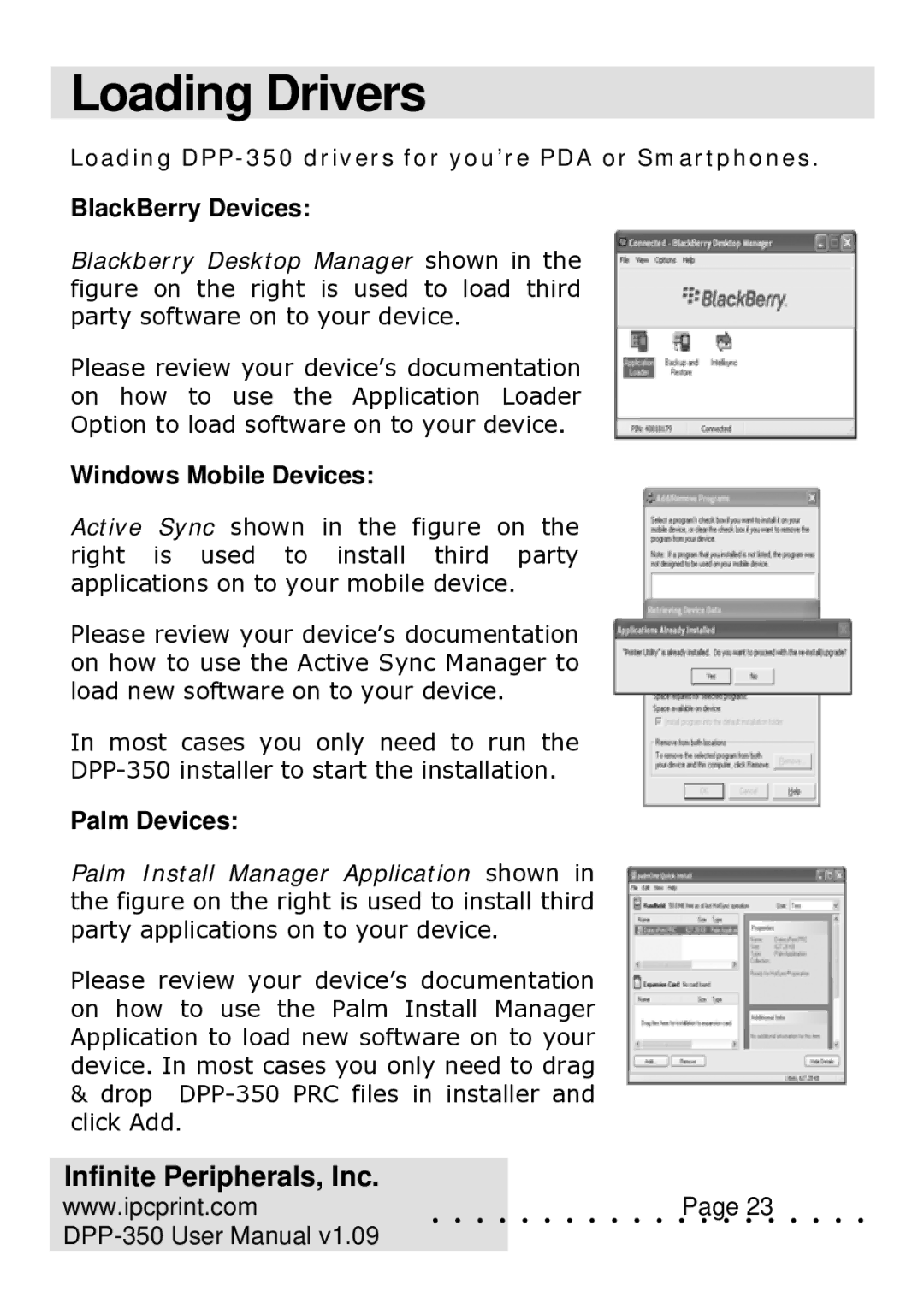DPP-350 specifications
The Infinite Peripherals DPP-350 is an innovative mobile point-of-sale (mPOS) solution that is designed to meet the demands of businesses seeking efficiency and convenience in payment processing. As a compact and versatile device, the DPP-350 provides a reliable platform for merchants and organizations to manage transactions seamlessly.One of the standout features of the DPP-350 is its lightweight and compact design, making it highly portable for users on the go. Weighing less than a pound, it can easily fit into a bag or be mounted on a countertop without taking up too much space. This mobility is ideal for various settings, from retail stores to outdoor events, enabling businesses to accept payments anywhere.
The device utilizes Bluetooth technology, allowing it to connect wirelessly to smartphones and tablets. This wireless capability not only streamlines the connection process but also enhances flexibility in transaction setups. With support for leading mobile operating systems such as iOS and Android, the DPP-350 ensures compatibility with a wide range of applications and devices.
Additionally, the DPP-350 supports multiple payment types, including magnetic stripe, EMV chip, and contactless payments. This versatility allows merchants to offer customers a range of options, enhancing the overall shopping experience. The device is equipped with robust security features to protect sensitive payment information, adhering to the latest PCI compliance standards.
With a high-capacity battery, the DPP-350 boasts an extended operational life, allowing for uninterrupted processing throughout the day. It features a user-friendly interface that simplifies training for staff, reducing the learning curve associated with new technologies.
The DPP-350 also supports various printing capabilities, making it easy to provide customers with physical receipts. This feature is especially valuable for businesses that prioritize customer service and retention.
In conclusion, the Infinite Peripherals DPP-350 is a powerful mPOS solution tailored for mobile payments. Its compact design, wireless connectivity, support for multiple payment types, and robust security make it an ideal choice for businesses embracing the future of payment processing. As businesses continue to adapt to changing consumer preferences, the DPP-350 stands out as a reliable partner in the evolution of transaction management.