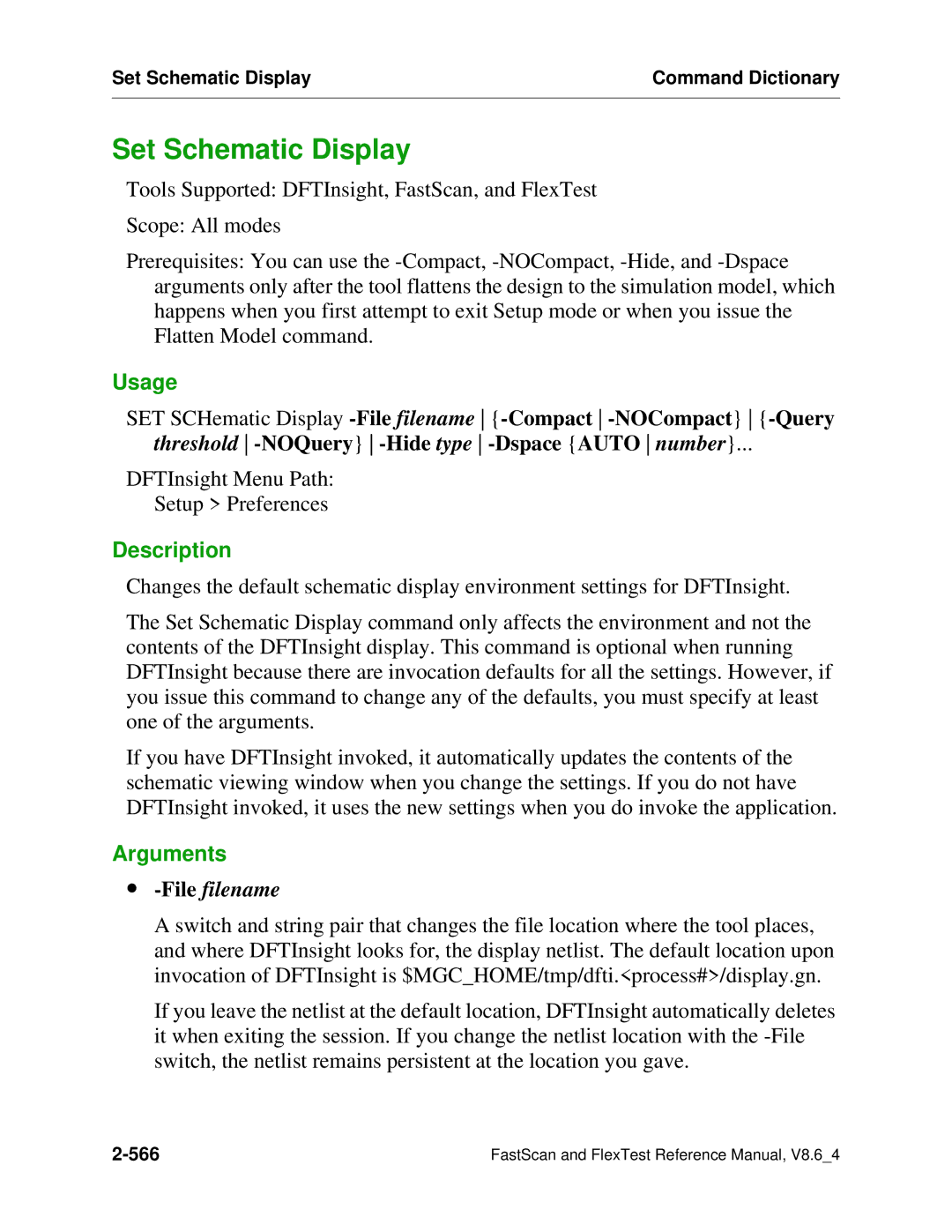Set Schematic Display | Command Dictionary |
|
|
Set Schematic Display
Tools Supported: DFTInsight, FastScan, and FlexTest
Scope: All modes
Prerequisites: You can use the
Usage
SET SCHematic Display
threshold -NOQuery} -Hide type -Dspace {AUTO number}...
DFTInsight Menu Path:
Setup > Preferences
Description
Changes the default schematic display environment settings for DFTInsight.
The Set Schematic Display command only affects the environment and not the contents of the DFTInsight display. This command is optional when running DFTInsight because there are invocation defaults for all the settings. However, if you issue this command to change any of the defaults, you must specify at least one of the arguments.
If you have DFTInsight invoked, it automatically updates the contents of the schematic viewing window when you change the settings. If you do not have DFTInsight invoked, it uses the new settings when you do invoke the application.
Arguments
∙-File filename
A switch and string pair that changes the file location where the tool places, and where DFTInsight looks for, the display netlist. The default location upon invocation of DFTInsight is $MGC_HOME/tmp/dfti.<process#>/display.gn.
If you leave the netlist at the default location, DFTInsight automatically deletes it when exiting the session. If you change the netlist location with the
FastScan and FlexTest Reference Manual, V8.6_4 |