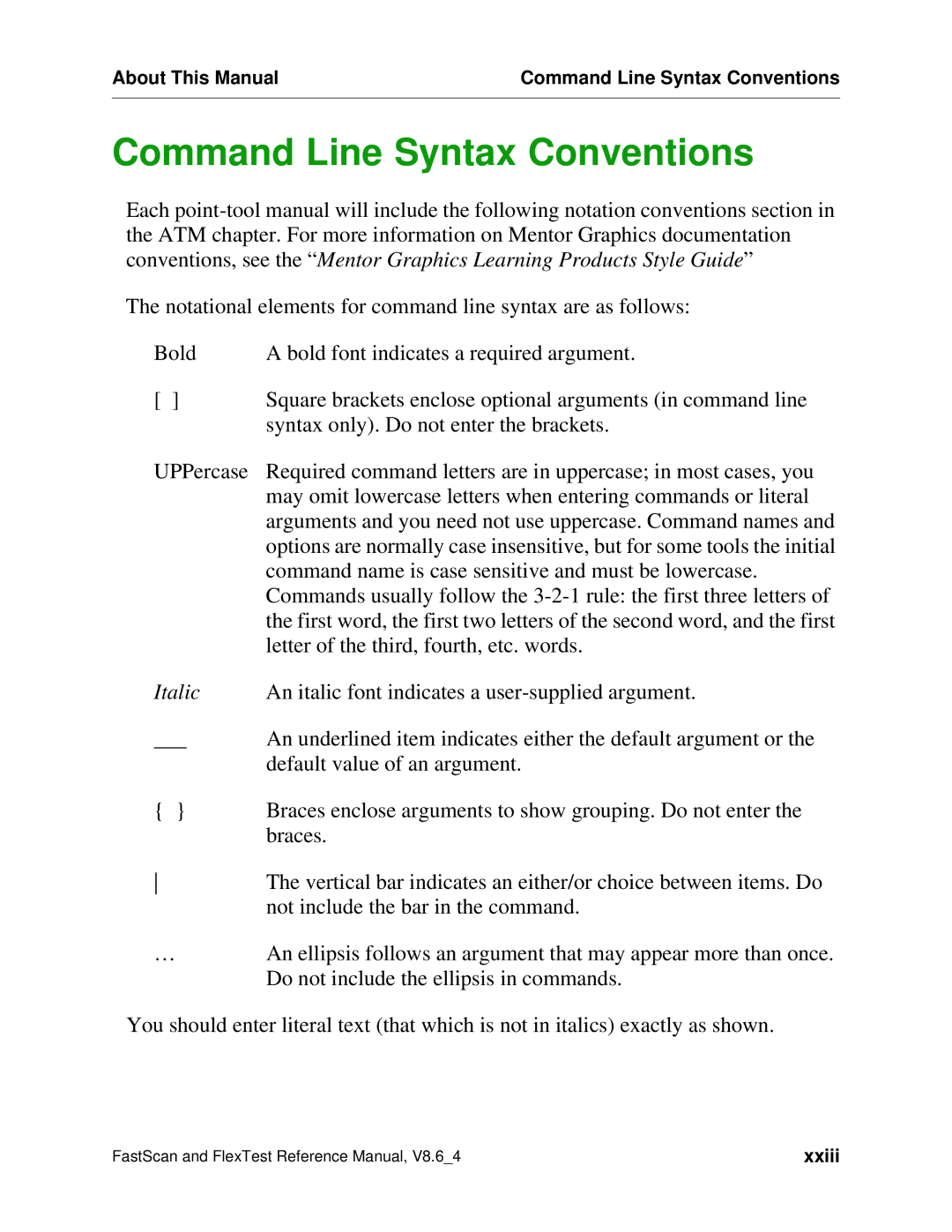About This Manual | Command Line Syntax Conventions |
|
|
Command Line Syntax Conventions
Each
The notational elements for command line syntax are as follows:
Bold A bold font indicates a required argument.
[ | ] |
| Square brackets enclose optional arguments (in command line |
|
|
| syntax only). Do not enter the brackets. |
UPPercase | Required command letters are in uppercase; in most cases, you | ||
|
|
| may omit lowercase letters when entering commands or literal |
|
|
| arguments and you need not use uppercase. Command names and |
|
|
| options are normally case insensitive, but for some tools the initial |
|
|
| command name is case sensitive and must be lowercase. |
|
|
| Commands usually follow the |
|
|
| the first word, the first two letters of the second word, and the first |
|
|
| letter of the third, fourth, etc. words. |
Italic | An italic font indicates a | ||
|
|
| An underlined item indicates either the default argument or the |
|
|
| default value of an argument. |
{ | } |
| Braces enclose arguments to show grouping. Do not enter the |
|
|
| braces. |
|
| The vertical bar indicates an either/or choice between items. Do | |
|
|
| not include the bar in the command. |
… |
|
| An ellipsis follows an argument that may appear more than once. |
|
|
| Do not include the ellipsis in commands. |
You should enter literal text (that which is not in italics) exactly as shown.
FastScan and FlexTest Reference Manual, V8.6_4 | xxiii |