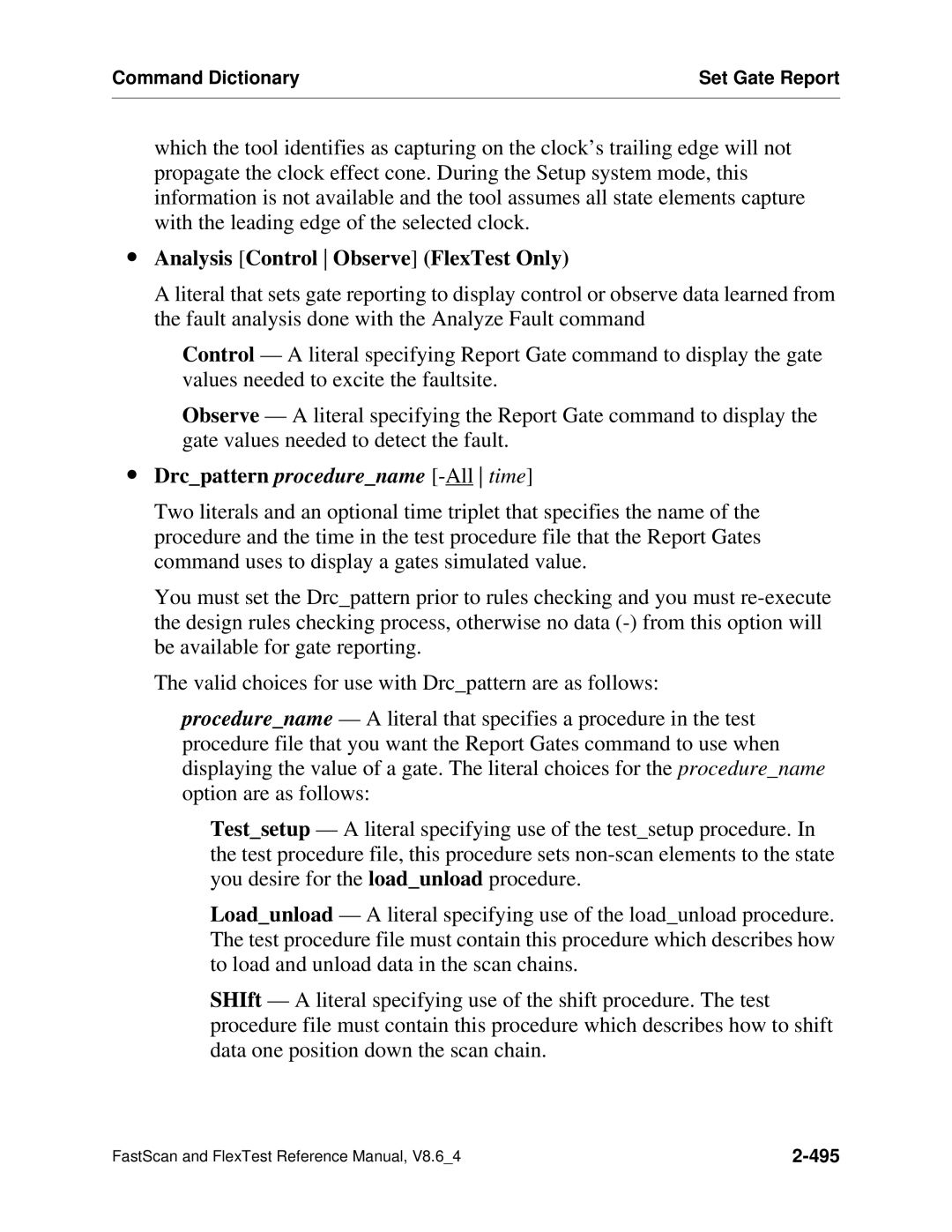Command Dictionary | Set Gate Report |
|
|
which the tool identifies as capturing on the clock’s trailing edge will not propagate the clock effect cone. During the Setup system mode, this information is not available and the tool assumes all state elements capture with the leading edge of the selected clock.
∙Analysis [Control Observe] (FlexTest Only)
A literal that sets gate reporting to display control or observe data learned from the fault analysis done with the Analyze Fault command
Control — A literal specifying Report Gate command to display the gate values needed to excite the faultsite.
Observe — A literal specifying the Report Gate command to display the gate values needed to detect the fault.
∙Drc_pattern procedure_name [-All time]
Two literals and an optional time triplet that specifies the name of the procedure and the time in the test procedure file that the Report Gates command uses to display a gates simulated value.
You must set the Drc_pattern prior to rules checking and you must
The valid choices for use with Drc_pattern are as follows:
procedure_name — A literal that specifies a procedure in the test procedure file that you want the Report Gates command to use when displaying the value of a gate. The literal choices for the procedure_name option are as follows:
Test_setup — A literal specifying use of the test_setup procedure. In
the test procedure file, this procedure sets
Load_unload — A literal specifying use of the load_unload procedure. The test procedure file must contain this procedure which describes how to load and unload data in the scan chains.
SHIft — A literal specifying use of the shift procedure. The test procedure file must contain this procedure which describes how to shift data one position down the scan chain.
FastScan and FlexTest Reference Manual, V8.6_4 |