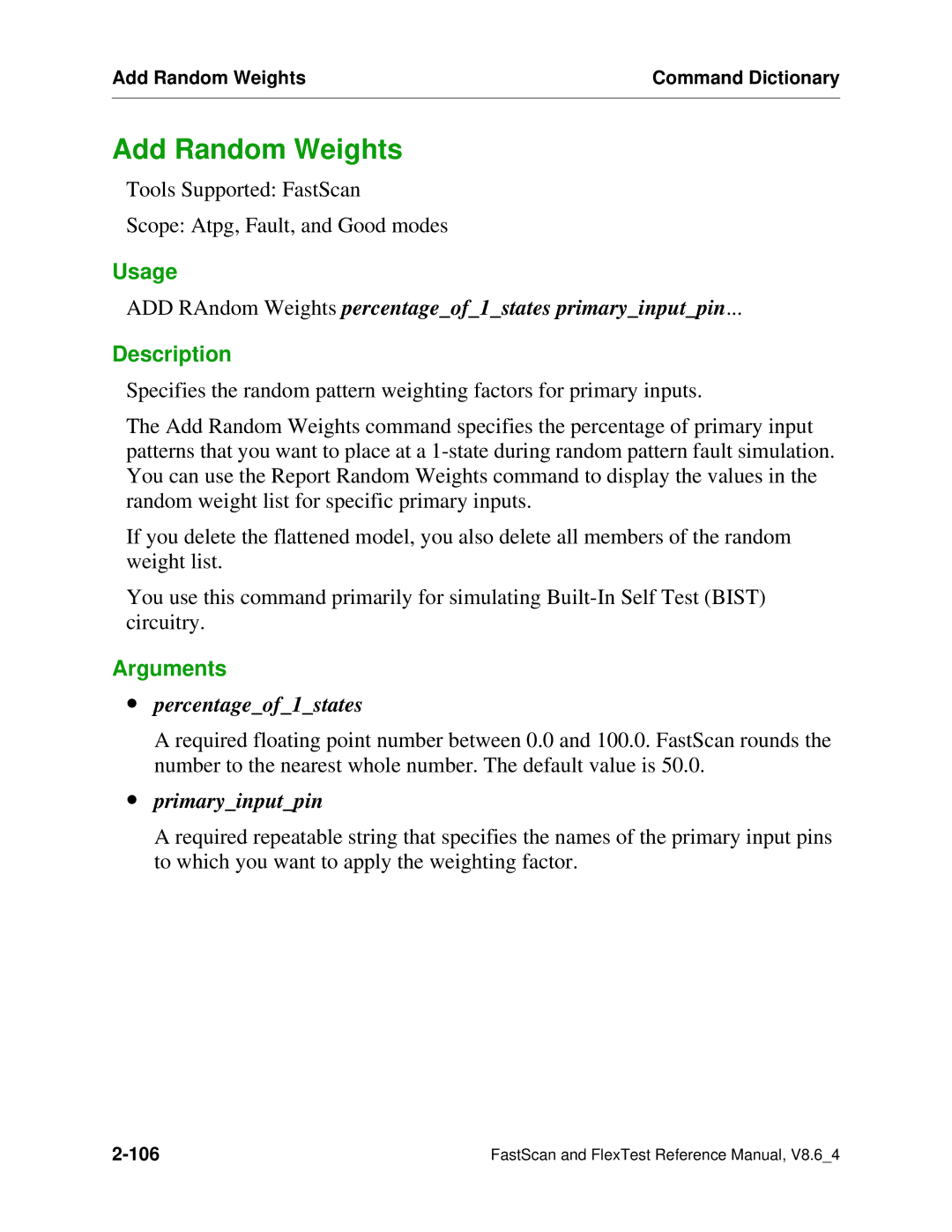Add Random Weights | Command Dictionary |
|
|
Add Random Weights
Tools Supported: FastScan
Scope: Atpg, Fault, and Good modes
Usage
ADD RAndom Weights percentage_of_1_states primary_input_pin...
Description
Specifies the random pattern weighting factors for primary inputs.
The Add Random Weights command specifies the percentage of primary input patterns that you want to place at a
If you delete the flattened model, you also delete all members of the random weight list.
You use this command primarily for simulating
Arguments
∙percentage_of_1_states
A required floating point number between 0.0 and 100.0. FastScan rounds the number to the nearest whole number. The default value is 50.0.
∙primary_input_pin
A required repeatable string that specifies the names of the primary input pins to which you want to apply the weighting factor.
FastScan and FlexTest Reference Manual, V8.6_4 |