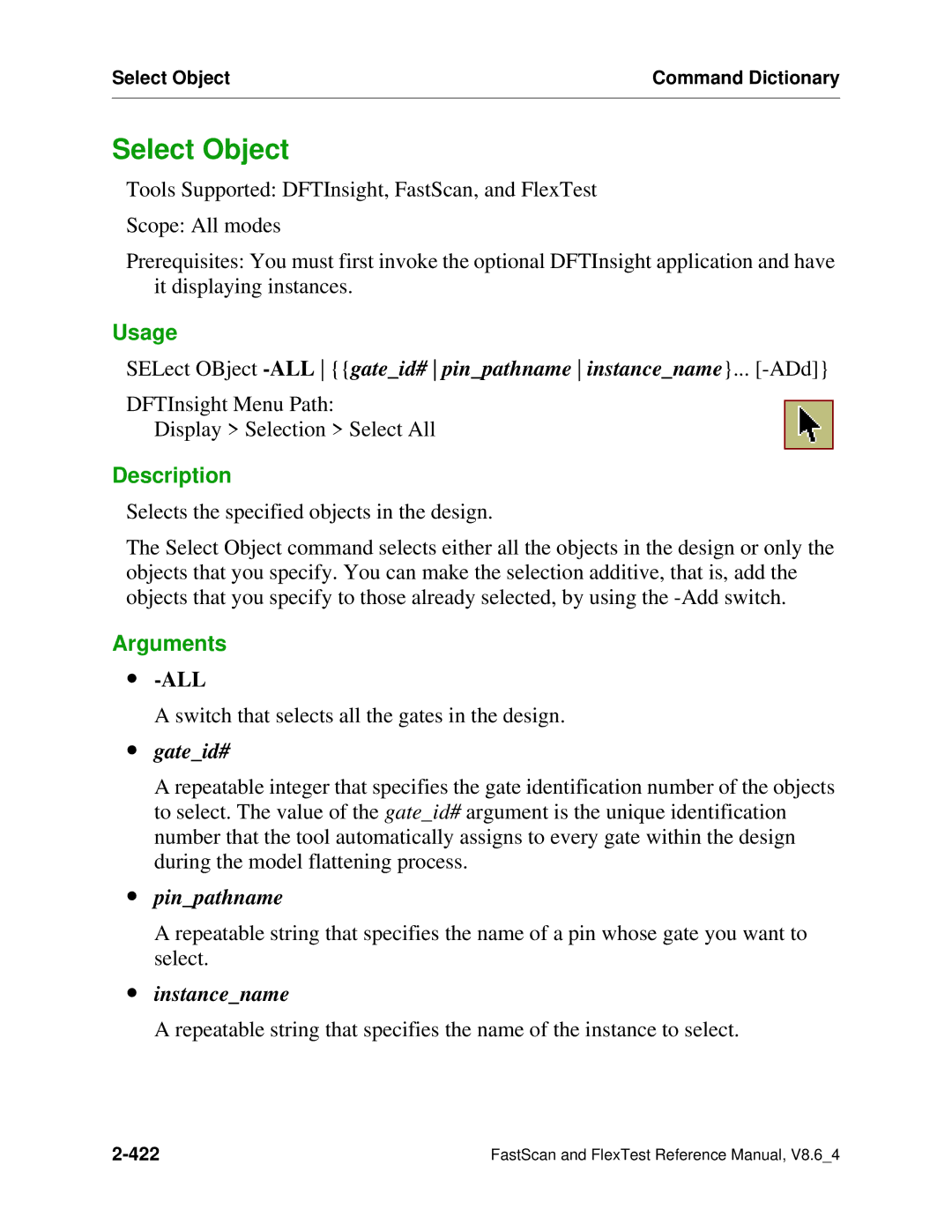Select Object | Command Dictionary |
|
|
Select Object
Tools Supported: DFTInsight, FastScan, and FlexTest
Scope: All modes
Prerequisites: You must first invoke the optional DFTInsight application and have it displaying instances.
Usage
SELect OBject -ALL {{gate_id# pin_pathname instance_name}... [-ADd]}
DFTInsight Menu Path:
Display > Selection > Select All
Description
Selects the specified objects in the design.
The Select Object command selects either all the objects in the design or only the objects that you specify. You can make the selection additive, that is, add the objects that you specify to those already selected, by using the
Arguments
∙-ALL
A switch that selects all the gates in the design.
∙gate_id#
A repeatable integer that specifies the gate identification number of the objects to select. The value of the gate_id# argument is the unique identification number that the tool automatically assigns to every gate within the design during the model flattening process.
∙pin_pathname
A repeatable string that specifies the name of a pin whose gate you want to select.
∙instance_name
A repeatable string that specifies the name of the instance to select.
FastScan and FlexTest Reference Manual, V8.6_4 |