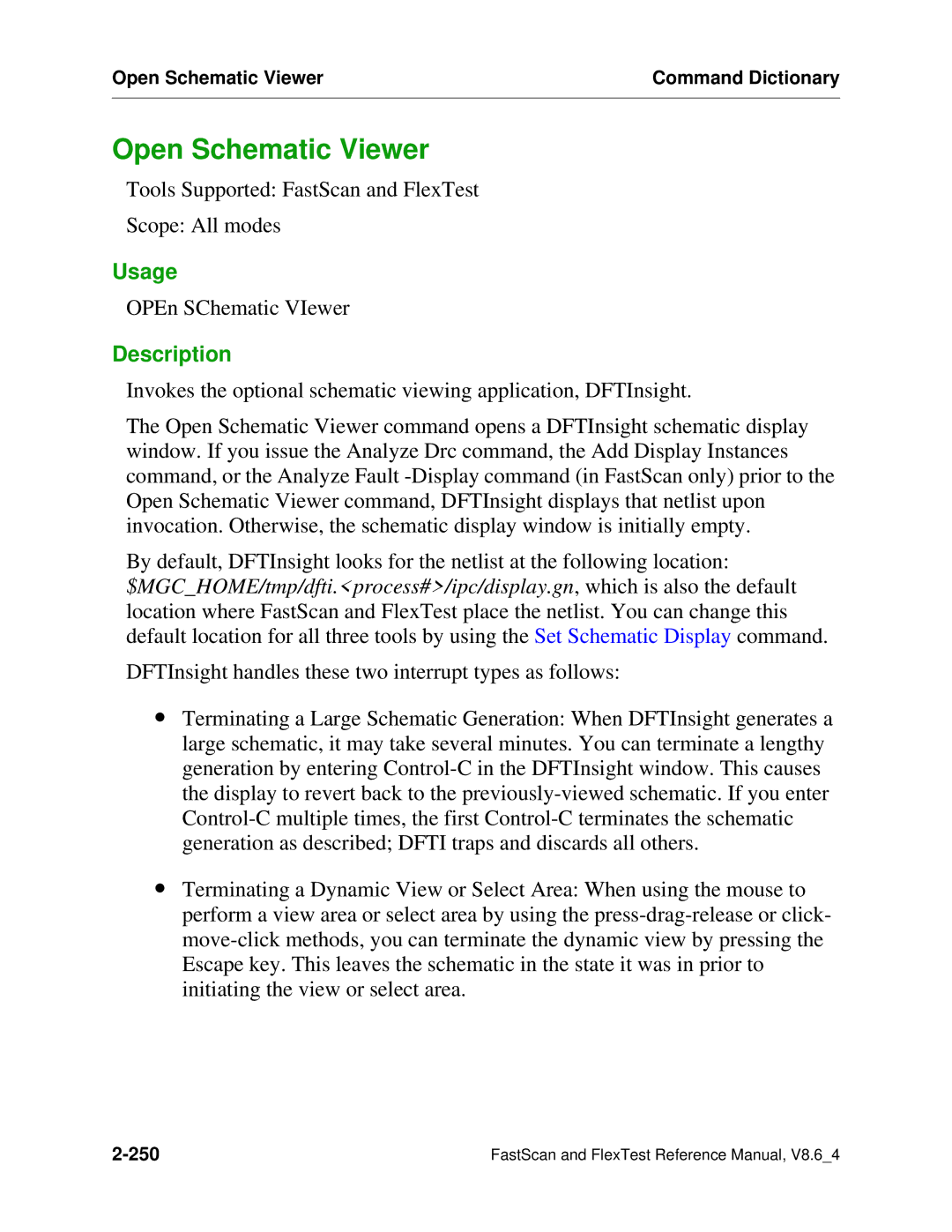Open Schematic Viewer | Command Dictionary |
|
|
Open Schematic Viewer
Tools Supported: FastScan and FlexTest
Scope: All modes
Usage
OPEn SChematic VIewer
Description
Invokes the optional schematic viewing application, DFTInsight.
The Open Schematic Viewer command opens a DFTInsight schematic display window. If you issue the Analyze Drc command, the Add Display Instances command, or the Analyze Fault
By default, DFTInsight looks for the netlist at the following location:
$MGC_HOME/tmp/dfti.<process#>/ipc/display.gn, which is also the default location where FastScan and FlexTest place the netlist. You can change this default location for all three tools by using the Set Schematic Display command.
DFTInsight handles these two interrupt types as follows:
∙Terminating a Large Schematic Generation: When DFTInsight generates a large schematic, it may take several minutes. You can terminate a lengthy generation by entering
∙Terminating a Dynamic View or Select Area: When using the mouse to perform a view area or select area by using the
FastScan and FlexTest Reference Manual, V8.6_4 |