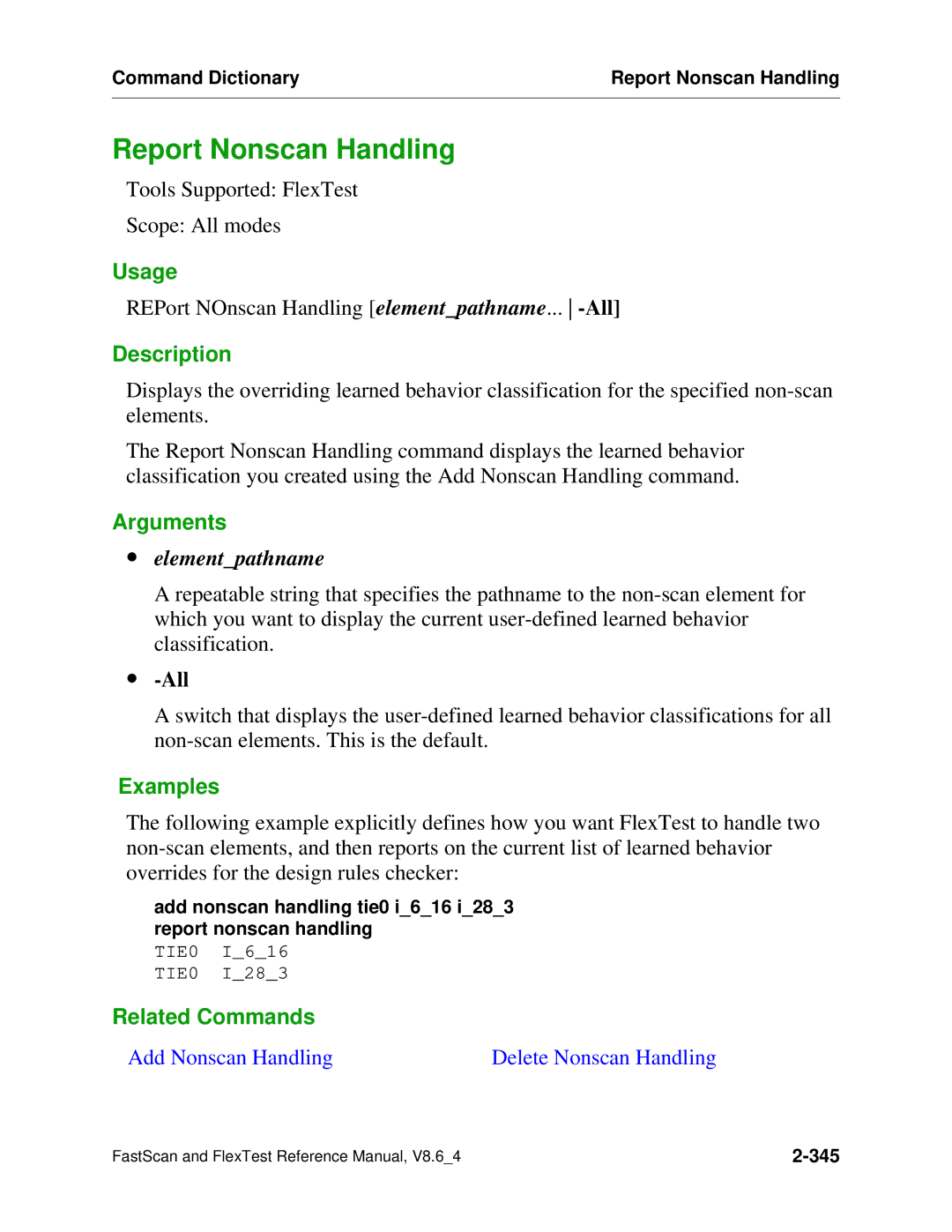Command Dictionary | Report Nonscan Handling |
|
|
Report Nonscan Handling
Tools Supported: FlexTest
Scope: All modes
Usage
REPort NOnscan Handling [element_pathname...
Description
Displays the overriding learned behavior classification for the specified
The Report Nonscan Handling command displays the learned behavior classification you created using the Add Nonscan Handling command.
Arguments
∙element_pathname
A repeatable string that specifies the pathname to the
∙-All
A switch that displays the
Examples
The following example explicitly defines how you want FlexTest to handle two
add nonscan handling tie0 i_6_16 i_28_3 report nonscan handling
TIE0 I_6_16
TIE0 I_28_3
Related Commands
Add Nonscan Handling | Delete Nonscan Handling |
FastScan and FlexTest Reference Manual, V8.6_4 |