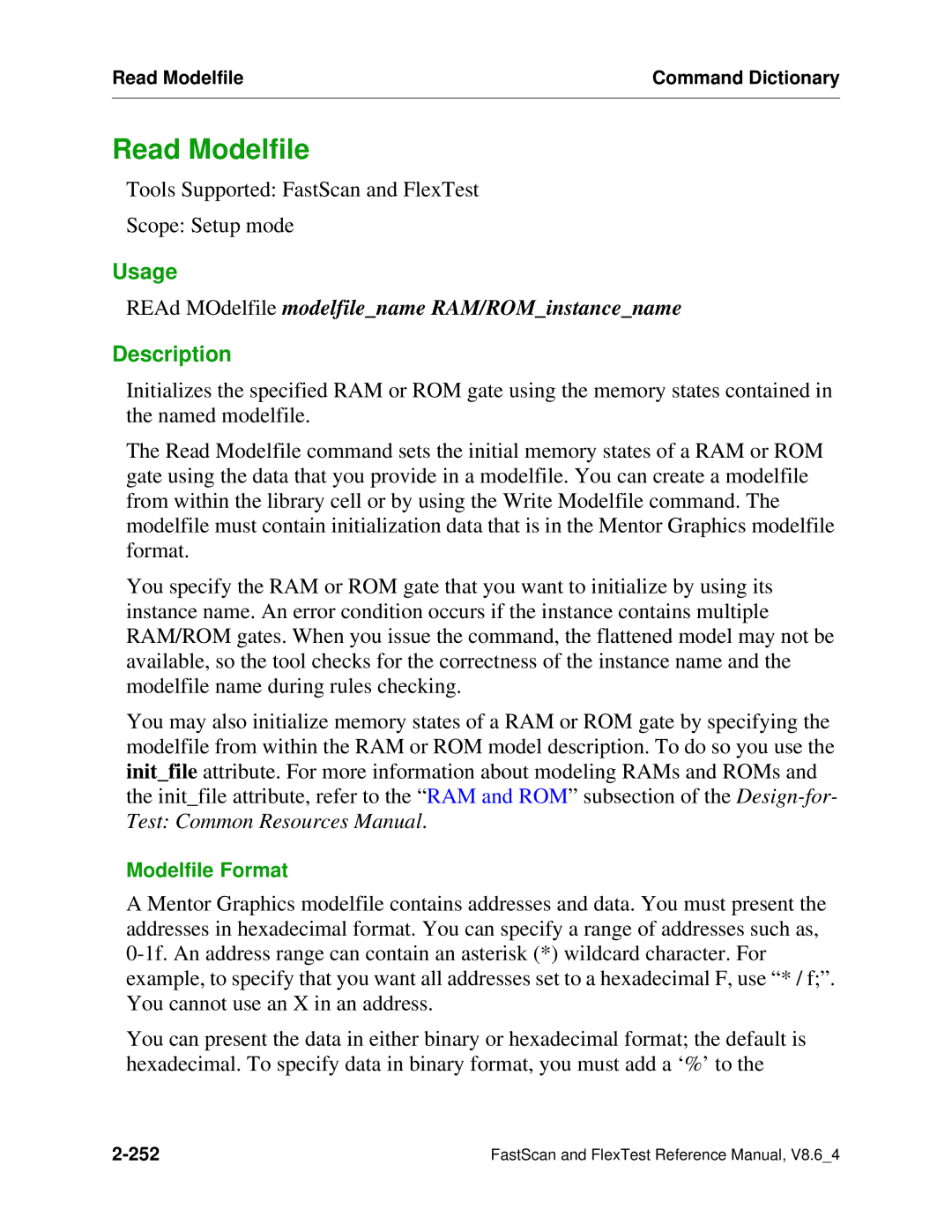Read Modelfile | Command Dictionary |
|
|
Read Modelfile
Tools Supported: FastScan and FlexTest
Scope: Setup mode
Usage
REAd MOdelfile modelfile_name RAM/ROM_instance_name
Description
Initializes the specified RAM or ROM gate using the memory states contained in the named modelfile.
The Read Modelfile command sets the initial memory states of a RAM or ROM gate using the data that you provide in a modelfile. You can create a modelfile from within the library cell or by using the Write Modelfile command. The modelfile must contain initialization data that is in the Mentor Graphics modelfile format.
You specify the RAM or ROM gate that you want to initialize by using its instance name. An error condition occurs if the instance contains multiple RAM/ROM gates. When you issue the command, the flattened model may not be available, so the tool checks for the correctness of the instance name and the modelfile name during rules checking.
You may also initialize memory states of a RAM or ROM gate by specifying the modelfile from within the RAM or ROM model description. To do so you use the init_file attribute. For more information about modeling RAMs and ROMs and the init_file attribute, refer to the “ RAM and ROM” subsection of the
Modelfile Format
A Mentor Graphics modelfile contains addresses and data. You must present the addresses in hexadecimal format. You can specify a range of addresses such as,
You can present the data in either binary or hexadecimal format; the default is hexadecimal. To specify data in binary format, you must add a ‘%’ to the
FastScan and FlexTest Reference Manual, V8.6_4 |