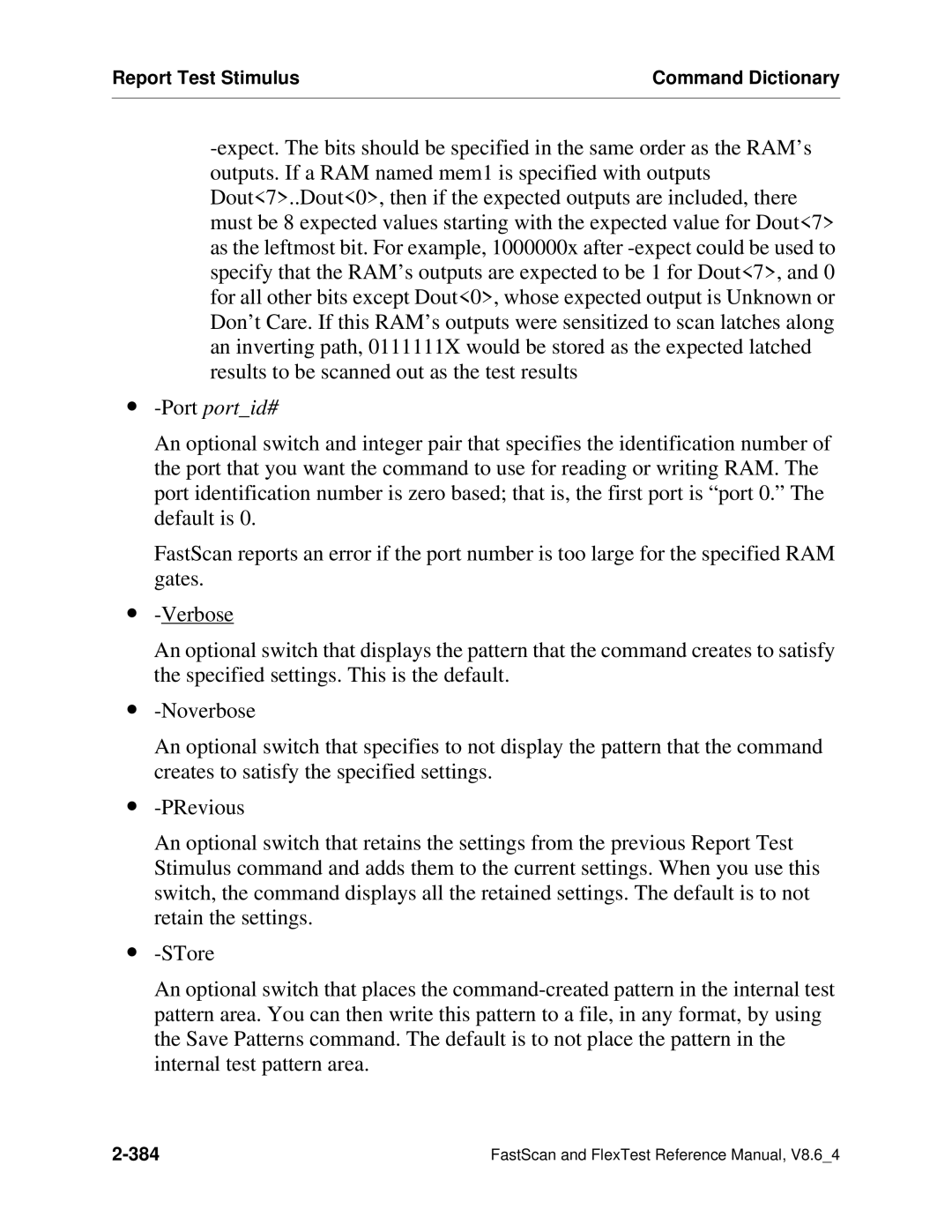Report Test Stimulus | Command Dictionary |
|
|
∙-Port port_id#
An optional switch and integer pair that specifies the identification number of the port that you want the command to use for reading or writing RAM. The port identification number is zero based; that is, the first port is “port 0.” The default is 0.
FastScan reports an error if the port number is too large for the specified RAM gates.
∙
An optional switch that displays the pattern that the command creates to satisfy the specified settings. This is the default.
∙
An optional switch that specifies to not display the pattern that the command creates to satisfy the specified settings.
∙
An optional switch that retains the settings from the previous Report Test Stimulus command and adds them to the current settings. When you use this switch, the command displays all the retained settings. The default is to not retain the settings.
∙
An optional switch that places the
FastScan and FlexTest Reference Manual, V8.6_4 |